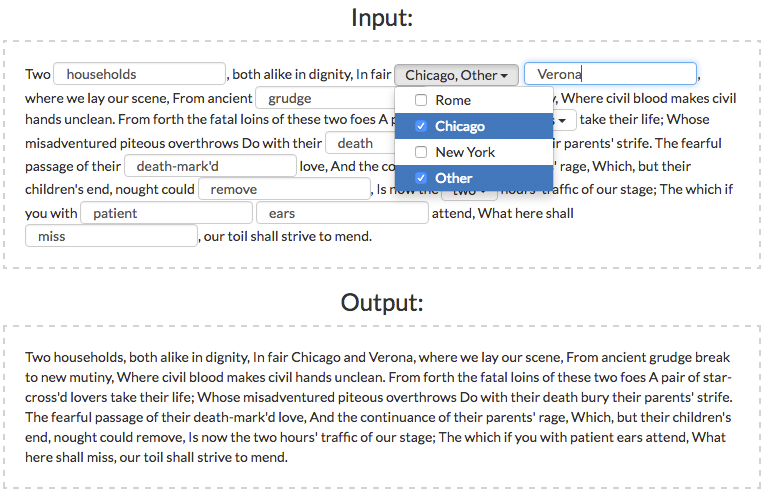mad-lib
A live demo can be found at: http://seanhuber.com/demos/mad-lib/demo.html
mad-lib is a jQuery widget that displays a MadLib-style form containing text, text fields, select dropdowns, and multi-select dropdowns.
Requirements and Dependencies
Bootstrap version >= 3.1.0 (it has not yet been tested on Bootstrap 4).
jQuery version 1.9.0 or newer. jQuery-ui version 1.11.4 or newer.
Bootstrap Multiselect (tested on version 0.9.13): http://davidstutz.github.io/bootstrap-multiselect/
Installation
With Bower:
bower install mad-lib
Or grab the scripts and styles and manually insert them in <head>:
<script src='mad-lib.js' type='text/javascript' charset='utf-8'></script>
<link rel='stylesheet' href='mad-lib' type='text/css' media='screen' />Or if you are using Ruby on Rails, this widget has been packaged into a ruby gem (thanks to the folks at https://rails-assets.org). Add to your Gemfile:
gem 'rails-assets-mad-lib', source: 'https://rails-assets.org'Run bundle install and then update your asset pipeline.
Add to app/assets/javascripts/application.js:
//= require mad-libAdd to app/assets/stylesheets/application.css:
/*
*= require mad-lib
*/Usage
<div id='example'></div>
<script>
$('#example').madlib({
/*
* template (required, string)
* - A string to serve as a template of the madlib. Form fields will be injected where "#{field_id}" field tags are found.
*/
template: "Text field: #{my_text_field}. Single select dropdown: #{a_radio_select}. Multiselect dropdown: #{multi_select_field}",
/*
* fields (required, object)
* - An object whose keys are the field identifiers used in the template.
* - Values are an object with with field options.
*/
fields: {
/*
* Valid options for a 'text_field' field include:
* - type (required, string), set to 'text_field'
* - prompt (optional, string), placeholder text for the input field
* - preset (optional, string), prepopulates the value of the input field
*/
my_text_field: {
type: 'text_field',
prompt: 'Type something here',
preset: 'Example'
},
/*
* Valid options for a 'radio_select' (a single select dropdown) field include:
* - type (required, string), set to 'radio_select'
* - values (required, array of strings), each element of the array represents a value option for the select dropdown
* - prompt (optional, string), sets the none-selected prompt (defaults to "None selected")
* - include_other (optional, boolean), set to true to add an "Other" option that when selected, will add a text field for custom entry
* - preset (optional, string), preselects a value from the dropdown. To preselect "Other", set it to "madlib_other"
* - preset_other (optional, string), prepopulates the "Other" text field that is displayed when a user selects "Other" from the dropdown
*/
a_radio_select: {
type: 'radio_select',
values: ['one', 'two', 'three'],
prompt: 'Pick a number',
include_other: true,
preset: 'madlib_other',
preset_other: 'Prepopulated text'
},
/*
* Valid options for a 'multi_select' field include:
* - type (required, string), set to 'multi_select'
* - values (required, array of strings), each element of the array represents a value option for the select dropdown
* - prompt (optional, string), sets the none-selected prompt (defaults to "None selected")
* - include_other (optional, boolean), set to true to add an "Other" option that when selected, will add a text field for custom entry
* - preset (optional, string or array of strings), preselects one or more values from the dropdown. To preselect "Other", set it to "madlib_other"
* - preset_other (optional, string), prepopulates the "Other" text field that is displayed when a user selects "Other" from the dropdown
*/
multi_select_field: {
type: 'multi_select',
values: ['one', 'two', 'three', 'four', 'five'],
prompt: 'Pick number(s)',
include_other: true,
preset: ['two', 'four', 'madlib_other'],
preset_other: 'forty'
}
},
/*
* The change callback is a function that will get called everytime the user changes a dropdown option or the value of a text field.
*/
change: function( event, data ) {
console.log('The mad-lib has been updated!');
}
});
</script>The change callback is also triggered as an event (madlibchange) and can be listend to:
$('#example').on('madlibchange', function() {
console.log('The mad-lib has been updated!');
});Also the widget has a public function that will return the completed mad-lib as a string:
alert("You're madlib: " + $('#example').madlib('getMadLib'));License
MIT-LICENSE.