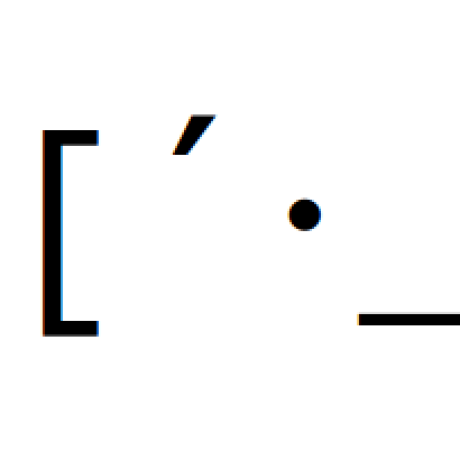easy-scraper
HTML scraping library focused on easy to use.
In this library, matching patterns are described as HTML DOM trees. You can write patterns intuitive and extract desired contents easily.
Usage
Add this line to your Cargo.toml:
[dependencies]
easy-scraper = "0.1"Example
use easy_scraper::Pattern;
let pat = Pattern::new(r#"
<ul>
<li>{{foo}}</li>
</ul>
"#).unwrap();
let ms = pat.matches(r#"
<!DOCTYPE html>
<html lang="en">
<body>
<ul>
<li>1</li>
<li>2</li>
<li>3</li>
</ul>
</body>
</html>
"#);
assert_eq!(ms.len(), 3);
assert_eq!(ms[0]["foo"], "1");
assert_eq!(ms[1]["foo"], "2");
assert_eq!(ms[2]["foo"], "3");Syntax
DOM Tree
DOM trees are valid pattern. You can write placeholders in DOM trees.
<ul>
<li>{{foo}}</li>
</ul>Patterns are matched if the pattern is subset of document.
If the document is:
<ul>
<li>1</li>
<li>2</li>
<li>3</li>
</ul>there trees are subset of this.
<ul>
<li>1</li>
</ul><ul>
<li>2</li>
</ul><ul>
<li>3</li>
</ul>So, match result is
[
{ "foo": "1" },
{ "foo": "2" },
{ "foo": "3" },
]Child
Child nodes are matched to any descendants because of subset rule.
For example, this pattern
<div>
<li>{{id}}</li>
</div>matches against this document.
<div>
<ul>
<li>1</li>
</ul>
</div>Siblings
To avoid useless matches, siblings are restricted to match only consective children of the same parent.
For example, this pattern
<ul>
<li>{{foo}}</li>
<li>{{bar}}</li>
</ul>does not match to this document.
<ul>
<li>123</li>
<div>
<li>456</li>
</div>
</ul>And for this document,
<ul>
<li>1</li>
<li>2</li>
<li>3</li>
</ul>match results are:
[
{ "foo": "1", "bar": "2" },
{ "foo": "2", "bar": "3" },
]{ "foo": 1, "bar": 3 } is not contained, because there are not consective children.
You can specify allow nodes between siblings by writing ... in the pattern.
<ul>
<li>{{foo}}</li>
...
<li>{{bar}}</li>
</ul>Match result for this pattern is:
[
{ "foo": "1", "bar": "2" },
{ "foo": "1", "bar": "3" },
{ "foo": "2", "bar": "3" },
]Attribute
You can specify attributes in patterns. Attribute patterns match when pattern's attributes are subset of document's attributes.
This pattern
<div class="attr1">
{{foo}}
</div>matches to this document.
<div class="attr1 attr2">
Hello
</div>You can also write placeholders in attributes.
<a href="{{url}}">{{title}}</a>Match result for
<a href="https://www.google.com">Google</a>
<a href="https://www.yahoo.com">Yahoo</a>this document is:
[
{ "url": "https://www.google.com", "title": "Google" },
{ "url": "https://www.yahoo.com", "title": "Yahoo" },
]Partial text-node pattern
You can write placeholders arbitrary positions in text-node.
<ul>
<li>A: {{a}}, B: {{b}}</li>
</ul>Match result for
<ul>
<li>A: 1, B: 2</li>
<li>A: 3, B: 4</li>
<li>A: 5, B: 6</li>
</ul>this document is:
[
{ "a": "1", "b": "2" },
{ "a": "3", "b": "4" },
{ "a": "5", "b": "6" },
]Whole subtree pattern
The pattern {{var:*}} matches to whole sub-tree as string.
<div>{{body:*}}</div>Match result for
<body>
Hello
<span>hoge</span>
World
</body>this document is:
[
{ "body": "Hello<span>hoge</span>World" }
]White-space
White-space are ignored almost all positions.
Restrictions
- Whole sub-tree patterns must be the only one element of the parent node.
This is valid:
<div>
{{foo:*}}
</div>There are invalid:
<div>
hoge {{foo:*}}
</div><ul>
<li></li>
{{foo:*}}
<li></li>
<ul>