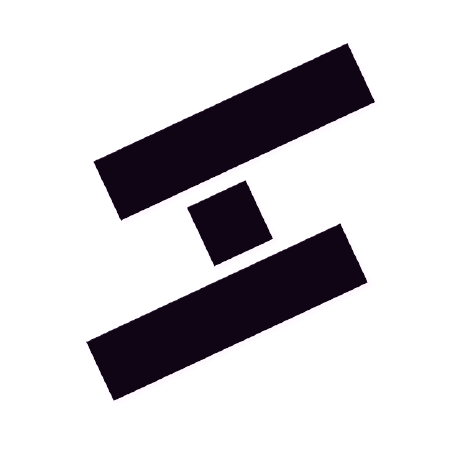punktf - A multi-target dotfiles manager
Yet another dotfile manager?!
Well, yes, but hear me out: This project was driven by the personal need of having to manage several dotfiles for different machines/targets. You want the same experience everywhere: On your Windows workstation along with an Ubuntu WSL instance, your Debian server and your private Arch installation. This tool fixes that problem while being cross-platform and blazingly fast. You won't need multiple sets of dotfile configurations ever again!
Features:
- Compile and deploy your dotfiles with one command across different platforms
- Use handlebar-like instructions to insert variables and compile sections conditionally
- Define pre- and post-hooks to customize the behavior with your own commands
- Create multiple profiles for different targets
- Works on Windows and Linux
Installation
Homebrew
Install punktf using Homebrew on Linux:
brew install michidk/tools/punktfAUR
Install punktf from AUR on Arch Linux.
To install it use your favorite AUR capable package manager (e.g. yay, pikaur):
NOTE: As this builds punktf from source an up-to-date rust installation is needed.
yay punktfor
pikaur -S punktfScoop
Install punktf using Scoop on Windows:
scoop bucket add shemnei https://github.com/Shemnei/scoop-bucket
scoop install punktfChocolatey
Install punktf using Chocolatey on Windows:
choco install punktfCargo & Crates.io
Install punktf using cargo and crates.io on Windows and Linux:
cargo install punktfBuilding from source
To install punktf from source the following is needed:
- An up-to-date rust installation
- An installed nightly toolchain
# Clone
git clone https://github.com/Shemnei/punktf
cd punktf
# Build (cargo)
cargo build --releaseUsage
Commands
To deploy a profile, use the deploy subcommand:
# deploy 'windows' profile
punktf deploy --profile windows
# deploy (custom source folder)
punktf deploy --source /home/demo/mydotfiles --profile windowsAdding the -h/--help flag to a given subcommand, will print usage instructions.
Source Folder
The punktf source folder is the folder containing the dotfiles and punktf profiles. We recommend setting the PUNKTF_SOURCE environment variable so that the dotfiles can be compiled using punktf deploy <profile>.
punktf searches for the source folder in the following order:
- Paths specified with
-s/--source - Paths specified by an environment variable
PUNKTF_SOURCE - The current working directory of the shell
The source folder should contain two sub-folders:
-
profiles\: Contains thepunktfprofile definitions (.yamlor.json) -
dotfiles\: Contains folders and the actual dotfiles
Example punktf source folder structure:
+ profiles
+ windows.yaml
+ base.yaml
+ arch.json
+ dotfiles
+ .gitconfig
+ init.vim.win
+ base
+ demo.txt
+ linux
+ .bashrc
+ windows
+ alacritty.ymlTarget
Determines where punktf will deploy files too.
It can be set with:
- Variable
targetin thepunktfprofile file - Environment variable
PUNKTF_TARGET
Profiles
Profiles define which dotfiles should be used. They can be a .json or .yaml file.
Example punktf profile:
variables:
OS: "windows"
target: "C:\\Users\\Demo"
dotfiles:
- path: "base"
- path: "windows/alacritty.yml"
target:
path: "C:\\Users\\Demo\\AppData\\Local\\alacritty.yml"
merge: Ask
links:
- source_path: "C:\\Users\\Demo\\Dotfiles\\test.txt"
target_path: "C:\\Users\\Demo\\test.txt"All properties are explained in the wiki.
Templates
Please refer to the wiki for the templating syntax.
License
Licensed under either of
- Apache License, Version 2.0, (LICENSE-APACHE or https://www.apache.org/licenses/LICENSE-2.0)
- MIT license (LICENSE-MIT or https://opensource.org/licenses/MIT)
at your option.
Contribution
Unless you explicitly state otherwise, any contribution intentionally submitted for inclusion in the work by you, as defined in the Apache-2.0 license, shall be dual licensed as above, without any additional terms or conditions.