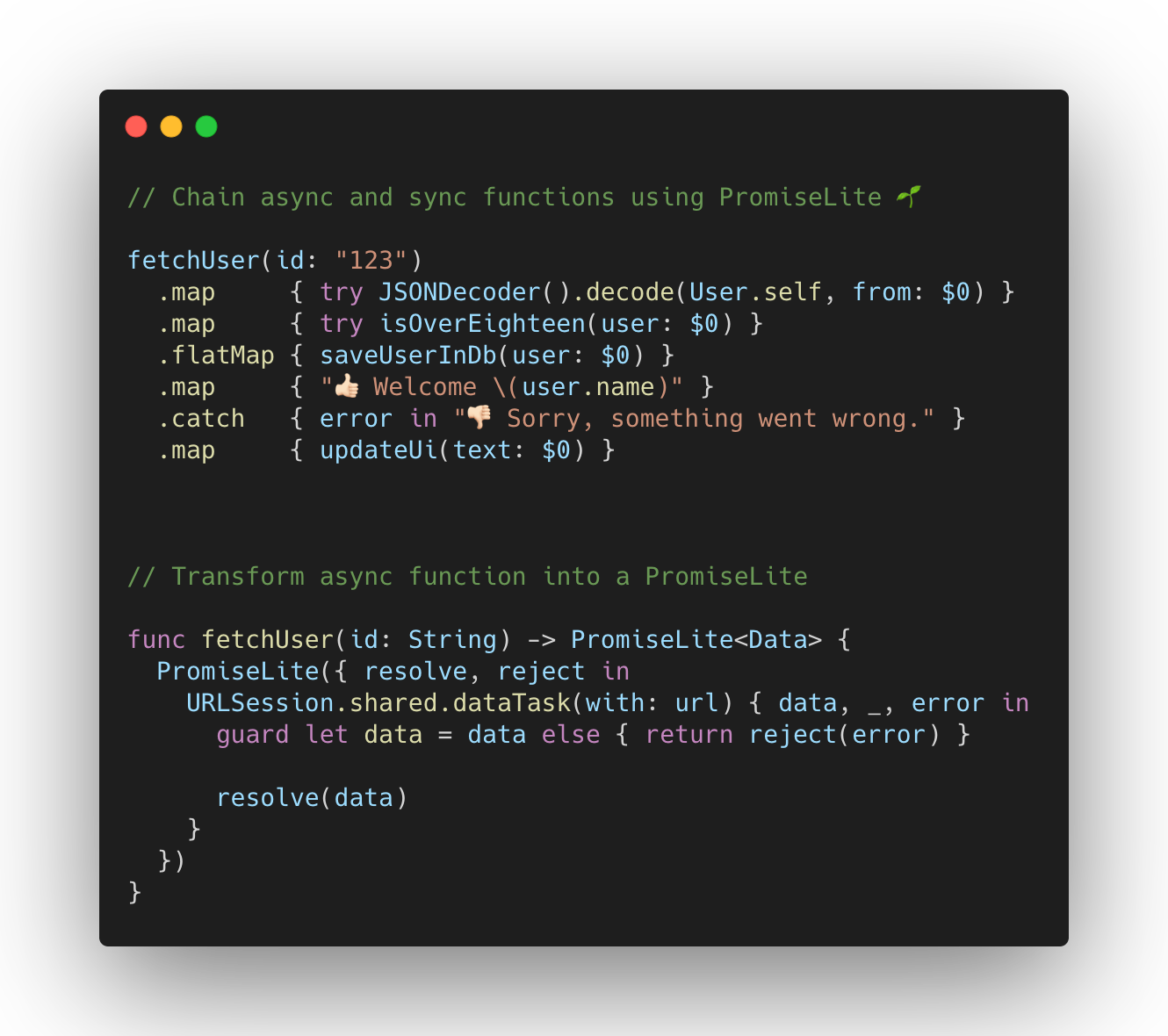PromiseLite
Lets chain async and synch functions
PromiseLite is an implementation of Javascript Promises concept, in Swift.
It is pure Swift, 100% tested, and very lightweight, ~150 lines of code.
Installation
PromiseLite is available through CocoaPods. Add the following line to your Podfile:
pod 'PromiseLite'Tip: add the line typealias Promise = PromiseLite in your AppDelegate.swift (or elsewhere), it's shorter. For the rest of the page, I assume you did that.
Get started
Start using promises in your code and chain async and sync functions within 5 minutes.
Let's say you have the following function that uses completion block to deal with asynchronous operation. You might be familiar with:
func fetch(url: URL, completion: @escaping (Result<Data, Error>) -> Void) {
URLSession.shared.dataTask(with: url) { data, response, error in
if let data = data {
completion(.success(data))
} else {
completion(.failure(AppError.noData))
}
}
}To be able to chain calls, you have to get rid of the completion block. Say hello to plromises!
Create another function that returns the promise of retrieving Data. In this new function, you can use the previously defined fetch(url:completion:) function within the Promise's closure:
func fetch(url: URL) -> Promise<Data> {
Promise { resolve, reject in
fetch(url: url) { result in
switch result {
case .success(let data): resolve(data)
case .failure(let error): reject(error)
}
}
}
}Now you can use flatMap to chain promises together, and map to chain a promise to a regular function.
let url = URL(string: "https://your.endpoint.com/user/36")!
fetch(url: url)
.map { try JSONDecoder().decode(User.self, from: $0) }
.map { $0.age >= 18 ? $0 : try { throw AppError.userIsMinor }() }
.flatMap { fetchContents(user: $0) }
.map { display(contents: $0) }
.catch { display(error: $0) }That's it!
Just for comparison, the above chaining is equivalent to the following code using completion blocks
// fetch(url: url) { result in
// switch result {
// case .success(let data):
// do {
// let user = try JSONDecoder().decode(User.self, from: data)
//
// guard user.age >= 18 else {
// display(error: AppError.userIsMinor)
// return
// }
//
// fetchContents(user: user) { result2 in
// switch result2:
// case .success(let contents): display(contents: contents)
// case .failure(let error): display(error: error)
// }
// } catch {
// display(error: error)
// }
// case .failure(let error):
// display(error: error)
// }
// }Promises
What is a promise?
A promise represents the eventual result of an operation (async or sync).
Its initialization parameter is called the executor. It is a closure that takes two functions as parameters:
-
resolve: a function that takes a value parameter (the result of the promise) -
reject: a funtion that takes an error parameter
For exemple, we can define a promise this way:
func divide(a: Double, by b: Double) -> Promise<Double> {
let executor: ((Double) -> Void, (Error) -> Void) -> Void = { resolve, reject in
b != 0
? resolve(a / b)
: reject(AppError.cannotDivideByZero)
}
return Promise<Double>(executor)
}Fortunately Swift offers some syntax shorthand and is able to infer types. The preceding code can therefore be simplified as follows:
func divide(a: Double, by b: Double) -> Promise<Double> {
Promise { resolve, reject in
b != 0
? resolve(a / b)
: reject(AppError.cannotDivideByZero)
}
}More exemples...
Here is an example of a sync function that takes an string parameter and returns the promise of an URL.
func url(from urlStr: String) -> Promise<URL> {
Promise { resolve, reject in
if let url = URL(string: urlStr) {
resolve(url) // ✅ the url string is valid, call `resolve`
} else {
reject(AppError.invalidUrl) // ❌ the url string is not valid, call `reject`
}
}
}Here is a suggestion for wrapping dataTask into a promise that retrieves Data:
func fetch(url: URL) -> Promise<Data> {
Promise { resolve, reject in
URLSession.shared.dataTask(with: url) { data, response, error in
if let error = error {
reject(error) // ❌ an error occured, call `reject` or `throw`
return
}
guard let data = data else {
throw AppError.noData // ❌ could not retrieve data, call `reject` or `throw`
return
}
resolve(data) // ✅ data retrieved, call `resolve`
}
}
}Helpers
Promise.resolve("foo") // is equivalent to `Promise { resolve, _ in resolve("foo") }`Promise<String>.reject(AppError.💥) // is equivalent to `Promise<String> { _, reject in reject(AppError.💥) }`
// Note that, in this situation, you must specify the type `<String>` because there is nothing in the executor that can help Swift guess the type.Good to know
- The executor function, ie.
{ resolve, reject in ... }is executed right away by the initializer during the process of initializing the promise object. - the first
resolve,rejectorthrowthat is reached wins and any further calls will be ignored.
Chaining
Use map and flatMap to chain promises.
Tip: make functions as small as possible so you can compose easily. Example:
Promise.resolve("https://your.endpoint.com/user/\(id)")
.flatMap { url(from: $0) }
.flatMap { fetch(url: $0) }
.map { try JSONDecoder().decode(User.self, from: $0) }
.map { $0.age >= 18 }
.flatMap { $0 ? fetchContents() : Promise.reject(AppError.userIsUnderage) }
.map { display(contents: $0) }In the above example, we start with a string https://your.endpoint.com/user/\(id), then we call url(from:) to transform the string into an URL, etc...
Handling errors
An error does propagate until it is catched with catch or flatCatch. Once catched, the chaining is restored and continues.
Promise.resolve("not://a.va|id.url")
.flatMap { url(from: $0) } // 💥 this promise rejects because the url is invalid
.flatMap { /* not reached */ }
.map { /* not reached */ }
.map { /* not reached */ }
.flatMap { /* not reached */ }
.map { /* not reached */ }
.catch { /* REACHED! */ }
.map { /* REACHED! */ }
...How to debug a chaining?
Watch promise lifecycle by setting PromiseLiteConfiguration.debugger instance. This instance is called when a promise starts and when it resolves or rejects. PromiseLite provides a default implementation of the PromiseLiteDebugger protocol: DefaultPromiseLiteDebugger(output:).
// Do the following to print default debugger output in the console.
PromiseLiteConfiguration.debugger = DefaultPromiseLiteDebugger { print($0) }In addition, a promise can be initialized with a description so it is easier to understand which promise is currently being executed. By default, the description of a promise is PromiseLite<TheType>.
func fetchUser(id: String) -> PromiseLite<User> {
PromiseLite<User>("fetch user") { resolve, reject in
...
}
}
func saveInDatabase(user: User) -> PromiseLite<Bool> {
PromiseLite<Bool>("save in db") { resolve, reject in
...
}
}
fetchUser(id: "123")
.flatMap { saveInDatabase(user: $0) }
.map { [weak self] _ in self?.updateUI() }
.catch { [weak self] err in self?.updateUI(error: err) }
// The above chaining will result in the following logs in the console:
// 🔗 | fetch user resolves ✅ in 1.36 sec
// 🔗 | save in db resolves ✅ in 0.72 sec
// 🔗 | PromiseLite<()> resolves ✅ in 0.00 sec
// 🔗 | PromiseLite<()> resolves ✅ in 0.00 sec
// Note that `map` and `catch` implicitly creates a promise with the default description. Since `updateUI` is a function that returns void, the type's value of the implicity created promise is `()`.
// Note that `catch` actually resolves because it implicitly creates a promise that resolves regardless of whether the previous promise resolved or rejected.
// In case, `fetchUser(id:)` would reject, the above chaining would result in the following logs in the console:
// 🔗 | fetch user rejects ❌ in 1.36 sec
// 🔗 | save in db rejects ❌ in 0.00 sec
// 🔗 | PromiseLite<()> rejects ❌ in 0.00 sec
// 🔗 | PromiseLite<()> resolves ✅ in 0.00 sec
// Note that rejection does propagate until `catch` handle the error returning a promise that resolves.Changelog
Visit CHANGELOG.md
Authors
- François Rouault
Feel free to submit merge request.
License
PromiseLite is available under the MIT license. See the LICENSE file for more info.