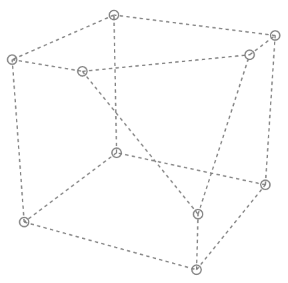NOTE
elm-3d-scene
has not yet been updated to use elm-3d-camera 4.x, so in the meantime to avoid version conflicts
you'll likely want to install elm-3d-scene before elm-3d-camera, e.g.
elm install ianmackenzie/elm-3d-scene
elm install ianmackenzie/elm-3d-camera
If you do run into a problem, try manually adjusting the version of elm-3d-camera in elm.json to
3.1.0 instead of 4.0.0.
elm-3d-camera
This package provides convenient ways to define and use perspective and
orthographic cameras in 3D. It is based on elm-geometry
and is used heavily by elm-3d-scene.
It can also be used standalone to:
- Construct WebGL
model/view/projection matrices in a way that is more intuitive than using
elm-explorations/linear-algebradirectly - Perform 3D-to-2D projection of various
elm-geometryvalues (points, line segments, triangles). This in turn allows you to do things like render simple 3D shapes by projecting them into 2D so that they can be drawn with SVG instead of WebGL.
Defining cameras
The functions in this package let you construct perspective or orthographic cameras in various different ways, for example:
import Angle
import Camera3d
import Length
import Point3d
perspectiveCamera =
Camera3d.lookAt
{ eyePoint = Point3d.meters 4 0 3
, focalPoint = Point3d.origin
, upDirection = Direction3d.positiveZ
, projection = Camera3d.Perspective
, fov = Camera3d.angle (Angle.degrees 30)
}Note that there are no functions for transforming (translating, rotating etc.) cameras - cameras are
intended to be 'throwaway' values that you would construct on the fly when doing some rendering. For
example, if in the above code you wanted to have an animated camera that tracked some moving object,
you might store the camera and object positions in your model as Point3d values but then recreate
the actual Camera3d value every frame.
WebGL rendering
Once you have a camera, you can use it to get WebGL view and projection matrices:
import WebGL.Matrices as WebGL
viewMatrix =
WebGL.viewMatrix camera
projectionMatrix =
WebGL.projectionMatrix camera
{ nearClipDepth = Length.meters 0.1
, farClipDepth = Length.meters 100
, aspectRatio = 16 / 9
}Projection to screen space
You can also use a Camera3d to project points, lines, and triangles from 3D to 2D. This allows you
to, for example, do a perspective projection of 3D points and lines into 2D so that those points and
lines can be rendered with SVG (taking advantage of SVG features like perfect circles and dashed
lines which are difficult to do with WebGL):
First, you must define the dimensions of the screen you want to project to; this should generally be of the form
screen =
Rectangle2d.from bottomLeftCorner topRightCornerNote that if you want browser DOM coordinates directly, you'll probably want to use something like
scree =
Rectangle2d.from
(Point2d.pixels 0 clientHeight)
(Point2d.pixels clientWidth 0)since in HTML 0 is the top and positive Y is down. I personally generally prefer working in 2D coordinate systems where positive Y is up (converting to DOM coordinates at the last possible moment), so my code that projects from 3D to 2D looks like this:
import Point3d.Projection as Point3d
import LineSegment3d.Projection as LineSegment3d
screen =
Rectangle2d.from Point2d.origin
(Point2d.pixels 800 600)
point2d =
point3d |> Point3d.toScreenSpace camera screen
lineSegment2d =
lineSegment3d
|> LineSegment3d.toScreenSpace camera screen(The Overlay.elm
example uses an under-development Drawing2d module which works in a coordinate system where
positive Y is up, converting to Y-down coordinates only when actually rendering to SVG internally.)
Roadmap
A few more features are planned:
- More 3D-to-2D projections (directions, axes)
- Construction of 3D cut planes from 2D on-screen lines
Questions? Comments?
Please open a new issue if you
run into a bug, if any documentation is missing/incorrect/confusing, or if
there's a new feature that you would find useful. For general questions about
using elm-3d-camera, try:
- Joining the #geometry or #webgl channels on the Elm Slack, or sending me (@ianmackenzie) a message - even if you don't have any particular questions right now, it would be great to know what you're hoping to do with the package! - Posting to the Elm Discourse forums
You can also find me on Twitter (@ianemackenzie),
where I occasionally post elm-geometry-related stuff like demos or new
releases. Have fun, and don't be afraid to ask for help!