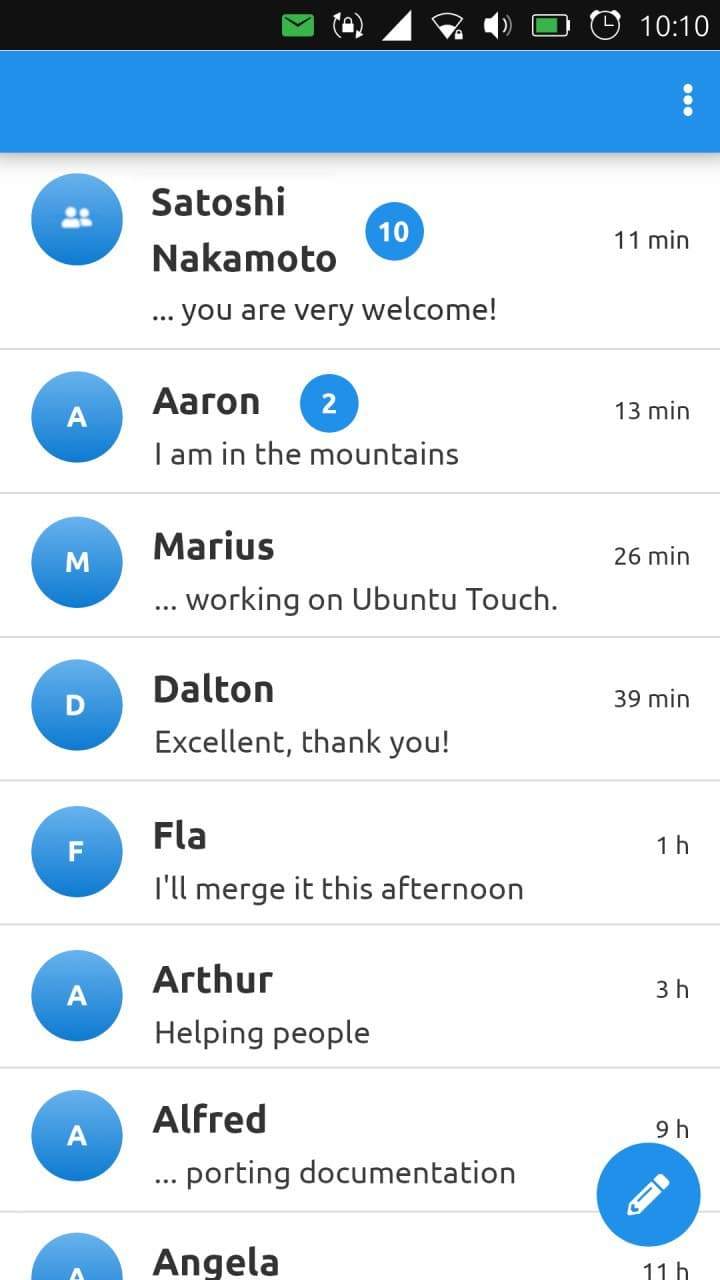Axolotl
Axolotl is a complete cross-platform Signal client, compatible with the Ubuntu Phone and more. Unlike the desktop Signal client, Axolotl is completely autonomous and doesn't require you to have created an account with the official Signal application.
It is built upon the go textsecure package and a Vue frontend that runs in an electron/qml WebEngineView container.
Features
- Phone registration
- Contact discovery
- Direct messages
- Group messages mostly
- Photo, video, audio and contact attachments in both direct and group mode
- Preview for photo and audio attachments
- Storing conversations
- Encrypted message store
- Desktop client provisioning/syncing partially
Planned
- Push notifications
- Most settings that are available in the Android app
- Encrypted phone calls
There are still bugs and UI/UX quirks.
Installation
Axolotl can be installed through different means.
| Package | Maintainer | Comment |
|---|---|---|
 |
nanu-c | For Ubuntu Touch |
 |
nanu-c | For Ubuntu desktop |
 |
olof-nord | https://github.com/flathub/org.nanuc.Axolotl |
 |
nuehm-arno |
https://github.com/nanu-c/axolotl/releases (Debian package in the Assets section) |
Building
To find out how to build from source and install yourself, please see below.
- with Clickable: see here.
- with Snap: see here.
- with Flatpak: see here.
- with AppImage: see here.
- for Mobian: see here.
Manually
Requires Go, and node/npm.
If running Ubuntu, these steps should get you started.
First, install build dependencies.
sudo add-apt-repository ppa:longsleep/golang-backports
sudo apt update
sudo apt install golang-go nodejs npm build-essentialThen, install axolotl go and npm dependencies.
Note: Make sure to install the latest node lts version from https://nodejs.org/.
make build-dependenciesNow we are good to go. To start, simply use the following:
make runWhen setting up for the first time and maybe occasionally later you need to update the browser list with your installed browsers.
- change into the
axolotl-websubfolder - run the following command:
npx browserslist@latest --update-db
Run flags
-
-axolotlWebDirSpecify the directory to use for axolotl-web. Defaults to "./axolotl-web/dist". -
-efor eitherlorca-> native chromium (has to be installed),ut-> runs in the ut enviroment,me-> qmlscene,server-> just run the webserver. Defaults to run withelectron. -
-eDebugshow developer console in electron mode -
-versionPrint version info -
-hostSet the host to run the webserver from. Defaults to localhost. -
-portSet the port to run the webserver from. Defaults to 9080.
Environment variables
-
AXOLOTL_WEB_DIRSpecify the directory to use for axolotl-web. This is used byaxolotlduring startup. -
AXOLOTL_GUI_DIRSpecifies the directory used for GUI specifications. This is used byaxolotlonly when inqtmode.
Contributing
- Please fill issues here on github https://github.com/nanu-c/axolotl/issues
- Help translate Axolotl to your language(s). For information how to translate, please see TRANSLATE.md.
- Contribute code by making PR's (pull requests)
If you contribute new strings, please:
- make them translatable
- avoid linebreaks within one tag, that will break extracting the strings for translation
- try to reduce formatting tags within translatable strings
Translation is done by using the easygettext module. Detailed instructions how strings are made translatable are given here: https://www.npmjs.com/package/easygettext.
In short words, either use the v-translate keyword in the last tag enclosing the string or wrap your string in a <translate> tag as the last tag.
If you need to make strings in the script section translatable, do it like this this.$gettext("string").
When adding new translatable strings with a PR, make sure to extract and update commands as instructed here. Then also commit the updated pot and po files containing the new strings.
examples:
-
<p v-translate>Translate me!</p>instead of<p>Translate me!</p> -
<p><strong v-translate>Translate me!</strong></p>instead of<p><strong>Translate me!</strong></p> -
<p v-translate>Translate me!</p><br/><p v-translate> Please...</p>instead of<p>Translate me! <br/> Please...</p> -
<div v-translate>Yes, I am translatable!</div>instead of<div>No, I am not translatable!</div> <div><translate>This is a free and open source Signal client written in golang and vuejs.</translate></div>- in <script> part:
this.cMTitle = this.$gettext("I am a translatable title!");
Migrating from janimo/axolotl
For information how to migrate from janimo/axolotl, please see MIGRATE.md.