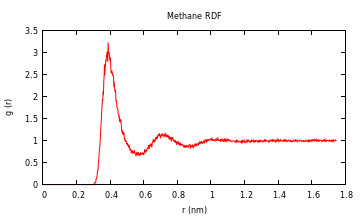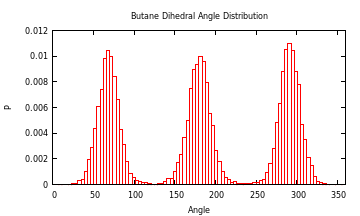MolecularDynamics
James W. Barnett
jbarnet4@tulane.edu
"MolecularDynamics" is a Julia package for the reading in and analysis of Gromacs Molecular Dynamics simulations. The goal is to provide a small and simple framework for simulation analysis. This project does not intend to provide every analytical tool possible, but instead intends to give a foundation for writing analysis software, making it easier to work with Gromacs files in Julia. Several statistical packages are available for Julia that can be used in conjunction with this package.
The following modules are included in this package:
- Gmx - the main file processing module. Combines Xtc and Ndx functions to be able to read in an xtc file into an array for processing.
- Utils - the main analysis module.
- Xtc - reads in xtc files.
- Ndx - reads in ndx files.
Note that this is a work in progress and probably contains a few bugs. Please check it out and give me some feedback.
Requirements
The xdrfile library is required for reading in Gromacs xtc files. You can download it here (bottom of the page). You must enable building it as a shared library. Here is how to download and install the library:
wget ftp://ftp.gromacs.org/pub/contrib/xdrfile-1.1.1.tar.gz
tar xvzf xdrfile-1.1.1.tar.gz
cd xdrfile-1.1.1
./configure --enable-shared
make -j N
sudo make install
'N' is the number of processors with which to build.
Installation
Open the REPL:
julia
Now add the package:
julia> Pkg.add("MolecularDynamics")
To start using the package do the following:
julia> using MolecularDynamics
Example Usage
Reading in files
Here are a few ways to use these modules in the REPL. Any of these functions can be put into a script. Some examples are in the "examples" directory, including a radial distribution calculation.
The following uses "traj.xtc" and "index.ndx" from the "examples/gmx-test" directory, but you can use any xtc file and corresponding index file you wish. First open the REPL.
Now here are a few things you can do with "read_gmx". Read in an xtc file and save all of the data to various variables:
julia> g = read_gmx("traj.xtc"):
Your output should look something like this:
First frame to save: 1
Last frame to save: 100000
Saving every frame.
Initializing traj.xtc
No. of atoms = 2014
Saving all atoms.
Saved 101 frames.
You can now access all of the saved information in the "g" object which has a type of gmxType:
juila> typeof(g)
gmxType (constructor with 2 methods)
julia> names(g)
5-element Array{Symbol,1}:
:no_frames
:time
:box
:x
:natoms
How many frames were saved to "g". Note that Gromacs simulations start at time 0, which is saved to the first element in our arrays.
julia> g.no_frames
101
Time at a frame 5 (in ps):
julia> g.time[5]
0.8f0
The box at frame 10:
julia> g.box[10]
3/x3 Array{Float32,2}:
2.45527 0.0 0.0
0.0 2.45527 0.0
0.0 0.0 2.45527
Coordinates of the 5th atom at frame 20. Note that we have a special dictionary entry "all" since no index file was specified (see below when one is).
julia> g.x["all"][20][:,5]
3-element Array{Float32,1}:
1.335
1.142
0.591
How many atoms are in "all":
julia> g.natoms["all"]
2014
We can also read in an index file and specify one or more index groups to be saved. In this case we'll save the "C" and "CH2" groups:
julia> g = read_gmx("traj.xtc","index.ndx","C","CH2"):
First frame to save: 1
Last frame to save: 100000
Saving every frame.
Initializing traj.xtc
No. of atoms = 2014
Saving the following index groups:
C (4 elements)
CH2 (6 elements)
Saved 101 frames.
Time, box, and no_frames are the same as before. We can now access the coordinates for each specific group. Here's the 2nd atom in the group "C" at the 10th frame. Note that we are using the key "C" now instead of "all". We could also use "CH2" since we read that one in as well.
julia> g.x["C"][10][:,2]
3-element Array{Float32,1}:
1.328
1.141
0.561
If you wanted just the x-coordinate of the above:
julia> g.x["C"][10][1,2]
1.3280001f0
Here is how many atoms are in the CH2 group:
julia> g.natoms["CH2"]
6
natoms and x are made up of dictionaries, as stated previously:
julia> g.natoms
Dict{Any,Any} with 2 entries:
"CH2" => 6
"C" => 4
julia> g.x
Dict{Any,Any} with 2 entries:
"CH2" => {…
"C" => {…
You can also save only specific frames to the gmxType object, specifying the first frame to save, the last frame to save, and whether or not to skip frames in saving. The following starts at the 5th frame and then ends at the 10th frame, saving only every other frame:
julia> g = read_gmx("traj.xtc",5,10,2);
First frame to save: 5
Last frame to save: 10
Saving every other frame.
Initializing traj.xtc
No. of atoms = 2014
Saving all atoms.
Saved 5 frames.
An index file can be specified with groups again:
julia> g = read_gmx("traj.xtc",5,10,2,"index.ndx","C");
First frame to save: 5
Last frame to save: 10
Saving every other frame.
Initializing traj.xtc
No. of atoms = 2014
Saving the following index groups:
C (4 elements)
Saved 5 frames.
So far I've shown how to read in all the frames of an xtc file (or an index group) and save them to a gmxType object. You can also read in the xtc file frame-by-frame using the Xtc module:
First start initialize the file:
juila> stat, xtc = xtc_init("traj.xtc")
Initializing traj.xtc
No. of atoms = 2014
julia> stat
0
julia> typeof(xtc)
xtcType (constructor with 1 method)
juila> names(xtc)
7-element Array{Symbol,1}:
:natoms
:step
:time
:box
:x
:prec
:xd
"stat" is returned and tells if the initialization / read was successful (0 is success). "xd" is a C pointer that cannot be accessed from Julia and is solely used for getting the data using the C library xdrfile.
Now you can read the first frame using the xtc object above.
julia> stat, xtc = read_xtc(xtc)
Now you can get the info for the frame you just read in. Note that some of these are zero element arrays for compatibility with the C library:
julia> stat
0
julia> xtc.natoms
2014
juila> xtc.step[]
0
juila> xtc.time[]
0.0f0
juila> xtc.box
3x3 Array{Float32,2}:
2.47699 0.0 0.0
0.0 2.47699 0.0
0.0 0.0 2.47699
The coordinates of the first atom:
juila> xtc.x[:,1]
3-element Array{Float32,1}:
1.297
0.937
0.483
They y-coordinate of the 3rd atom:
juila> xtc.x[2,3]
0.984f0
The precision:
juila> xtc.prec[]
1000.0f0
Note that the first read is at step 0 with a time of 0.0. That's just due to the way simulations work in Gromacs. Calling "read_xtc" again will read the next frame. Note that "read_xtc" returns a tuple with the first element giving the status of the read and the second giving an xtcType object containing all of the above information. You could simply place the "read_xtc" function in a loop and then do your calculations within the loop (the Gmx module does this but simply saves everything to a gmxType object). Once you're finished reading frames, you can close the xtc file:
julia> stat = close_xtc(xtc)
julia> stat
0
You can also use the "read_ndx" module to probe the index file directly ("read_gmx" does this when you specify an index file and index groups).
julia> ndx = read_ndx("index.ndx");
"read_ndx" returns a dictionary containing all of the different index groups:
juila> keys(ndx)
KeyIterator for a Dict{Any,Any} with 8 entries. Keys:
"Water"
"System"
"CH2"
"CH3"
"non-Water"
"Other"
"C"
"SOL"
Specifying a key returns the locations of those atoms in the xtc file:
julia> C_locations = ndx["C"]
4-element Array{Int64,1}:
1
5
8
11
You could then access those atoms from an xtcType object:
juila> import Xtc: xtc_init, read_xtc, close_xtc
julia> stat, xtc = xtc_init("traj.xtc");
Initializing traj.xtc
No. of atoms = 2014
juila> stat, xtc = read_xtc("traj.xtc")
These are the coordinates of just the "C" group from this frame:
julia> xtc.x[:,C_locations]
3x4 Array{Float32,2}:
1.297 1.249 1.334 1.269
0.937 1.021 1.145 1.21
0.483 0.601 0.638 0.762
As I stated earlier, some of these functions would be much more of use in a script, so check out the examples.
Analysis
Some basic functions are included in the Utils module. These include adjusting for the periodic boundary condition (pbc), calculating bond angles (bond_angle), and calculating dihedral angles (dih_angle).
Periodic Boundary Condition
Use "pbc", Let's say you're interested in getting the distance between two atoms:
julia> atom1 = g.x["C"][1][:,1]
3-element Array{Float32,1}:
0.443
4.49
3.818
julia> atom2 = g.x["OW"][1][:,1]
3-element Array{Float32,1}:
3.273
0.392
2.835
Here is the vector between these atoms:
julia> a = atom1 - atom2
3-element Array{Float32,1}:
-2.83
4.098
0.983
Now to adjust for the periodic boundary condition. Note I'm using the box from the same frame as the coordinates above.
julia> a = pbc(a,g.box[1])
3-element Array{Float64,1}:
2.1698
-0.901803
0.983
The magnitude is the distance:
julia> sqrt(dot(a,a))
2.547073301335343
Bond Angles
Use "bond_angle". There are several different methods, all of which return angles in radians:
Using the coordinate of three atoms that form an angle:
julia> angle = bond_angle(g.x["C"][1][:,1],
g.x["C"][1][:,2],
g.x["C"][1][:,3],
g.box[1])
2.082081985142061
Note that I'm just passing xyz coordinates as the first three arguments:
julia> g.x["C"][1][:,1]
3-element Array{Float32,1}:
0.443
4.49
3.818
Getting all the bond angles of an index group (like a linear alkane) for a single frame - note the two different methods:
julia> angle = bond_angle(g.x["C"][1],g.box[1])
6-element Array{Float64,1}:
2.08208
1.93741
2.01737
1.87734
2.02827
2.01592
julia> angle = bond_angle(g,"C",1)
6-element Array{Float64,1}:
2.08208
1.93741
2.01737
1.87734
2.02827
2.01592
Getting all the angles of an index group for all frames (in this case octane using only four frames - note there are two ways to do this):
julia> angle = bond_angle(g.x["C"],g.box)
6x4 Array{Float64,2}:
2.08208 2.03211 1.96856 1.86377
1.93741 1.92178 2.01451 1.92411
2.01737 2.04895 1.93338 1.98445
1.87734 1.98397 2.00395 1.8616
2.02827 2.00471 2.03594 2.04358
2.01592 1.9744 1.83227 2.0012
julia> angle = bond_angle(g,"C")
6x4 Array{Float64,2}:
2.08208 2.03211 1.96856 1.86377
1.93741 1.92178 2.01451 1.92411
2.01737 2.04895 1.93338 1.98445
1.87734 1.98397 2.00395 1.8616
2.02827 2.00471 2.03594 2.04358
2.01592 1.9744 1.83227 2.0012
And here is the first angle for all of the frames from this:
julia> angle[1,:]
1x4 Array{Float64,2}:
2.08208 2.03211 1.96856 1.86377
Here are all of the angles for the first frame:
julia> angle[:,1]
6-element Array{Float64,1}:
2.08208
1.93741
2.01737
1.87734
2.02827
2.01592
Dihedral Angles
Use the "dih_angle" function to calculate dihedral angles. There are several methods. For now here are a few examples. Note that the dihedral angle is returned in radians.
Using the coordinates of four atoms making up the angle:
julia> angle = dih_angle(g.x["C"][1][:,1],
g.x["C"][1][:,2],
g.x["C"][1][:,3],
g.x["C"][1][:,4],
g.box[1])
-1.384181494375928
Using one frame to return all angles in a sequence (in this case all the angles in octane - note the two different ways to do this):
julia> g.x["C"][1]
3x8 Array{Float32,2}:
0.443 0.549 0.675 0.646 0.773 0.728 0.827 0.767
4.49 4.461 4.547 4.685 4.775 4.891 4.929 0.017
3.818 3.926 3.932 4.003 4.032 4.125 4.242 4.354
julia> angle = dih_angle(g.x["C"][1], g.box[1])
5-element Array{Float64,1}:
-1.38418
-3.00861
2.95432
-2.4199
2.8746
julia> angle = dih_angle(g,"C",1)
5-element Array{Float64,1}:
-1.38418
-3.00861
2.95432
-2.4199
2.8746
Using all frames to get all angles (in this case all frames of all carbons in octane; I only read in the first four frames into "g" using "read_gmx"). Again, note the two different ways of doing this:
julia> angle = dih_angle(g.x["C"],g.box)
5x4 Array{Float64,2}:
-1.38418 -1.26239 -1.16925 -1.2465
-3.00861 -2.95298 3.00907 -2.70884
2.95432 2.70807 -2.78729 3.09729
-2.4199 2.92933 3.04705 2.89244
2.8746 1.48004 1.14063 1.23341
julia> angle = dih_angle(g,"C")
5x4 Array{Float64,2}:
-1.38418 -1.26239 -1.16925 -1.2465
-3.00861 -2.95298 3.00907 -2.70884
2.95432 2.70807 -2.78729 3.09729
-2.4199 2.92933 3.04705 2.89244
2.8746 1.48004 1.14063 1.23341
The first angle in all frames:
julia> angle[1,:]
1x4 Array{Float64,2}:
-1.38418 -1.26239 -1.16925 -1.2465
All angles in the first frame:
julia> angle[:,1]
5-element Array{Float64,1}:
-1.38418
-3.00861
2.95432
-2.4199
2.8746
Radial Distribution Function
First read in the two groups with "read_gmx". In this case it is the carbon of a single methane and the water oxygens:
julia> gmx = read_gmx(".julia/v0.3/MolecularDynamics/examples/rdf/traj.xtc",".julia/v0.3/MolecularDynamics/examples/rdf/index.ndx","C","OW");
Then pass the entire gmxType object and the name of the two groups to be used. You'll receive a warning that this function is only for constant volume, cubic box simulations at this point..
julia> g = rdf(gmx,"C","OW");
Optionally you can select the binwidth (default: 0.002 nm) and the exclusion distance (default: 0.1 nm) for not counting those atoms that are to close (and part of the same molecule):
julia> g = rdf(gmx,"C","OW",0.002,0.1);
If you are just using one group (say you have several methanes and you want to find the distribution between them), just pass one group name:
julia> g = rdf(gmx,"C");
A tuple with the distances corresponding to the bins and the distribution is returned. To plot quickly you can use the "Gaston" package:
julia> using Gaston
julia> plot(g[1],g[2],"title","","xlabel","r (nm)","ylabel","g(r)")
For the methane-methane radial distribution function from a simulation I did (10 methanes in water), the result looks like this:
Using Other Packages
Dihedral Angle Distribution
As an example on how to use another package to help analyze some data, you could use the Gaston package to plot a histogram of the dihedral angles of a molecule. For example, here is the distribution of butane in water from a simulation I did at 293 K:
julia> g = read_gmx("prd.xtc","index.ndx","C");
First frame to save: 1
Last frame to save: 100000
Saving every frame.
Initializing /home/james/testing/2_prd_313.xtc
No. of atoms = 16494
Saving the following index groups:
C (4 elements)
Saved 15001 frames.0
julia> a = dih_angle(g.x["C"],g.box);
This just shifts everything below 0 to be from pi to 2pi:
julia> a = map((x) -> if(x < 0.0) x += 2pi else x = x end, a);
Change from radians to degrees:
julia> a = map((x) -> x * 180.0/pi, a);
Mean, median, and standard deviation of first angle (included in Standard Library, so no need to add additional packages):
julia> mean(a)
182.7592278075726
julia> median(a)
181.339154595044
julia> std(a)
91.9910998654072
Install Gaston if you don't already have it:
julia> Pkg.add("Gaston")
You'll also need gnuplot installed. Now to plot the histogram:
julia> using Gaston
julia> histogram(a[1,:],"bins",360,"xlabel","Angle","ylabel","P","norm",1,"xrange","[0:360]","title","Dihedral Angle Distribution")
Contributing
Please feel free to contribute to this project by forking the source code and then initiating pull requests. The development version of the project is in the branch "develop." Stable versions of the project are in the branch "master" and tagged with release numbers.
A few tests are done to see if a build is passing. Here is the develop branch status: