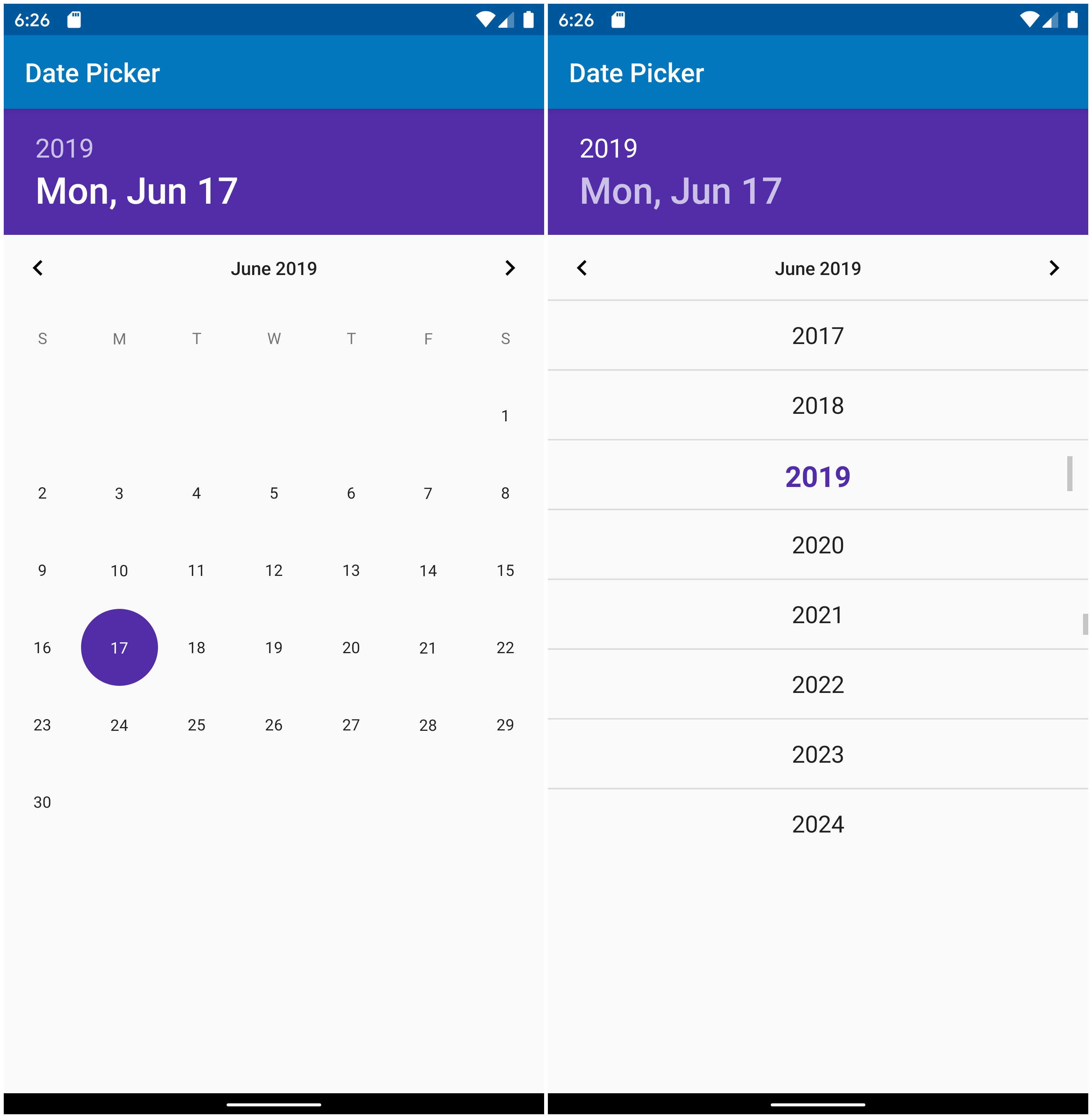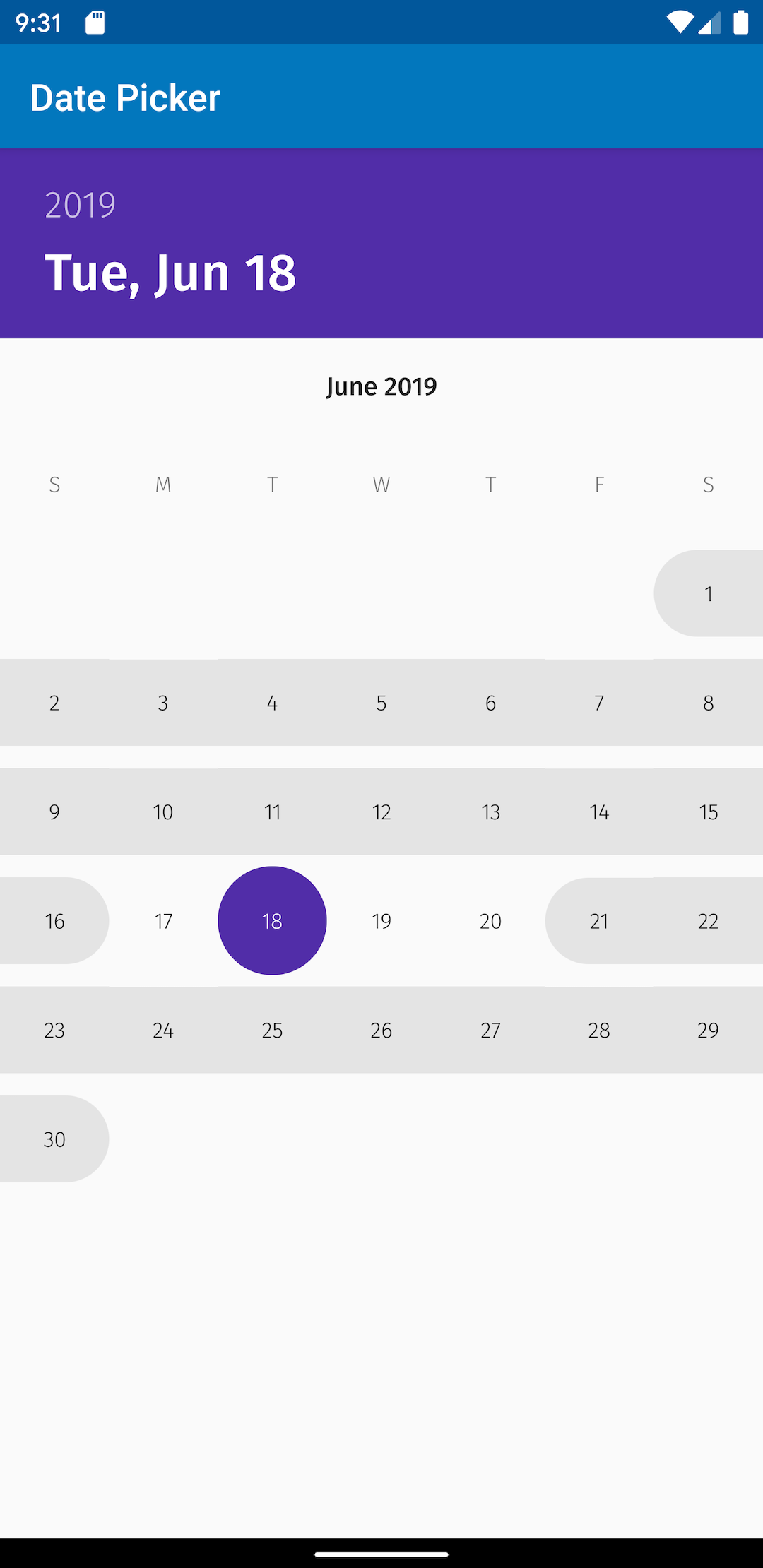Date Picker
Gradle Dependency
dependencies {
...
implementation 'com.afollestad:date-picker:0.6.1'
}Why?
Android includes a stock DatePicker in its framework, however this widget is very stubborn. It
does not adapt to different view widths, making it difficult to use in modern UI. This library
solves for that by creating a custom implementation, written completely in Kotlin.
Basics
It's simple, just add a DatePicker to your layout (with the fully qualified package name):
<com.afollestad.date.DatePicker
android:id="@+id/datePicker"
android:layout_width="match_parent"
android:layout_height="wrap_content"
/>There are a few basic getters and setters:
val datePicker: DatePicker = // ...
val selectedDate: Calendar? = datePicker.getDate()
datePicker.setDate(
year = 2019,
month = Calendar.JUNE,
selectedDate = 17
)
datePicker.setDate(Calendar.getInstance())Styling
You can configure basic theme properties from your layout:
<com.afollestad.date.DatePicker
xmlns:app="http://schemas.android.com/apk/res-auto"
...
app:date_picker_selection_color="?colorAccent"
app:date_picker_header_background_color="?colorAccent"
app:date_picker_medium_font="@font/some_medium_font"
app:date_picker_normal_font="@font/some_normal_font"
app:date_picker_disabled_background_color="@color/disabled_color"
app:date_picker_selection_vibrates="true"
app:date_picker_calendar_horizontal_padding="4dp"
/>(Note that in order for date_picker_selection_vibrates=true to have an effect, your app needs to
declare the VIBRATE permission in its manifest.)
Callback
val datePicker: DatePicker = // ...
datePicker.addOnDateChanged { previousDate, newDate->
// this library provides convenience extensions to Calendar like month, year, and dayOfMonth too.
}
// Removes all callbacks you've added previously with addOnDateChanged(...)
datePicker.clearOnDateChanged()Min and Max Dates
val datePicker: DatePicker = // ...
val minDate = datePicker.getMinDate()
datePicker.setMinDate(
year = 2019,
month = Calendar.JUNE,
date = 17
)
datePicker.setMinDate(Calendar.getInstance())
val maxDate = datePicker.getMaxDate()
datePicker.setMaxDate(
year = 2019,
month = Calendar.JUNE,
date = 20
)
datePicker.setMaxDate(Calendar.getInstance())