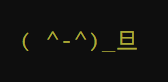Pancake
Pancake is a tool to make working with npm on the front end easy and sweet.
Npm wrote about the challenges frontend developers face when trying to use npm. Pancake is addressing those by embracing the idea of small individually versioned independent modules. Interdependencies is what npm does really well and Pancake will help you keep them flat and error out on conflicts. Read more about our solution
Pancake will check your "peerDependencies" for conflicts and comes with plugins to compile the contents of your modules for you and lists all available modules for you to select and install.
Contents
- Getting started
- Requirements
- Settings
- Command line interface
- Creating your own Pancake modules
- Contributing
- Taste / Tests
- License
Getting started
If you are creating a new project using Pancake you will want to look into creating your own Pancake modules.
Pancake comes installed with Australian Government Design System components. To know if you have pancake installed, check your package.json file for a "pancake": { ... } object. If you have this and you want to change the output look at the Pancake settings section.
Requirements
- npm version >=
~3.0.0 - A
package.jsonfile in your root (runnpm init --yes)
Pancake alone does not come with any dependencies while all plugins have fixed dependencies to specific versions to keep the security impact as low as possible. We also ship a package-lock.json file.
Settings
Pancake comes with two different level of settings. Global settings can persist across projects and local settings that are project specific.
Global settings
To change global settings run Pancake with the --set flag.
pancake --set [settingName] [value]| setting | value | default |
|---|---|---|
npmOrg |
This is the npm org scope | @gov.au |
plugins |
A switch to disable or enable plugins | true |
ignorePlugins |
An array of plugins to be ignored | [] |
Example:
pancake --set npmOrg yourOrgLocal settings
To change local settings all you have to do is include a pancake object into your package.json file. All possible settings are stated below:
{
"name": "your-name",
"version": "0.1.0",
"pancake": { //the pancake config object
"auto-save": true, //enable/disable auto saving the settings into your package.json after each run
"plugins": true, //enable/disable plugins
"ignore": [], //ignore specific plugins
"css": { //settings for the @gov.au/pancake-sass plugin
"minified": true, //minify the css?
"modules": false, //save one css file per module?
"browsers": [ //autoprefixer browser matrix
"last 2 versions",
"ie 8",
"ie 9",
"ie 10"
],
"location": "pancake/css/", //the location to save the css files to
"name": "pancake.min.css" //the name of the css file that includes all modules; set this to false to disable it
},
"sass": { //settings for the @gov.au/pancake-sass plugin
"modules": false, //save one Sass file per module?
"location": "pancake/sass/", //the location to save the Sass files to
"name": "pancake.scss" //the name of the Sass file that includes all modules; set this to false to disable it
},
"js": { //settings for the @gov.au/pancake-js plugin
"minified": true, //minify the js?
"modules": false, //save one js file per module?
"location": "pancake/js/", //the location to save the js files to
"name": "pancake.min.js" //the name of the js file that includes all modules; set this to false to disable it
},
"react": { //settings for the @gov.au/pancake-react plugin
"location": "pancake/react/", //the location to save the react files to; set this to false to disable it
},
"json": { //settings for the @gov.au/pancake-json plugin
"enable": false, //the pancake-json plugin is off by default
"location": "pancake/js/", //the location to save the json files to
"name": "pancake", //the name of the json file
"content": { //you can curate what the json file will contain
"name": true, //include the name key
"version": true, //include the version key
"dependencies": true, //include the dependencies key
"path": true, //include the path key
"settings": true //include the settings key
}
}
}
}To remove js you can set the value of "name": false and remove the values minified, modules and location.
CLI
You can display the help with pancake --help.
Don’t save to package.json
-n, --nosave
Type: <flag>
The command will stop Pancake from merging your local settings, complete them with the defaults and save them into your package.json.
This will sort-of shrink-wrap all settings in so you are completely reproducible.
You can also opt-out of this behavior by adding "auds": { "auto-save": false } into your package.json.
pancake --nosaveOverwrite npm org name
-o, --org
Type: <flag> [value]
You can temporarily overwrite the npm org scope by suppling this flag. This can be useful for testing. Do make sure to use the settings for a permanent change.
pancake --org @otherOrgOverwrite the plugin toggle
-p, --noplugins
Type: <flag>
You can temporarily disable all plugins. This is great for ci integration.
pancake --nopluginsOverwrite the plugin ignore list
-i, --ignore
Type: <flag> [comma separated list]
You can temporarily overwrite the list of plugins to be disabled.
pancake --ignore @gov.au/pancake-svg,@gov.au/pancake-jsVerbose output
-v, --verbose
Type: <flag>
Run Pancake in verbose silly mode.
pancake --verboseCreating your own Pancake modules
- Install Pancake
- Add the Pancake module object to your
package.jsonfile - Add the Pancake
postinstallscript and dependency to yourpackage.jsonfile - Add your peer dependencies
1. Install Pancake
To install pancake use node package manager.
npm i @gov.au/pancake
2. Pancake module object
To make sure Pancake can detect your module amongst the other hundred npm packages you have to add the pancake-module object into your pancake object.
{
"name": "your-module-name",
"version": "1.0.0",
"description": "Your description",
+ "pancake": {
+ "pancake-module": { //pancake is looking for this object to id your module as a pancake module
+ "version": "1.0.0", //the major version of pancake
+ "plugins": [ //only state the plugins you need here
+ "@gov.au/pancake-sass"
+ ],
+ "org": "@gov.au @nsw.gov.au", //the npm organisations that will be searched for pancake modules
+ "sass": { //sass plugin specific settings
+ "path": "lib/sass/_module.scss", //where is your sass
+ "sass-versioning": true //enable sass-versioning. Read more here: https://github.com/dominikwilkowski/sass-versioning
+ },
+ "js": { //js plugin specific settings
+ "path": "lib/js/module.js" //where is your js
+ },
+ "react": {
+ "location": "lib/js/react.js" //the location to move the react files to
+ }
+ }
+ },
"dependencies": {},
"peerDependencies": {},
"devDependencies": {},
"scripts": {
"test": "echo \"Error: no test specified\" && exit 1"
},
"author": "",
"license": "ISC"
}3. The script
The magic of Pancake lies within the postinstall script. To enable Pancake add it as a dependency and add the script:
{
"name": "your-module-name",
"version": "1.0.0",
"description": "Your description",
"pancake": {
"pancake-module": {
"version": "1.0.0",
"plugins": [
"@gov.au/pancake-sass"
],
"sass": {
"path": "lib/sass/_module.scss",
"sass-versioning": true
},
"js": {
"path": "lib/js/module.js"
},
"react": {
"location": "lib/js/react.js"
}
}
},
"dependencies": {
+ "@gov.au/pancake": "~1"
},
"peerDependencies": {},
"devDependencies": {},
"scripts": {
+ "postinstall": "pancake"
},
"author": "",
"license": "ISC"
}This will run Pancake right after install and make sure you always get the latest version of the release 1.0.0.
If you have to change settings (very likely) you don’t actually have to fork this project. You can set those settings globally before running it with your
postinstall script.
"postinstall": "pancake --set npmOrg yourOrg && pancake"4. Peer dependencies
Adding peer dependencies is simple as long as you remember to add it to the dependencies and peerDependencies the same time. That way npm will install the
peer dependency and pancake can check if you have conflicts.
{
"name": "your-module-name",
"version": "1.0.0",
"description": "Your description",
"pancake": {
"pancake-module": {
"version": "1.0.0",
"plugins": [
"@gov.au/pancake-sass"
],
"sass": {
"path": "lib/sass/_module.scss",
"sass-versioning": true
},
"js": {
"path": "lib/js/module.js"
},
"react": {
"location": "lib/js/react.js"
}
}
},
"dependencies": {
"@gov.au/pancake": "~1",
+ "@gov.au/core": "^0.1.0"
},
"peerDependencies": {
+ "@gov.au/core": "^0.1.0"
},
"devDependencies": {},
"scripts": {
"postinstall": "pancake"
},
"author": "",
"license": "ISC"
}Now you’re ready to publish your modules and start using Pancake.
Contributing
Hi there
NOTE: If you are looking to build this project on Windows, you'll need to clone this repository with symlinks enabled using an administrator shell.
git clone -c core.symlinks=true https://github.com/govau/pancakeTo run this project you'll need to have Yarn installed.
yarn installyarn buildTo develop in one of the modules run the watch inside of it:
cd packages/pancake/
yarn watchsrc/ folder. Files inside the bin/ folder are overwritten by the transpiler.
Please look at the coding style and work with it, not against it.
Taste / Tests
Test modules
We have published four test modules in our scoped npm org to test interdependencies and to debug with verbose mode switched on. Find below a list of what is inside each version:
@gov.au/testmodule1
@gov.au/testmodule2
@gov.au/testmodule3
@gov.au/testmodule4
Software tests
We have an end-to-end test script that will take a number of scenarios and compare the output of pancake against fixtures.
We also use unit tests with jest.
To run all tests use the below command:
npm testNode support
Pancake has been tested with Ubuntu 16.04, Mac OS 10.11, 10.12 and Windows 10 all node version coming with npm 3 and higher:
- node
v5.0.0 - node
v5.12.0 - node
v6.9.5 - node
v7.0.0 - node
v7.4.0 - node
v7.5.0 - node
v7.6.0 - node
v10.0.0
License
Copyright (c) Commonwealth of Australia. Licensed under MIT.