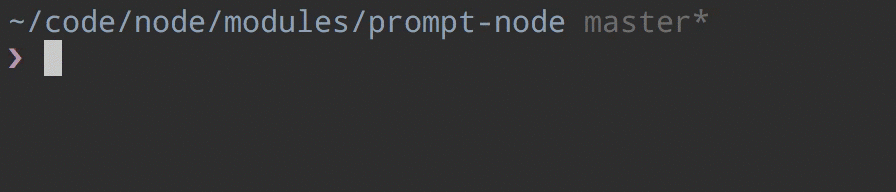prompt 
Command line prompt.
Highlights
- Supports validation
- Hides password
Install
$ npm install --save @joegesualdo/prompt-node
Usage
import prompt from '@joegesualdo/prompt-node'
new Prompt('Are you tired?')
.on('done', answer => {
console.log(`You've answered '${answer}'`)
})
.begin()Test
$ npm test
API
Prompt(text, [options])
Instantiates a new prompt
Params
| Name | Type | Default | Description |
|---|---|---|---|
| text | Array |
|
Test description |
Options
| Name | Type | Default | Description |
|---|---|---|---|
| hidden | Boolean |
false |
Should answer be hidden? |
| required | Boolean |
false |
Does it accept empty answers? |
| validation | Function |
() => {return true} |
Test if answer is valid |
Returns: prompt
import prompt from '@joegesualdo/prompt-node'
new Prompt('Are you tired?', {
required: true,
hidden: true,
validation: (answer) => {
return answer === 'woo';
}
})
prompt.begin()
Starts the prompt
import prompt from '@joegesualdo/prompt-node'
new Prompt('Are you tired?')
.on('done', answer => {
console.log(`You've answered '${answer}'`)
})
.begin()
prompt.on(type, fn)
Sets lifecycle methods
Params
| Name | Type | Default | Description | Possible values |
|---|---|---|---|---|
| type | String |
N/A |
The lifecycle name |
backspace, keypress, validationError, change, done
|
| fn | Function |
N/A |
Function to run | N/A |
import prompt from '@joegesualdo/prompt-node'
new Prompt('Are you tired?')
.on('validationError', answer => {
})
.on('backspace', () => {
})
.on('change', (oldStr, newStr ) => {
})
.on('done', answer => {
console.log(`You've answered '${answer}'`)
})
.begin()Build
$ npm run build
License
MIT © Joe Gesualdo