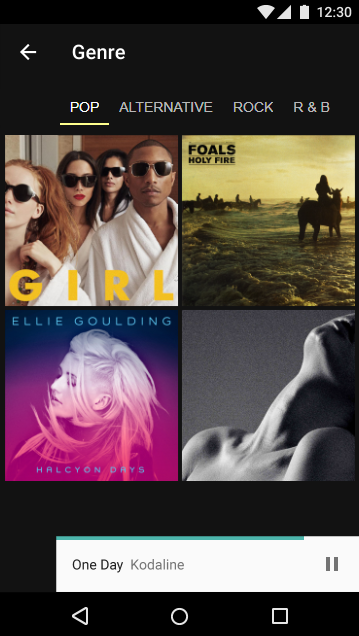<smart-tabs>
Live Demo ↗ | Documentation ↗ | Installation ↗
<smart-tabs> is a Tabs Custom HTML Element that make it easy to explore and switch between different views, part of the Smart HTML Elements.
<smart-tabs class='material'>
<smart-tab-item label="Tab 1" selected>
// Content goes here.
</smart-tab-item>
<smart-tab-item label="Tab 2">
// Content goes here.
</smart-tab-item>
<smart-tab-item label="Tab 3">
// Content goes here.
</smart-tab-item>
</smart-tabs>Getting Started
Smart HTML Elements components documentation includes getting started, customization and api documentation topics.
Getting Started Documentation | CSS Documentation | API Documentation
The file structure for Smart HTML Elements
-
source-minified/Javascript files.
-
source-minified/styles/Component CSS Files.
-
demos/Demo files
Running demos in browser
-
Fork the
Smart-HTML-Elements-Corerepository and clone it locally. -
Make sure you have npm installed.
-
When in the
Smart-HTML-Elements-Coredirectory, runnpm installand thenbower installto install dependencies. -
Run a localhost or upload the demo on a web server. Then run:
- /demos/smart-button/smart-button-overview.htm
Following the coding style
We are using ESLint for linting JavaScript code.
Creating a pull request
- Make sure your code is compliant with ESLint
- Submit a pull request with detailed title and description
- Wait for response from one of our team members
License
Apache License 2.0