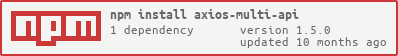Axios Multi API
Oftentimes projects require complex APIs setups, middlewares and another stuff to accomodate a lot of API requests. Axios API Handler simplifies API handling to the extent that developers can focus on operating on the fetched data from their APIs rather than on complex initial setups.
This package helps in handling of many API endpoints in a simple, declarative fashion. It also aims to provide a possibility to use a global error handling in an easy manner.
You can set up multiple API handlers for different sets of APIs from different services. This provides much better scalability for many projects.
If you’re new to Axios, please checkout this handy Axios readme
Package was originally written to accomodate many API requests in an orderly fashion.
Table of Contents
- Features
- Installation
- Usage
- Usage with React
- API methods
- Global Settings
- Per Endpoint Settings
- TypeScript support
- Examples
- Support and collaboration
Features
- Multi APIs support
- Global error handler for requests
- Automatically cancel previous requests
- Multiple response resolving strategies
- Dynamic urls support
- Multiple requests chaining (using promises)
- Browsers & Node 16+ compatible
- TypeScript compatible
- All Axios options are supported
- 4.42 KB gzipped
Please open an issue for future requests.
Installation
Please mind that you need to install the latest axios separately.
Using NPM:
npm install axios axios-multi-apiUsing yarn:
yarn add axios axios-multi-apiUsage
import axios from 'axios';
import { createApiFetcher } from 'axios-multi-api';
const api = createApiFetcher({
axios,
apiUrl: 'https://example.com/api',
endpoints: {
getUserDetails: {
method: 'get',
url: '/user-details',
},
// No need to specify method: 'get' for GET requests
getPosts: {
url: '/posts/:subject',
},
updateUserDetails: {
method: 'post',
url: '/user-details/update/:userId',
},
// ...
// You can add many more endpoints & keep the codebase clean
},
onError(error) {
console.log('Request failed', error);
},
// Optional: default headers (axios config is supported)
headers: {
'my-auth-key': 'example-auth-key-32rjjfa',
},
});
// Fetch user data - "response" will return data directly
// GET to: http://example.com/api/user-details?userId=1&ratings[]=1&ratings[]=2
const response = await api.getUserDetails({ userId: 1, ratings: [1, 2] });
// Fetch posts - "response" will return data directly
// GET to: http://example.com/api/posts/myTestSubject?additionalInfo=something
const response = await api.getPosts(
{ additionalInfo: 'something' },
{ subject: 'myTestSubject' }
);
// Send POST request to update userId "1"
await api.updateUserDetails({ name: 'Mark' }, { userId: 1 });
// Send POST request to update array of user ratings for userId "1"
await api.updateUserDetails({ name: 'Mark', ratings: [1, 2] }, { userId: 1 });In the example above we fetch data from an API for user with an ID of 1. We also update user's name to Mark. If you prefer OOP you can import ApiHandler and initialize the handler using new ApiHandler() instead.
Usage with React
You could use React Query hooks with API handler:
// api/index.ts
import axios from 'axios';
import { createApiFetcher } from 'axios-multi-api';
const api = createApiFetcher({
axios,
apiUrl: 'https://example.com/api',
strategy: 'reject',
endpoints: {
getProfile: {
url: '/profile/:id',
},
},
onError(error) {
console.log('Request failed', error);
},
});
export default api;
// hooks/useProfile.ts
import api from '../api/index';
export const useProfile = ({ id }) => {
return useQuery(['profile', id], () => api.getProfile({ id }), {
initialData: [],
initialDataUpdatedAt: Date.now(),
enabled: id > 0,
refetchOnReconnect: true,
});
};API methods
api.endpointName(queryParams, urlParams, requestConfig)
queryParams / payload (optional)
First argument of APIs functions is an object with query params for GET requests, or with a payload for POST requests. Another request types are supported as well.
Query params accepts strings, numbers, and even arrays so you pass { foo: [1, 2] } and it will become: foo[]=1&foo[]=2 automatically.
urlParams (optional)
It gives possibility to modify urls structure in a declarative way. In our example /user-details/update/:userId will become /user-details/update/1 when API request will be made.
requestConfig (optional)
Axios compatible Request Config for particular endpoint. It will overwrite the global settings.
You can also specify following argument: cancellable so to have more granular control over specific endpoints.
api.getInstance()
When API handler is firstly initialized, a new Axios instance is created. You can call api.getInstance() if you want to get that instance directly, for example to add some interceptors.
Global Settings
Global settings are passed to createApiFetcher() function. You can pass all Axios Request Config. Additional options are listed below.
| Option | Type | Default | Description |
|---|---|---|---|
| apiUrl | string | Your API base url. | |
| endpoints | object | List of your endpoints. Check Per Endpoint Settings for options. | |
| strategy | string | reject |
Error handling strategies - basically what to return when an error occurs. It can be a default data, promise can be hanged (nothing would be returned) or rejected so to use try/catch. Available: silent, reject, defaultResponsesilent can be used for a requests that are dispatched within asynchronous wrapper functions. If a request fails, promise will silently hang and no action will be performed. It will never be resolved or rejected when there is an error. Please remember that this is not what Promises were made for, however if used properly it saves developers from try/catch or additional response data checks everywhere. You can use is in combination with onError so to handle errors globally.reject will simply reject the promise. Global error handling will be triggered right before the rejection. You will need to remember to set try/catch per each request to catch exceptions properly.defaultResponse will return default response specified in either global defaultResponse or per endpoint defaultResponse setting. Promise will not be rejected! Data from default response will be returned instead. It could be used together with object destructuring by setting defaultResponse: {} so to provide a responsible defaults. |
| cancellable | boolean | false |
If set to true any previously dispatched requests to same url & of method will be cancelled, if a successive request is made meanwhile. This let's you avoid unnecessary requests to the backend. |
| flattenResponse | boolean | true |
Flattens nested response.data so you can avoid writing response.data.data and obtain response directly. Response is flattened whenever there is a "data" within response "data", and no other object properties set. |
| defaultResponse | any | null |
Default response when there is no data or when endpoint fails depending on the chosen strategy
|
| timeout | int | 30000 |
You can set a timeout in milliseconds. |
| logger | object | console |
You can additionally specify logger object with your custom logger to automatically log the errors to the console. It should contain at least error and warn functions. console.log is used by default. |
| onError | function | You can specify a function or class that will be triggered when an endpoint fails. If it's a class it should expose a process method. Axios Error Object will be sent as a first argument of it. |
Per Endpoint Settings
Each endpoint in endpoints is an object that accepts properties below. You can also pass these options as a 3rd argument when calling an endpoint so to have a more granular control.
| Option | Type | Default | Description |
|---|---|---|---|
| method | string | Default request method e.g. GET, POST, DELETE, PUT etc. | |
| url | string | Url path e.g. /user-details/get | |
| cancellable | boolean | false |
Whether previous requests should be automatically cancelled. See global settings for more info. |
| rejectCancelled | boolean | false |
If true and request is set to cancellable, a cancelled request promise will be rejected. By default instead of rejecting the promise, defaultResponse from global options is returned. |
| defaultResponse | any | null |
Default response when there is no data or when endpoint fails depending on a chosen strategy
|
| strategy | string | You can control strategy per each request. Global strategy is applied by default. | |
| onError | function | You can specify a function that will be triggered when an endpoint fails. |
Full TypeScript support
Axios-multi-api includes necessary TypeScript definitions. For full TypeScript support for your endpoints, you could overwrite interface using Type Assertion of your ApiHandler and use your own for the API Endpoints provided.
Example of interface
import {
Endpoints,
Endpoint,
APIQueryParams,
APIUrlParams,
} from 'axios-multi-api';
import axios from 'axios';
import { createApiFetcher } from 'axios-multi-api';
interface myQueryParams {
newMovies: boolean;
}
interface EndpointsList extends Endpoints {
fetchMovies: Endpoint<myQueryParams, myURLParams, myResponse>;
// Or you can use just Endpoint
fetchTVSeries: Endpoint;
}
const api = createApiFetcher({
axios,
// Your config
}) as unknown as EndpointsList;
// Will return an error since "newMovies" should be a boolean
api.fetchMovies({ newMovies: 1 });Package ships interfaces with responsible defaults making it easier to add new endpoints. It exposes Endpoints and Endpoint types.
Examples
Per Request Error handling
import axios from 'axios';
import { createApiFetcher } from 'axios-multi-api';
const api = createApiFetcher({
axios,
apiUrl: 'https://example.com/api',
endpoints: {
sendMessage: {
method: 'get',
url: '/send-message/:postId',
},
},
});
async function sendMessage() {
await api.sendMessage(
{ message: 'Something..' },
{ postId: 1 },
{
onError(error) {
if (error.response) {
// The request was made and the server responded with a status code
// that falls out of the range of 2xx
console.log(error.response.data);
console.log(error.response.status);
console.log(error.response.headers);
} else if (error.request) {
// The request was made but no response was received
// `error.request` is an instance of XMLHttpRequest in the browser and an instance of
// http.ClientRequest in node.js
console.log(error.request);
} else {
// Something happened in setting up the request that triggered an Error
console.log('Error', error.message);
}
console.log(error.config);
},
}
);
console.log('Message sent successfully');
}
sendMessage();OOP style with custom Error Handler (advanced)
You could for example create an API service class that extends the handler, inject an error service class to handle with a store that would collect the errors.
As you may notice there's also a setupInterceptor and httpRequestHandler exposed. You can operate on it instead of requesting an Axios instance prior the operation. This way you can use all Axios settings for a particular API handler.
import axios from 'axios';
import { ApiHandler } from 'axios-multi-api';
class MyRequestError {
public constructor(myCallback) {
this.myCallback = myCallback;
}
public process(error) {
this.myCallback('Request error', error);
}
}
class ApiService extends ApiHandler {
/**
* Creates an instance of Api Service.
* @param {object} payload Payload
* @param {string} payload.apiUrl Api url
* @param {string} payload.endpoints Api endpoints
* @param {*} payload.logger Logger instance
* @param {*} payload.myCallback Callback function, could be a dispatcher that e.g. forwards error data to a store
*/
public constructor({ apiUrl, endpoints, logger, myCallback }) {
// Pass settings to API Handler
super({
axios,
apiUrl,
endpoints,
logger,
onError: new MyRequestError(myCallback),
});
this.setupInterceptor();
}
/**
* Setup Request Interceptor
* @returns {void}
*/
protected setupInterceptor(): void {
this.getInstance().interceptors.request.use(onRequest);
}
}
const api = new ApiService({
// Your config
});Support and collaboration
If you have any idea for an improvement, please file an issue. Feel free to make a PR if you are willing to collaborate on the project. Thank you :)