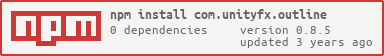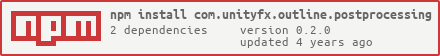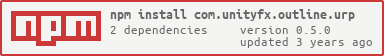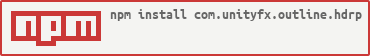UnityFx.Outline
| Channel | UnityFx.Outline |
|---|---|
| Github |  |
| Npm (core + built-in RP) |
 
|
| Npm (Post-processing v2) |
 
|
| Npm (URP) |
 
|
| Npm (HDRP) | TODO |
Requires Unity 2018.4 or higher.
Compatible with Unity Post-processing Stack v2.
Compatible with Universal Render Pipeline.
Compatible with XR (Multi Pass, Single Pass Instanced).
Please ask any questions and leave feedback at the Unity forums.
Synopsis
UnityFx.Outline implements configurable per-object and per-camera outlines. Both solid and blurred outline modes are supported (Gauss blur). The outlines can be easily customized either through scripts or with Unity editor (both in edit-time or runtime).
Implementation is based on Unity command buffers, compatible with Unity Post-processing Stack v2 and Universal Render Pipeline, extendable and has no external dependencies.
Supported outline parameters are:
- Color;
- Width (in pixels);
- Type (solid or blurred);
- Intensity (for blurred outlines);
- Depth testing;
- Alpha testing.
Supported platforms:
- Windows/Mac standalone;
- Android;
- iOS;
- WebGL;
- Other platforms (untested).
Please see CHANGELOG for information on recent changes.
Getting Started
Prerequisites
You may need the following software installed in order to build/use the library:
Getting the code
You can get the code by cloning the github repository using your preffered git client UI or you can do it from command line as follows:
git clone https://github.com/Arvtesh/UnityFx.Outline.gitNpm packages
Npm core package is available at npmjs.com. There are dedicated packages for Post-processing Stack v2 and Universal Render Pipeline. To use the packages, add the following line to dependencies section of your manifest.json. Unity should download and link the package automatically:
{
"scopedRegistries": [
{
"name": "Arvtesh",
"url": "https://registry.npmjs.org/",
"scopes": [
"com.unityfx"
]
}
],
"dependencies": {
"com.unityfx.outline": "0.8.5",
"com.unityfx.outline.urp": "0.5.0",
}
}Usage
Install the package and import the namespace:
using UnityFx.Outline;Per-camera outlines (built-in RP)
Add OutlineEffect script to a camera that should render outlines. Then add and configure as many layers as you need. An outline layer is a group of game objects that share the same outline settings:
var outlineEffect = Camera.main.GetComponent<OutlineEffect>();
var layer = new OutlineLayer("MyOutlines");
layer.OutlineColor = Color.red;
layer.OutlineWidth = 7;
layer.OutlineRenderMode = OutlineRenderFlags.Blurred;
layer.Add(myGo);
outlineEffect.OutlineLayers.Add(layer);or
var outlineEffect = Camera.main.GetComponent<OutlineEffect>();
// This adds layer 0 (if it is not there) and then adds myGo.
outlineEffect.AddGameObject(myGo);
// Now setup the layer.
var layer = outlineEffect[0];
layer.OutlineColor = Color.red;
layer.OutlineWidth = 7;
layer.OutlineRenderMode = OutlineRenderFlags.Blurred;
layer.Add(myGo);This can be done at runtime or while editing a scene. If you choose to assign the script in runtime make sure OutlineEffect.OutlineResources is initialized. Disabling OutlineEffect script disables outlining for the camera (and frees all resources used).
Multiple OutlineEffect scripts can share outline layers rendered. To achieve that assign the same layer set to all OutlineEffect instances:
var effect1 = camera1.GetComponent<OutlineEffect>();
var effect2 = camera2.GetComponent<OutlineEffect>();
// Make effect1 share its layers with effect2.
effect1.ShareLayersWith(effect2);Per-object outlines (built-in RP)
Add OutlineBehaviour script to objects that should be outlined (in edit mode or in runtime). Make sure OutlineBehaviour.OutlineResources is initialized. You can customize outline settings either via Unity inspector or via script. Objects with OutlineBehaviour assigned render outlines in all cameras.
var outlineBehaviour = GetComponent<OutlineBehaviour>();
// Make sure to set this is OutlineBehaviour was added at runtime.
outlineBehaviour.OutlineResources = myResources;
outlineBehaviour.OutlineColor = Color.green;
outlineBehaviour.OutlineWidth = 2;
outlineBehaviour.OutlineIntensity = 10;Depth testing
By default depth testing is disabled when rendering outlines. This behaviour can be overriden by setting EnableDepthTesting flag of Rander Flags (either via scripting API or with editor).
var outlineSettings = GetComponent<OutlineBehaviour>();
outlineSettings.OutlineColor = Color.green;
outlineSettings.OutlineWidth = 2;
outlineSettings.OutlineRenderMode = OutlineRenderFlags.Blurred | OutlineRenderFlags.EnableDepthTesting;Alpha testing
By default alpha testing is disabled when rendering outlines. This behaviour can be overriden by setting EnableAlphaTesting flag of Rander Flags (either via scripting API or with editor).
outlineSettings.OutlineRenderMode = OutlineRenderFlags.EnableAlphaTesting;Ignore layers
When adding a GameObject to outline collection it is often desirable to ignore child renderers in specific layers (for instance, TransparentFX). This can be achieved by settings the IgnoreLayers mask in outline settings (or through corresponding API).
var outlineSettings = GetComponent<OutlineBehaviour>();
outlineSettings.IgnoreLayerMask = LayerMask.GetMask("TransparentFX", "UI");Extensibility
There are a number of helper classes that can be used for writing highly customized outline implementations (if neither OutlineBehaviour nor OutlineEffect does not suit your needs).
All outline implementations use following helpers:
-
OutlineRendereris basically a wrapper aroundCommandBufferfor low-level outline rendering. -
OutlineSettingsis a set of outline settings.
Using these helpers is quite easy to create new outline tools. For instance, the following code renders a blue outline around object the script is attached to in myCamera:
var commandBuffer = new CommandBuffer();
var renderers = GetComponentsInChildren<Renderer>();
// Any implementation of `IOutlineSettings` interface can be used here instead of `OutlineSettings`.
var settings = ScriptableObject.CreateInstance<OutlineSettings>();
settings.OutlineColor = Color.blue;
settings.OutlineWidth = 12;
// Get outline assets instance. In real app this usually comes from MonoBehaviour's serialized fields.
var resources = GetMyResources();
using (var renderer = new OutlineRenderer(commandBuffer, resources))
{
renderer.Render(renderers, settings, myCamera.actualRenderingPath);
}
myCamera.AddCommandBuffer(OutlineRenderer.RenderEvent, commandBuffer);Integration with Unity post-processing v2.
Install the package, add Outline effect to PostProcessProfile's overrides list. Configure the effect parameters, make sure outline resources and layer collection are set:
Assign the configured PostProcessProfile to PostProcessVolume and that's it!
More info on writing custom post processing effects can be found here.
Integration with Universal Render Pipeline (URP).
Install the package, add OutlineFeature to ScriptableRendererData's list of features. Configure the feature parameters (make sure outline resources reference is set). Outline objects can be selected by layer or explixitly using OutlineLayerCollection:
Enable depth texture rendering in UniversalRenderPipelineAsset and that's it!
Integration with High Definition Render Pipeline (HDRP).
TODO
Motivation
The project was initially created to help author with his Unity3d projects. There are not many reusable open-source examples of it, so here it is. Hope it will be useful for someone.
Documentation
Please see the links below for extended information on the product:
Useful links
- A great outline tutorial.
- Command buffers tutorial.
- Gaussian blur tutorial.
- Excellent post-processing tutorial.
Contributing
Please see contributing guide for details.
Versioning
The project uses SemVer versioning pattern. For the versions available, see tags in this repository.