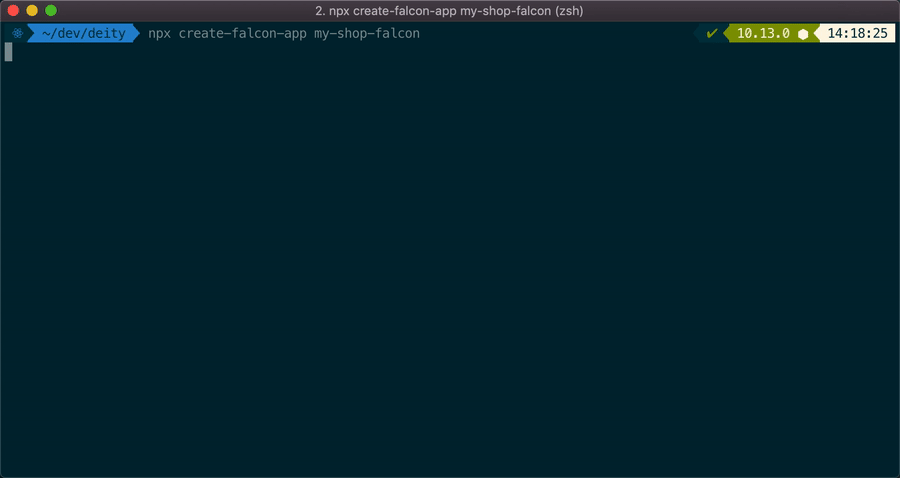DEITY Falcon - build back-end agnostic headless PWA websites
Introduction
DEITY Falcon is a platform agnostic, stand-alone but modular library to easily build headless PWA websites.
Falcon was built with the F.I.R.E. principal in mind:
- Flexible - Allow you to build any kind of website; e-commerce, blogs, portfolio's, you name it
- Integrable - Allow you to integrate any kind of data source with it
- Reliable - You do not have to worry about high traffic and scalability
- Extensible - Allow you to extend your project with as many custom features as necessary
Why should you use Falcon
- You can work separately and independently on the front or back-end - save crucial development time
- Get started within a couple minutes using our CLI tool
create-falcon-app - Client rendering (SPA) to increase pagespeed and reduce server load
- Server Side Rendering (SSR) built-in - no longer do you have to worry about SPA SEO complications
- Service worker to provide application caching and PWA features such as offline capabilities and add to homescreen
- Falcon's architecture allows it to be very modular, lightweight and scalable
These are just a couple of advantages and use-cases, feel free to ask anything in the official slack channel slack.deity.io
Start developing right away
Using the app generator:
npx create-falcon-app my-appDemo
We've created a Demo project which is using Algolia for search, WordPress for blog content and Magento 2 for the rest.
Try it out yourself here https://demo.deity.io
Community
Any contributions, small or big, are very welcome! Please take a look at our Contributor guidelines and Code of Conduct
Chat channel
Join the official chat channel: Deity Community Slack
Documentation
Please visit https://falcon.deity.io to view the documentation
Falcon has its own documentation website which resides in a separate repository: https://github.com/deity-io/falcon-docs. We try to continuously improve and update it to create a great development experience and reduce any possible development hurdles.
Feedback and contributions are always very welcome!
We also regularly create blog posts on Medium which you can find here: https://medium.com/deity-io
Partners
Trusted by the best from the industry
 |
 |
 |
 |
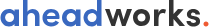 |
|---|---|---|---|---|
 |
 |
 |
 |
 |
If you would like to become a partner please contact us at contribute@deity.io