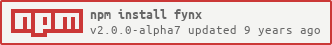Fynx (formerly known as Flox) is an architecture library for React loosely based on the Flux architecture and inspired by Reflux and Fluxxor. If React solves the V of your MVC application, Fynx provides the tools for the M and C.
Install
With NPM
npm install fynxWith Bower
bower install fynxFrom source
git clone https://github.com/foss-haas/fynx.git
cd fynx
npm install
npm run distOverview
Fynx is loosely based on Flux and shares some of its terminology but differs in several important aspects. Like Flux, Fynx shares the notions of actions and stores, embracing React's unidirectional data flow.
Definitions
Actions are the core building blocks of every Fynx application. Conceptually actions represent the overarching behavior of your application that may alter the global state or involve requests to the server. Actions are listenable functions that emit to Listeners whatever data they are passed and return the processed result.
Stores represent the shared state of an application. Like Actions they are listenable functions that emit their data to Listeners but they retain the data that is written to them and can be read from subsequently. The data contained in stores should generally be treated as immutable, with changes to that data always requiring the store to be updated.
Listeners are ordinary JavaScript functions listening to Stores or Actions. They provide the implementation of the behavior actions represent and allow connecting different stores and actions with each other and the outside world.
The Router resolves URLs to Views relative to the application state. To avoid unnecessary coupling, Fynx does not require the use of any particular router and can easily be used alongside your router of choice, such as react-router. However you may want to give the promise-based Rotunda router a try as it is being developed alongside Fynx.
Views in Fynx are generally assumed to be React components, although nothing about Fynx limits you to using React for your views. Generally views should only contain state directly related to their appearance and propagate changes to the global application state by invoking Actions. It's possible to directly link React components to Fynx stores using mixins (for classic React components) or decorators (for ES2015 class-based React components) but views work best when they have no external dependencies.
API
createAction
Creates an action. Returns a function that will pass its argument to all of its listeners in sequence and return the result.
For a full documentation of this function, see the documentation of axn.
Arguments
-
spec: any (optional)
The
axnspec for this action.
Examples
TODO
createActions
Creates an object providing multiple actions. Convenience wrapper around createAction for bulk creation of actions.
Arguments
-
specs: Array
An array of action names to create on the returned object.
If
specsis an object instead, an action will be created for each property with the action name corresponding to the property name and the property value being used as theaxnspec for the action.
Examples
TODO
createAsyncAction
Creates an asynchronous action. Returns a function that will pass its argument to all of its listeners in sequence and return a cancellable promise.
Note that React.renderToString is always synchronous so you should not rely on asynchronous actions being executed in your components during server-side rendering.
For a full documentation of this function, see the documentation of axn.async.
Arguments
-
spec: any (optional)
The
axnspec for this asynchronous action.
Examples
TODO
createAsyncActions
Creates an object providing multiple asynchronous actions. Convenience wrapper around createAsyncAction for bulk creation of asynchronous actions.
Arguments
-
specs: Array
An array of action names to create on the returned object.
If
specsis an object instead, an asynchronous action will be created for each property with the action name corresponding to the property name and the property value being used as theaxnspec for the action.
Examples
TODO
createRawStore
Creates a raw store that can hold any value (other than undefined).
Returns a function with the following behaviour:
- when called without arguments (or
undefined), returns the store's content. - when called with
null, resets the store's value to its initial value. - when called with any other defined value, sets the store's value to that value
Whenever the store's value changes, the store's content will be passed to its listeners.
Arguments
-
emptyValue: any (Default:
null)The store's initial value. Note: the store's value can never be
undefinedas passingundefinedto the store does not modify the store's value. -
prepare: function (optional)
If provided, values other than
nullpassed into the store will be passed to this function and its return value will be used as the store's new value instead. -
isEmpty: function (Default:
Object.is)This function will be used to determine whether the store is currently empty. The function is passed exactly two arguments: the store's current value and the store's initial value. A return value that evaluates to the boolean value
trueindicates that the store should be considered empty.
Examples
TODO
store.listen
Registers a change listener with the store.
Returns a function that will remove the listener from the store when called.
Arguments
-
listener: function
A function that will be invoked whenever the store is written to.
The listener will receive the store's new value.
-
context: any (optional)
The
thiscontext to which the listener will be bound when it is invoked.
Examples
TODO
store.listenOnce
Like store.listen but the listener will be automatically removed the first time it is invoked.
Arguments
-
listener: function
A function that will be invoked the next time the store is written to.
The listener will receive the store's new value.
-
context: any (optional)
The
thiscontext to which the listener will be bound when it is invoked.
Examples
TODO
store.unlisten
Removes a change listener from the store. This has the same effect as calling the function returned by store.listen. If the listener was registered with a context, the same context must be used.
Arguments
-
listener: function
TODO
-
context: any (optional)
TODO
Examples
TODO
store.isEmpty
Returns true if the store's current value is equivalent to its emptyValue or false otherwise. This function takes no arguments.
Examples
TODO
store.isEmpty.listen
Like store.listen but receives a boolean value indicating whether the store is empty (i.e. the result of calling store.isEmpty()) instead of the store's new content.
Arguments
-
listener: function
TODO
-
context: any (optional)
TODO
Examples
TODO
store.isEmpty.listenOnce
Like store.isEmpty.listen but the listener will be automatically removed the first time it is invoked.
Arguments
-
listener: function
TODO
-
context: any (optional)
TODO
Examples
TODO
store.isEmpty.unlisten
Removes a change listener from store.isEmpty. This has the same effect as calling the function returned by store.isEmpty.listen. If the listener was registered with a context, the same context must be used.
Arguments
-
listener: function
TODO
-
context: any (optional)
TODO
Examples
TODO
store.toJSON
Returns a JSON-serializable representation of the store's current value by returning the result of the value's toJSON method if it exists or the value itself otherwise.
Examples
TODO
store.fromJSON
Sets the store's value from a JSON-serializable representation.
Arguments
-
value: any
A JSON-serializable representation of the store's value. By default this value is simply passed to the store itself.
Examples
TODO
createImmutableStore
Creates a store for immutable data. The store behaves identically to a raw store except it automatically converts its value using immutable.fromJS and emptiness checks are always performed using immutable.is.
Arguments
-
emptyValue: any (Default:
null)The store's initial value, e.g.
immutable.Map()for an empty map. -
prepare: function (optional)
If provided, values other than
nullwill be passed through this function before being passed on toimmutable.fromJS.
Examples
TODO
createCursorStore
Creates an immutable cursor store. The store behaves identically to an immutable store except it passes immutable cursors wherever the immutable store would pass an immutable value. Changes to the cursor will result in the changes being propagated to the store as well.
Arguments
-
emptyValue: any (Default:
null)TODO
-
prepare: function (optional)
TODO
Examples
TODO
createCollection
Creates a collection. Collections can not be listened to directly and represent a collection of stores sharing the same definitions. If a store were a crate, a collection would be a warehouse.
Passing a value to a collection will populate or modify the collection's stores for each key. A collection can be cleared by passing null into it. Collections always return an immutable.OrderedMap representing the keys and contents of all non-empty stores in the collection.
This function is a convenience wrapper around createCollection.of that uses createRawStore to create its stores.
Arguments
-
emptyValue: any (optional)
Stores created by the collection will be initialized to this value.
-
prepare: function (optional)
The prepare function that will be used to create the stores.
-
isEmpty: function (optional)
The isEmpty function that will be used to create the stores.
Examples
TODO
collection.listen
Registers a change listener with the collection.
Returns a function that will remove the listener from the collection when called.
Arguments
-
listener: function
A function that will be invoked whenever the collection or any of its stores is written to.
If a store is written to, the listener will receive an array consisting of the key of the store and the store's new value. If the collection itself was written to directly, the first element of the array will be
undefinedand the second element will contain the new value of the collection. -
context: any (optional)
The
thiscontext to which the listener will be bound when it is invoked.
Examples
TODO
collection.listenOnce
Like collection.listen but the listener will be automatically removed the first time it is invoked.
Arguments
-
listener: function
A function that will be invoked the next time the collection or any of its stores is written to.
If a store is written to, the listener will receive an array consisting of the key of the store and the store's new value. If the collection itself was written to directly, the first element of the array will be
undefinedand the second element will contain the new value of the collection. -
context: any (optional)
The
thiscontext to which the listener will be bound when it is invoked.
Examples
TODO
collection.unlisten
Removes a change listener from the collection. This has the same effect as calling the function returned by collection.listen. If the listener was registered with a context, the same context must be used.
Arguments
-
listener: function
TODO
-
context: any (optional)
TODO
Examples
TODO
collection.isEmpty
Returns true if the current value of each of the collection's stores is equivalent to its emptyValue, or false otherwise. This function takes no arguments.
Examples
TODO
collection.isEmpty.listen
Like collection.listen but receives a boolean value indicating whether all of the collection's stores are empty (i.e. the result of calling collection.isEmpty()) instead of the collection's value.
Arguments
-
listener: function
TODO
-
context: any (optional)
TODO
Examples
TODO
collection.isEmpty.listenOnce
Like collection.isEmpty.listen but the listener will be automatically removed the first time it is invoked.
Arguments
-
listener: function
TODO
-
context: any (optional)
TODO
Examples
TODO
collection.isEmpty.unlisten
Removes a change listener from collection.isEmpty. This has the same effect as calling the function returned by collection.isEmpty.listen. If the listener was registered with a context, the same context must be used.
Arguments
-
listener: function
TODO
-
context: any (optional)
TODO
Examples
TODO
collection.toJSON
Returns a JSON-serializable representation of the collection's current value by returning an array where each element is an array consisting of each store's key and the result of calling that store's toJSON method.
Examples
TODO
collection.fromJSON
Sets the collection's value from a JSON-serializable representation.
Arguments
-
value: any
A JSON-serializable representation of the collection's value. If the value is an object, a store will be created for each of its keys and each value will be passed to that store's
fromJSONmethod. If the value is an array, its elements are expected to be arrays consisting of each store's key and value to be passed to that store'sfromJSONmethod. If the value is anything else it will be treated asnulland clear the collection.
Examples
TODO
collection.get
Returns the current value of the store at the given key. Creates the store if it does not exist yet.
Arguments
-
key: string
The key identifying the store within the collection.
Examples
TODO
collection.set
Sets the value of the store at the given key to the given value. Creates the store if it does not exist yet. Returns the store's return value.
Arguments
-
key: string
The key identifying the store within the collection.
-
value: any
The value to pass to the store. Passing
nullwill set the store to its initial value. Passingundefinedwill not modify the store.
Examples
TODO
collection.has
Returns true if a store exists at the given key and that store is not empty, or false otherwise.
Arguments
-
key: string
The key identifying the store within the collection.
Examples
TODO
collection.at
Returns the store at the given key. Creates the store if it does not exist yet.
Arguments
-
key: string
The key identifying the store within the collection.
Examples
TODO
collection.toJSON
Returns a plain object representation of the collection with each property name and value representing each key and store value.
Examples
TODO
createCollection.of
Behaves exactly like createCollection but takes a store factory function as additional argument.
Note that all stores of the collection will be created using the same function and arguments.
Arguments
-
createStore: function
Function that will be used to create the stores at the collection's keys, e.g.
createRawStore. -
emptyValue: any (optional)
Stores created by the collection will be initialized to this value.
-
prepare: function (optional)
The prepare function that will be used to create the stores.
-
isEmpty: function (optional)
The isEmpty function that will be used to create the stores. This argument is not supported by all store types.
Examples
// Collections can be used with any type of store
let collection = createCollection.of(createImmutableStore);
let value = collection.set('x', {a: [1, 2]});
console.log(value); // -> "Map { "a": List [ 1, 2 ] }"
// Collections can even be nested!
let collection = createCollection.of(createCollection);
let subCollection = collection.at('a'); // a collection created by createCollection.of
let store = subCollection.at('b'); // a raw store created by createCollectionLicense
The MIT/Expat license. For more information, see http://foss-haas.mit-license.org/ or the accompanying LICENSE file.