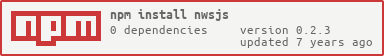NwSJS
No White Space JavaScript
Simple, lightweight, ES6 compliant, cross-platform CLI utility to strip whitespace and comments from Javascript source code.
Usage
Running
Linux
$ ./nwsjs srcFile.js > outFile.js
Windows
> nwsjs.exe srcFile.js > outFile.js
Note: srcFile.js and outFile.js must NOT be the same file!
Using From NPM
Installing
Linux
$ npm install nwsjs
or
$ npm install -g nwsjs
Windows
> npm install --no-bin-links nwsjs
Note: Bin links for Windows do NOT work properly currently. Therefore, installing NwSJS globally on Windows is NOT supported. NwSJS will therefore be installed to node_modules\nwsjs\nwsjs.exe on Windows.
Running
Linux
$ ./node_modules/.bin/nwsjs
or
$ ./node_modules/nwsjs/nwsjs
or (if installed globally)
$ nwsjs
Windows
> node_modules\nwsjs\nwsjs
Building
Linux
$ bash build.bash
Windows
> build
Note: Building requires that g++ be available on your PATH for both Linux and Windows.
Testing
Download dependencies for testing
npm install
Run test suite
npm test
Note: For Windows users, running tests requires the availability of a valid bash.exe on your %PATH%.
Testing Process
NwSJS is tested against Microsoft's Typescript compiler and the Browserify Javascript bundler. Every .js file pulled in by Typescript, Browserify, as well as the various front end and backend frameworks pulled in by the test files are first compressed. The .ts files under tests are then compiled. If NwSJS crashes or the compiler raises an error while compiling then the test fails.
Each compiled .ts file is then bundled using Browserify. The resulting bundles are then compressed. The compressed and uncompressed bundles are run and their return codes are compared. If the return codes differ, then the test fails.
Note: See test.bash for full process and more notes.