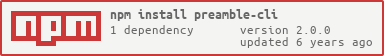Preamble CLI
A CLI tool that prepends text and/or file data to an output file.
Usage
npm i preamble-cli -D
preamble [<options>...] -o <file>
Options
--help, -h
Displays help information about this script
'preamble -h' or 'preamble --help'
--print, -p
Text to prepend to your output file.
This content is added BEFORE the text from the --external and --more options.
'preamble --print=<string>' or 'preamble -p <string>'
--external, -e
A file that has text to be used as prepend data for your output file.
This content is added IN-BETWEEN the text from the --print and --more options.
'preamble --external=<file-path>' or 'preamble -e <file-path>'
--more, -m
Additional text to prepend to your output file.
This content is added AFTER the text from the --print and --external options.
'preamble --more=<string>' or 'preamble -m <string>'
--output, -o
The file to prepend your text to. The output is encoded as UTF-8.
'preamble --output=<file-path>' or 'preamble -o <file-path>'
Prepend Order
This tool has three ways to prepend content. You can use any one of them, or all three. The output order is as follows:
- --external
- --more
Having three options allows you do things like add contents from a file as commented text. See the LICENSE sample below.
Samples
Prepend text to a file.
preamble -p "/*Released under the MIT License*/\n" -o ./dist/script.min.js
Prepend content from a file.
preamble -e ./prepend.txt -o ./dist/script.min.js
Add content from a LICENSE file as commented text.
preamble -p "/*" -e ./LICENSE.md -m "*/" -o ./dist/script.min.js
Special Character Support
Newlines (\n) and tabs (\t) are supported. If you need to output either character-set as text, double escape them.
+=====================================================+
| Command | Output |
|=====================================================|
| preamble -o test.txt -p "\n" | newline |
|--------------------------------------+--------------|
| preamble -o test.txt -p "\\n" | newline |
|--------------------------------------+--------------|
| preamble -o test.txt -p "\\\n" | \n |
|--------------------------------------+--------------|
| preamble -o test.txt -p "\\\\n" | \n |
|--------------------------------------+--------------|
| preamble -o test.txt -p \n | n |
|--------------------------------------+--------------|
| preamble -o test.txt -p \\n | newline |
|--------------------------------------+--------------|
| preamble -o test.txt -p \\\n | newline |
|--------------------------------------+--------------|
| preamble -o test.txt -p \\\\n | \n |
+=====================================================+
Dependencies
License
Copyright (c) 2017 Leandro Silva (http://grafluxe.com)
Released under the MIT License.
See LICENSE.md for entire terms.