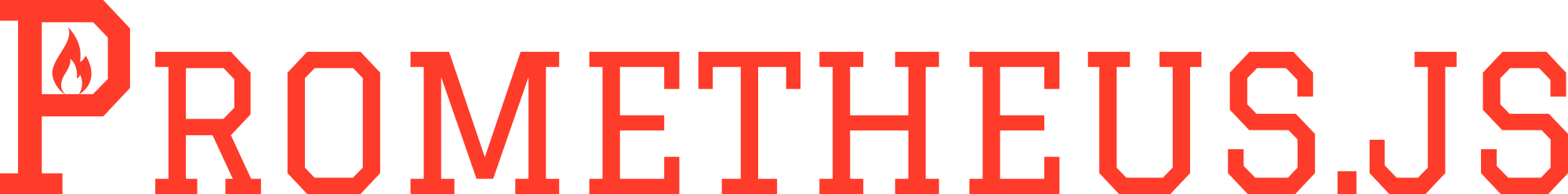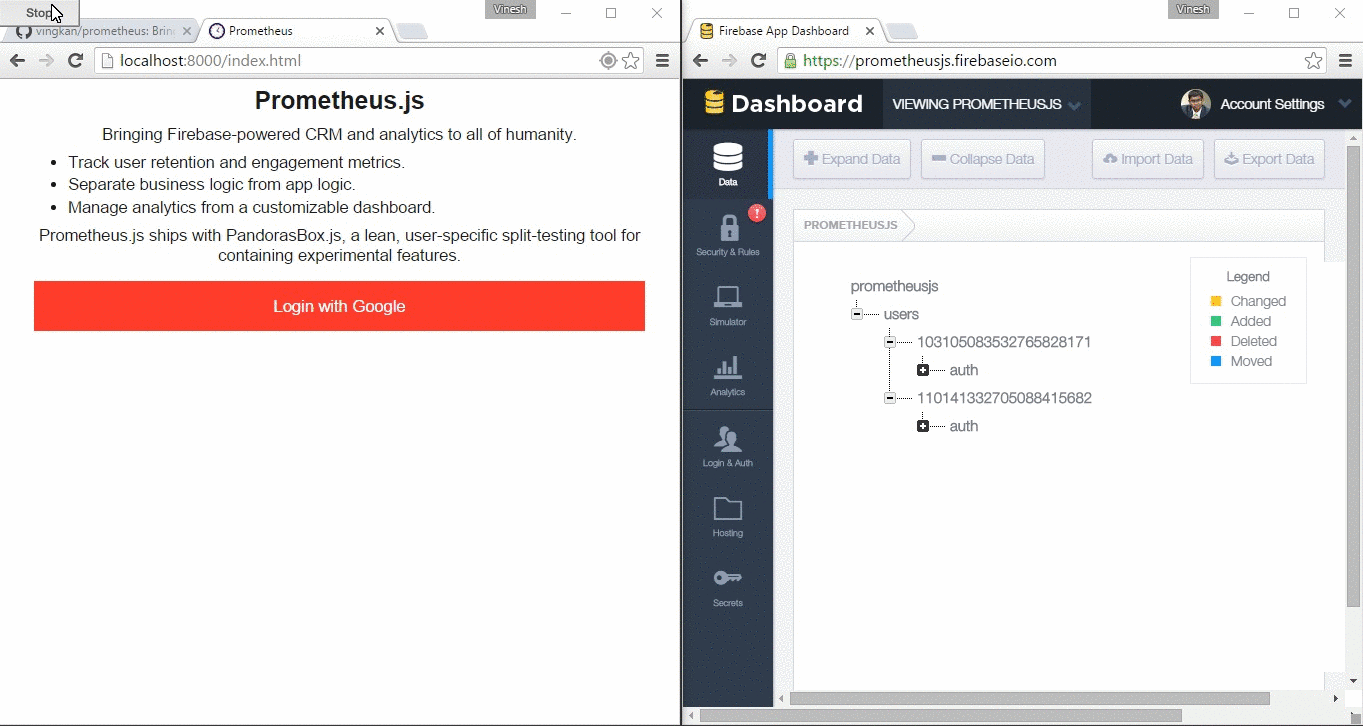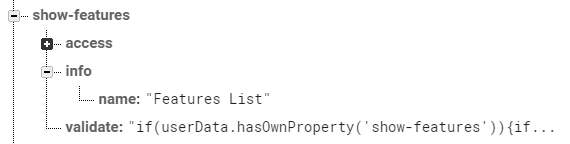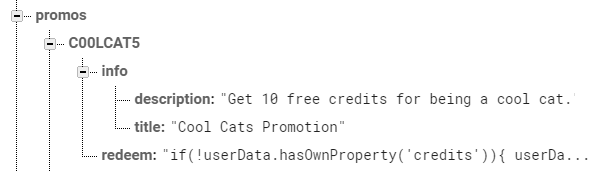Prometheus.js
Bringing Firebase-powered CRM and analytics to all of humanity.
- Track user-specific and event-based data.
- Separate business logic from app logic.
- Manage analytics from a customizable dashboard.
Prometheus ships with Pandora's Box, an analytics dashboard that can release experimental features and promotions to specific users.
Demo
This visitor filled out a contact form with an invalid email address. Normally, the website owner would not be able to get in touch with them. But, Prometheus lights the way by associating the form submission with the visiting user. Now the owner can find them!
Setup
Download the latest version of Prometheus.js (or npm install prometheusjs) and include it in your project. Prometheus.js depends on the Firebase JavaScript library.
<script src="https://www.gstatic.com/firebasejs/live/3.0/firebase.js"></script>
<script src="prometheus.js"></script>
On each page that tracks data, create a new instance of Prometheus.
var prometheus = Prometheus({
apiKey: "apiKey",
authDomain: "projectId.firebaseapp.com",
databaseURL: "https://databaseName.firebaseio.com"
});
You can auto-generate the config above by following the instructions on Firebase's web setup page. Additional configuration options are:
-
locator(boolean): whether or not to track geolocation data (defaults to true). -
noScreenshots(boolean): whether or not to turn off screenshots (defaults to false). -
localhost(boolean): whether or not to track events on localhost (defaults to true).
API
- Tracking
-
Metadata
- browser
- location
- datetime
- page
- Delivery
Logon
prometheus.logon(uid, userData, metaProps)
Begins tracking a user. If user data (such as name, email, profile picture, etc.) are provided, it will update that information in Firebase. Call this function as close to the login auth in your website as possible. When .logon() is called, Prometheus.js will continue to track that user until the browser's localStorage is cleared.
-
uid(string): unique identifier of user to track.- Note: If no unique user identification is available, for whatever reason, Prometheus.js will save data at the Firebase endpoint
/ANONYMOUS_USER.
- Note: If no unique user identification is available, for whatever reason, Prometheus.js will save data at the Firebase endpoint
-
userData(object, optional): user properties to save or update. -
metaProps(array, optional): metadata to save with event, see Metadata
Saves an event of type 'LOGON' with the user's visit list.
Save
prometheus.save(dataObj, metaProps)
Appends a new event to the list of the user's visits in Firebase. As long as .logon() or .trackUser() has been called, .save() will associate the visit event with the current user's data in Firebase. This is the most versatile tracking method because it stores custom data passed into the dataObj argument. The other tracking methods are built on top of save() and also allow custom data to be passed in.
-
dataObj(object, optional): customizable information to record with event. -
metaProps(array, optional): metadata to save with event, see Metadata
Specify what type the saved event should be by setting type in the dataObj argument. Examples: {type: "CONTACT_FORM_SUBMISSION"} or {type: "SETTINGS_PAGE"}. Choose descriptive event type names that will help you analyze the data tracked by Prometheus effectively.
Capture
prometheus.capture(dataObj)
Takes a "snapshot" of the user's screen using the html2canvas library. For more information about what the screenshot represents, consult that libraries' documentation. Only saves images if noScreenshots is false in the config. Otherwise, the saved event will have a property img_note that has the value "NONE_TAKEN".
-
dataObj(object, optional): customizable information to record with event.
Saves an event of type 'SCREEN_CAPTURE' with the user's visit list with a property img whose value is the screenshot data.
Error
prometheus.error(errorObj)
Records errors experienced by the user. Triggered automatically by window.onerror events, but can also be called explicitly.
-
errorObj(object): data about error, should include:-
message(string): message accompanying error -
url(string): URL of file where the error occurred -
line(integer): line number where error occurred
-
Saves an event of type 'ERROR' with the user's visit list.
Timer
prometheus.timer(timerID)
Retrieves timer object of the given id.
-
timerID(string): id of timer/action being timed
See Timer object methods below.
Timer Object
prometheus.Timer
Timer objects track how long users take to complete certain actions. Each action, behavior, or section of your website/app that will be tracked should have a unique, well-named ID. Prometheus can track timer durations by referencing that ID with its timer() method. The timer returned by that method has two public methods:
Methods
-
start(data): starts timing target action, accepts preliminary data -
stop(data): stops timing target action, accepts additional data, new data with the same property name as the preliminary data will override the preliminary data
If stop() is called on a timer, an event of the type "TIMER" will be saved in the user's events list. It will include the following data:
-
start(timestamp): unix timestamp of start time -
end(timestamp): unix timestamp of end time -
timerID(string): ID of timer and target action - Any additional data saved via the
start()andstop()arguments
Metadata
Prometheus.js can retrieve four types of metadata about the user's visit to your site. When the argument metaProps is present, you can specify what metadata to save in Firebase with the visit by passing in an array of tags. Underneath each tag in the bulleted list below is the metadata returned for that category.
-
'browser'-
device: type of device (desktop, tablet, mobile, or unknown) -
height: height of screen (pixels) -
width: width of screen (pixels) -
name: browser name -
version: browser version
-
-
'location'- Note: if
locatoris false in the config, this will contain "NO_GEOLOCATION_EXCEPTION" -
city: approximate city from geoip data -
country: country from geoip data -
latitude: approximate latitude coordinates -
longitude: approximate longitude coordinates -
ip: device IP address
- Note: if
-
'datetime'-
timestamp: Unix timestamp for instant of event -
timezoneOffset: offset for user's timezone
-
-
'page'-
title: title of page/document -
url: URL of page/document
-
Using the 'all' tag instead of a list of tags will return save all four types of metadata. If no metaProps argument is given, this is the default functionality.
Has
prometheus.has(featureID)
Synchronously checks if user has access to the given feature.
-
featureID(string): id of feature to check for -
@returns(boolean): whether or not user has access to the feature
Can
prometheus.can(featureID, callback, fallback)
Asynchronously checks if user has access to the given feature and runs the appropriate function. The can() method should be used when no changes need to be made to user data, i.e., only a validate (explained below) function is called from Firebase.
-
featureID(string): id of feature stored atprometheus/features/{featureID}. Must have avalidatefunction. -
callback(function, required): function to run if user does have access to feature. Receives any data passed back from the validation as an argument. -
fallback(function, recommended): function to run if user does not have access to feature. Receives any data passed back from the validation as an argument.
Validate Function
The .can() method runs a function stored in your Firebase to validate feature acccess. Thus, each feature entry must have a validate function that checks if the user can access the given feature, based on their data properties. The function definition can also choose what user data, if any, to pass back to the client.
Sample validate function for a video calling feature check:
if(userData.videoCalls){
return {
allowed: true,
data: {
lastCall: userData.lastVideoCallTimestamp
}
};
}
else{
return {
allowed: false
};
}This screenshot shows where to store the validate function in Firebase.
Deliver
prometheus.deliver(featureID, callback, fallback)
Asynchronously checks if user has access to the given feature and runs the appropriate function. The deliver() method should be used when changes need to be made to user data, i.e., a process (explained below) function is called from Firebase.
-
featureID(string): id of feature stored atprometheus/features/{featureID}. Should have aprocessfunction. -
callback(function, required): function to run if user does have access to feature. Receives any data passed back from the processing as an argument. -
fallback(function, recommended): function to run if user does not have access to feature. Receives any data passed back from the processing as an argument.
Process Function
The .deliver() method runs a function stored in your Firebase to process feature acccess. Thus, each feature entry may have a process function that edits the user's data according to the given feature. The function definition can also choose what user data, if any, to pass back to the client.
Sample process function for a create meeting feature delivery request:
// TO-DO: Check if user has `createCredits` data property
if (userData.createCredits > 0) {
userData.createCredits--;
return {
allowed: true,
changed: true,
data: {
createCredits: userData.createCredits
}
};
} else {
return {
allowed: false,
data: {
createCredits: userData.createCredits
}
};
}See the screenshot from the .can() section to see where to store the process function in Firebase. It must be saved with the key process.
Redeem
prometheus.redeem(promoCode, callback, fallback, settings)
Looks up a given promo code and runs the promo code's redeem function on the user's feature data.
-
promoCode(string, required): promo code stored atprometheus/promos/{promoCode}. Must have aredeemfunction. -
callback(function, recommended): function to run if code is redeemed. Callback receives the information stored with the code in Firebase as its only argument, if any. -
fallback(function, recommended): function to run if code is not found or is unredeemable. Fallback receives error type and error message. -
settings(object, optional): extra settings for redeeming promo codes, currently only one setting:-
silent(boolean, optional): whether or not to record when users attempt to re-use codes (defaults to false)
-
Redeem Function
Each promo code entry must have a redeem function that updates the users' data according to the promotion. Here is a sample redeem function for a create meeting credit promo code:
userData.createCredits += 5;
return userData;This screenshot shows where to store the redeem function in Firebase.
Notify
prometheus.notify(noteID, note, callback)
Sends popups to specific users via web notifications.
-
noteID(string, required): id used to group receiving users and notification return information, stored atprometheus/features/{noteID}. Must have a validate function to determine if user should recieve notification. -
note(object, required):-
title(string, optional): notification title. -
message(string, optional): notification body. -
icon(string, optional): notication icon.
-
-
callback(function, optional): code to run if a user clicks on the notification body
See Note object methods below.
Note Object
prometheus.Note
Callback functions for notify() include a Note object that has two methods for the developer to access. Keep in mind that the notifications functionality is built on top of deliver(), so each notification should be defined at prometheus/features/{noteID} and have at least a validate function.
Methods
-
seen():saves a Prometheus"NOTIFICATION_CLICKED"event for the user -
terminate():removes the notification ID from the user's data: they will not receive this notification unless it is reassigned to them
Pandora's Box Dashboard
Explore the data saved by Prometheus.js with a customizable, local dashboard! Instructions to use the analytics dashboard with your Prometheus-tracked data are here.
About Us
Prometheus.js and PandorasBox.js were created by the development team at Omnipointment: the omnipotent appointment scheduling tool.