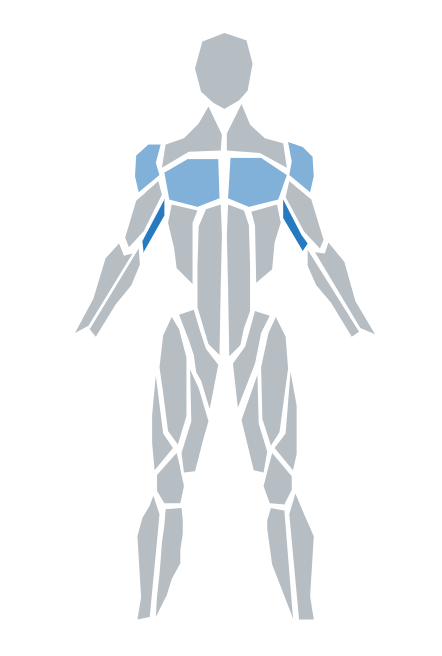react-body-highlighter
This package was created to have a body highlighter component compatible with React.js with minimal dependencies and some extra props for further functionality. The SVG polygons were leveraged from the React Native package react-native-body-highlighter.
Installation
$ npm install react-body-highlighter$ yarn add react-body-highlighterUsage
Example (version 2+):
import React from 'react';
import Model, { IExerciseData, IMuscleStats } from 'react-body-highlighter';
export default function Component() {
const data: IExerciseData[] = [
{ name: 'Bench Press', muscles: ['chest', 'triceps', 'front-deltoids'] },
{ name: 'Push Ups', muscles: ['chest'] },
];
const handleClick = React.useCallback(({ muscle, data }: IMuscleStats) => {
const { exercises, frequency } = data;
alert(`You clicked the ${muscle}! You've worked out this muscle ${frequency} times through the following exercises: ${JSON.stringify(exercises)}`)
}, [data]);
return (
<Model
data={data}
style={{ width: '20rem', padding: '5rem' }}
onClick={handleClick}
/>
);
}Example (version 1.5): https://codesandbox.io/s/condescending-leaf-qsp4m?file=/src/App.tsx
Props
All props are optional so if they are not passed to the component, they will fallback to default values or be undefined.
| Prop | Purpose | Type | Default |
|---|---|---|---|
| bodyColor | Default color of unworked body muscle | String | #B6BDC3 |
| data | Data array containing exercise JSON objects: { name: 'Bicep Curl', muscles: ['biceps'] }. While the name and muscles attributes are required, you may optionally provide another attribute frequency to represent the exercise count/intensity. |
Object[] | |
| highlightedColors | Array containing colors to display depending on frequency a muscle was worked (array[frequency-1] = color). For an example of how this works, see the CodeSandbox example above in the Usage section. | [] | ['#0984e3', '#74b9ff'] |
| onClick | Callback when muscle is clicked. The function will get passed a JSON object of the following structure: { muscle: 'name', stats: { exercises: [''], frequency: 0 } }
|
(exercise) => {} | |
| style | CSSProperties style object that gets passed to SVG's parent container (div) | Object | |
| svgStyle | CSSProperties style object that gets passed to SVG element | Object | |
| type | Denotes type of model view (values: anterior or posterior) |
String | anterior |
List of muscles/parts supported
/* Back */
trapezius
upper-back
lower-back
/* Chest */
chest
/* Arms */
biceps
triceps
forearm
back-deltoids
front-deltoids
/* Abs */
abs
obliques
/* Legs */
adductor
hamstring
quadriceps
abductors
calves
gluteal
/* Head */
head
neck
Modifying
The main SVG element has a class name .rbh which will allow you to manually change any styles necessary.
For example, you can add something like .rhb polygon:hover { fill: #757782 !important; } to your .css file to change the muscle color on mouse hover.
Otherwise, feel free to fork the repo and make any adjustments to your liking!