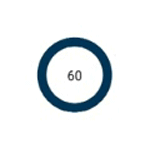react-native-circular-timer
Circular Timer component for React Native

NPM
Show Case
Getting Started
Installation
npm i react-native-circular-timer --saveBasic Usage
- Initialization of a react-native project
$ npx react-native init AwesomeProjectNote: GUIDE
- Then, edit
AwesomeProject/App.js, like this:
import { View } from 'react-native';
import CircularTimer from 'react-native-circular-timer';
export default class App extends Component<Props> {
_restartTimer = () => {
if (this._timerRef) this._timerRef.restart();
};
render() {
return (
<View
style={{
flex: 1,
justifyContent: 'center',
alignItems: 'center',
backgroundColor: 'white'
}}
>
<CircularTimer
ref={refs => (this._timerRef = refs)}
onTimeElapsed={() => {
console.log('Timer Finished!');
}}
showSecond={true}
/>
<TouchableOpacity
onPress={this._restartTimer}
style={{
marginTop: 20,
borderRadius: 6,
backgroundColor: '#000000'
}}
>
<Text
style={{
padding: 16,
fontSize: 18,
color: 'white',
fontWeight: 'bold'
}}
>
Restart Timer
</Text>
</TouchableOpacity>
</View>
);
}
}Props
| parameter | type | required | description | default |
|---|---|---|---|---|
| seconds | number | yes | Time in seconds | |
| radius | number | yes | Radius of the circle | |
| showSecond | boolean | no | To show the sec keyword with timer |
false |
| borderWidth | number | no | The border width of the circle | 10 |
| borderColor | string | no | The color of the border | "#0E3657" |
| borderBackgroundColor | string | no | The background color of the border | "#A8C3BC" |
| circleColor | string | no | The color of the circle | "#FFF" |
| style | object | no | To apply style to the timer | |
| textStyle | object | no | To override the text style | default |
| secondStyle | object | no | To override the second style | default |
| onTimeElapsed | function | no | Callback for the timer end | () => {} |
Methods
| method | description |
|---|---|
| restart | To restart the timer again |
Note:
Firstly, you need to create reference of the component and then call the restart method using that reference GUIDE.
To run example
cd example
npm install
npx react-native run-android (For android)
npx react-native run-ios (For ios)In case of any issue follow the GUIDE.
Supported React Native Versions
This project aims to support any version of React Native.
If you require new features or bug fixes for older versions you can fork this project.
Credits
The idea for this modules came from MrToph react-native-countdown-circle package.
Licenses
CircularTimer - MIT © MeharBhutta