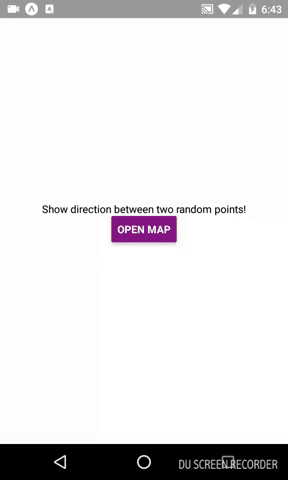react-native-navigation-directions
A simple react-native module which allows you to open default navigation app(IOS: Apple Maps, Android: Google Maps) with drive direction between two points. After open the navigation app OpenMapDirections receive callback. Also work with the EXPO(https://expo.io/).
Installation
npm i react-native-navigation-directions --save
or
yarn add react-native-navigation-directions
Props:
| Prop | Type | Required | Note |
|---|---|---|---|
| startPoint | Object | false | Start point for directions, if this prop is null the start point is device location. |
| endPoint | Object | true | This is the end position and this prop cannot be empty. |
| transportType | String | true | Available values: d => (by car), w => (by foot), r => (by public transit) or b => (biking). If you don’t specify any value, Maps uses the user’s preferred transport type or the previous setting. |
Example:
import { OpenMapDirections } from 'react-native-navigation-directions';
export default class App extends React.Component {
_callShowDirections = () => {
const startPoint = {
longitude: -8.945406,
latitude: 38.575078
}
const endPoint = {
longitude: -8.9454275,
latitude: 38.5722429
}
const transportPlan = 'w';
OpenMapDirections(startPoint, endPoint, transportPlan).then(res => {
console.log(res)
});
}
render() {
return (
<View style={styles.container}>
<Text>Show direction between two random points!</Text>
<Button
onPress={() => { this._callShowDirections() }}
title="Open map"
color="#841584"
/>
</View>
);
}
}
Issues
Feel free to submit issues and enhancement requests.