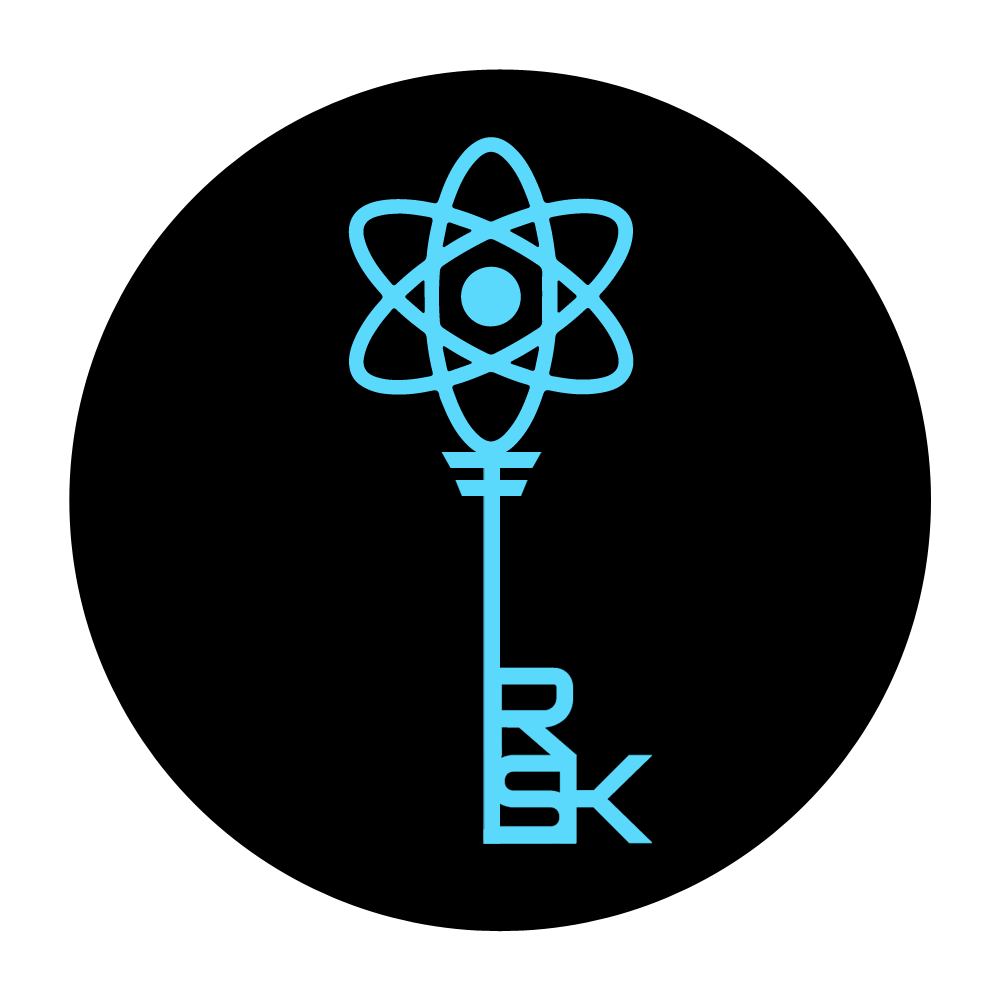React Short Keys 🔑
A React component that allows you to handle keyboard input and react to keys pressed.
- Zero dependency
0️⃣ - Simple API
👌 - Lightweight (2.53 kB gzipped)
🕊
Logo designed by Liffy Designs
Install
Install via npm or yarn
npm i react-short-keys -S
or
yarn add react-short-keys
#Use
Add the KeyPress component where you need to handle a keypress e.g
import KeyPress from 'react-short-keys';
class Demo extends Component {
state = {key: ''};
setKey = event => this.setState({key: event.key});
render() {
const {
key
} = this.state;
return (
<div>
<h1>react-short-keys Demo Yo!</h1>
<KeyPress
onKeys={[37, 38, 39, 40]}
onKeyPress={this.setKey}
/>
<HandleKeyTriggers
pressedKey={key}
/>
</div>
)
}
}
The above example listens for the arrow keys and triggers a function only when an arrow key is triggered.
Common key codes
Some common key codes are bundled and exported for easy use.
import KeyPress, { ARROW_LEFT, ARROW_RIGHT } from 'react-short-keys';
....
<KeyPress onKeys={[ARROW_LEFT, ARROW_RIGHT]} onKeyPres={() => someAction} />