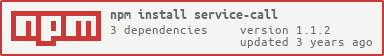Service Call
Perform service lookups via DNS queries and make HTTP requests to those services. Designed for consul and similar service registries.
For example you make have a service registered with consul named stats and available with the DNS name service-stats.service.consul. Your consul DNS service should return the host and point of one or more services available in response to a SRV request.
GET Example:
const { serviceCall } = require('service-call');
const listProducts = serviceCall(process.env.PRODUCTS_DNS_NAME).get('/v1/products');
// store_id will be used as a query string in the GET request
const options = {
query: {
store_id: 42,
},
};
listProducts({}, options)
.then(({ res, body }) => console.log('Products for store 42:', body.items))
.catch(err => console.log('Service call failed!', err.message));CHAOS!
In development, you can introduce a controlled amount of failures & retries.
Set the env process.env.SERVICE_CALL_CHAOS_PERCENT to a value between 0 and 1. Ex: 0.30 means 30% failure rate.
Retry options
Using the retry-promise package, any DNS or HTTP failures will be retried. The following retry options are available:
{
max: 10,
backoff: 1000,
}
POST example with more retrying
const { serviceCall } = require('service-call');
const retryOptions = { max: 6, backoff: 500 };
const createProduct = serviceCall(process.env.PRODUCTS_DNS_NAME, retryOptions).post('/v1/products');
const payload = {
name: 'Example Name',
brand: 'Example Brand',
};
createProduct(payload)
.then(({ res, body }) => console.log('Product created!', body.id))
.catch(err => console.log('Service call failed!', err.message));