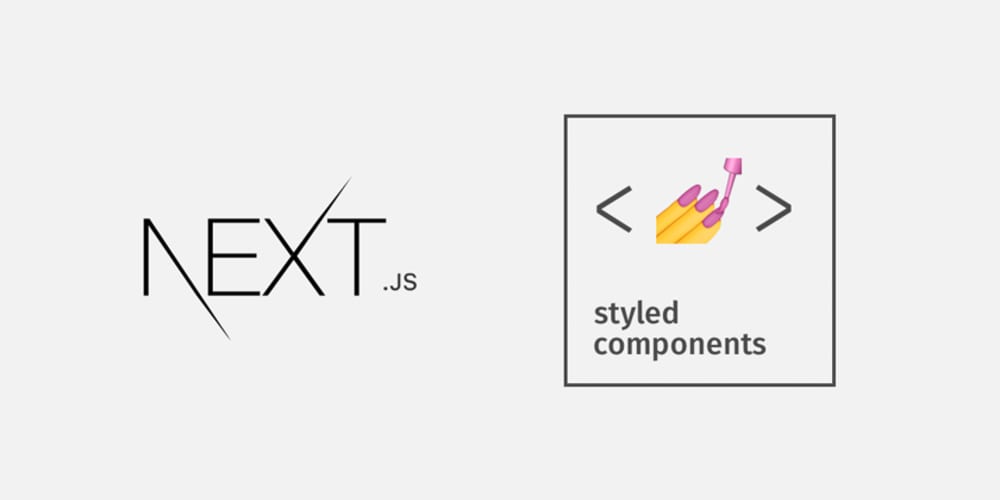Tailor Next.js application generator with Styled-components & i18n translation module & Typescript.
Introduction
tailor_next_generator is Tailor's NPM package that allows us to quickly create next.js projects with the basic configuration.
Installation
Install tailor_next_generator as a global NPM package, so you can run it from anywhere in your computer:
$ npm install -g tailor_next_generatorOr use npx:
$ npx tailor_next_generator new-project/Quick Start
The quickest way to get started with next.js is to utilize the executable tailorgenerate(1) to generate an application as shown below:
Create the app:
$ tailorgenerate new-project/
$ cd new-project/This will generate the following directory structure:
new-project/
├── .babelrc
├── next.config.js
├── package.json
├── content
├── components
│ └── Meta.js
├── static
│ ├── fonts
│ ├── svg
│ └── img
├── pages
│ ├── index.js
├── styles
│ ├── fontsStyles
│ ├── pagesStyles
├── .env
├── .gitignore
Install all dependencies described in package.json:
$ npm iStart your next.js app:
$ npm run devCommand Line Options
This generator can also be further configured with the following command line flags.
-h, --help output usage information
--git initialise a Git project
--i18n i18n translation module configuration
--type typescript basic configuration