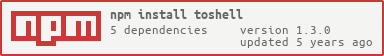toshell
Simple text logger for node application. We create it for fast and beautiful logging.
- Beautiful logging.
- Light weight.
- Log caller file and line number.
- Create custom log type, then you can choose what you want to display at the moment without commenting out the line.
- Global settings also avaliable for your project scope and environment.
- Typescript Support
Change Log
v1.3.0
- Add color functionality (light weight)
v1.2.0
- Use default varialbe to access global instance
var toshell = require('toshell').default;//javascriptimport {default as toshell} from 'toshell';//typescript- Now you can create new instance of toshell for further preference modification without effect default instance via toshellInstance.newInstance()
TODO
- parse any object as pretty json format
- cli command line
- transfer log to web with interactive interface (json object viewer, filter, search)
Usage
var toshell = require("toshell").default;
toshell.log("Log using log()");
toshell.warn("Log using warn()");
toshell.error("Log using error()");
toshell.systemLog("Log using systemLog()");
toshell.line();//log line
toshell.section("This is Section");
var myFuntion = function () {
toshell.logFunction("Log within closure function using logFunction()");
};
myFuntion();
toshell.setPreference({projectID:"MY_PROJECT"});
toshell.log("Logging after setPreference({projectID}) ");Preference
Preference can set at any point of the application.
It's will apply to all usage afterwards, by default.
var toshell = require("toshell").default;
toshell.setPreference({
projectID : "MY_PROJECT"
});or
var toshell = require("toshell").default;
toshell.setPreference({
displaySystemLog : true, //display log that calls via logger.systelLog
displayDate : false, //display date
displayTime : true, //display time
displayFile : true, //display script path for each line
displayProjectID : true, //display project id
displayInfo : true, //display additional information
displayIcon : true, //display icon
fileMaxLength : 30, //set maximum length of file path
verboseLogTypeArray: [], //disable some log type when use logger.logWithType
projectID : "LOG" //project id
});You can create local instance and change logging behavior
var toshell = require("toshell").default;//import default instance
var localToShell = toshell.newInstance({projectID:"LOCAL"});
//Or
var localToShell = toshell.newInstance({projectID:"LOCAL"}, true);//Copy configuration from current instance
//use localToShell
localToShell.log('Log something');
Playing around with preference
Try it yourself
var toshell = require("toshell").default;
toshell.section("Playing with indent");
toshell.log("Line 1");
toshell.logWithTab("Line 2");
toshell.logWithTab("Line 3");
toshell.section("Playing with preference");
//create new instance of toshell
var localToShell = toshell.newInstance({projectID:"LOCAL"});
localToShell.log("Create local instance and set projectID:\"LOCAL\"");
localToShell.setPreference({displayFile:false});
localToShell.warn("displayFile:false");
localToShell.setPreference({displayTime:false});
localToShell.error("displayTime:false");
toshell.log('Log from GLOBAL instance');
localToShell.log('Log from LOCAL instance');
Color Usage
Built-in color functionality (light-weight)
var toshell = require('toshell').default;//javascript
toshell.log(`Log with ${toshell.color('red','happy red')} color`);
/*
Here is the list of color you can use
'_reset' |
'txt_bright' |
'txt_dim' |
'txt_underscore' |
'txt_blink' |
'txt_reverse' |
'txt_hidden' |
'black' |
'red' |
'green' |
'yellow' |
'blue' |
'magenta' |
'cyan' |
'white' |
'bg_black' |
'bg_red' |
'bg_green' |
'bg_yellow' |
'bg_blue' |
'bg_magenta' |
'bg_cyan' |
'bg_white'
*/