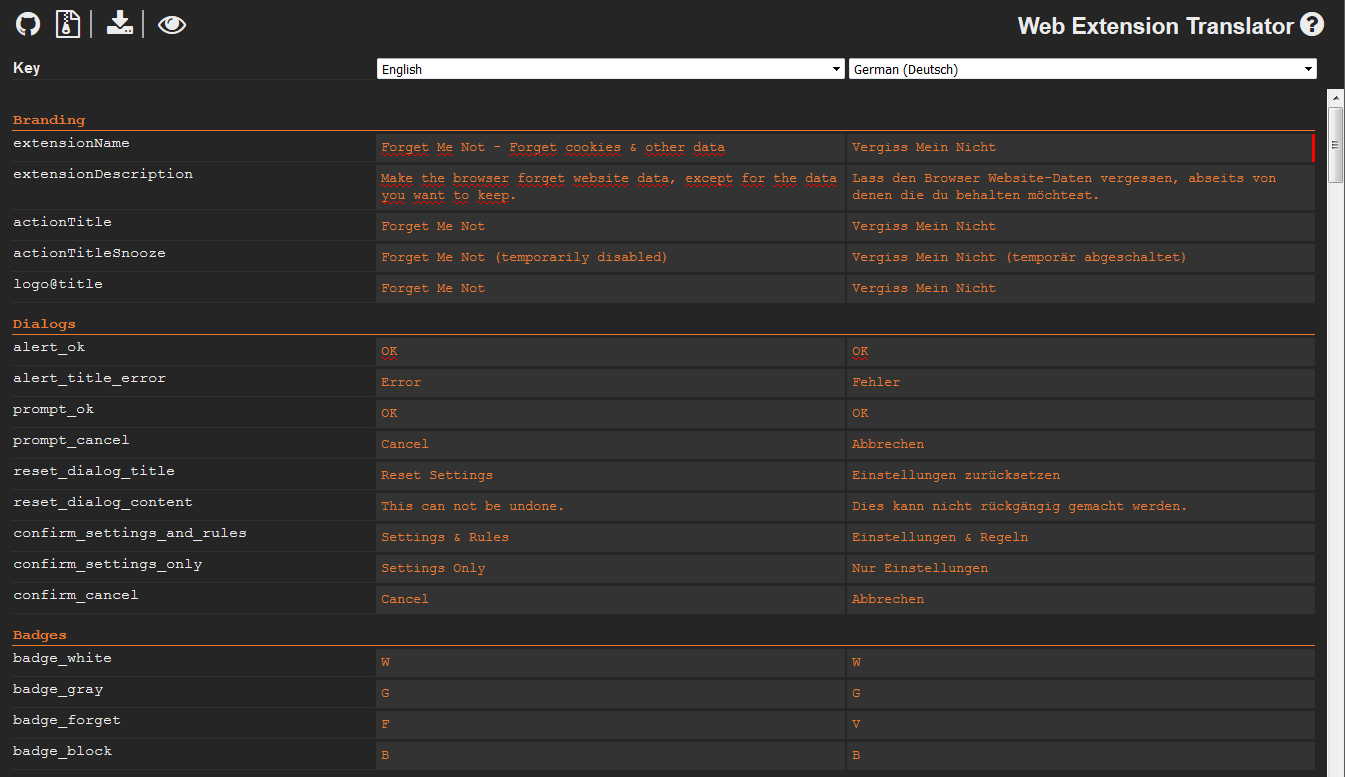An easy to use translation tool for web-extensions with markdown preview. It's mostly written in TypeScript, HTML & CSS using React and BEM. It is both an online web-app as well as a standalone tool using Electron as a container.
You can check out the online version here: https://lusito.github.io/web-ext-translator/
Why?
- It is quite painful to manage i18n messages.json files for web-extensions manually.
- Comparing two languages side-by-side makes it easier to spot missing translations
- Being able to edit multi-line translations with a markdown preview was one of the major goals.
- The markdown preview even replaces placeholders with their respective example.
- It allows users of the online editor to easily load translations from a ZIP file or a Github repository (even branches).
- After changes have been done, translations can be exported to a ZIP file.
- There's even a standalone, desktop application (see further below) you can install via npm!
Advanced features for your web-extension
- WET adds hashes to all messages.json files, except the default locale in order to show which translations have been changed (by a red border on the right side of the editor).
- WET helps reduce git changes and thus merge conflicts:
- It automatically formats your messages.json into a homogeneous format (see below for formatting options).
- The order of the translations in the messages.json is kept.
- You can define groups inside of your messages.json to keep translations organized.
- You can apply changes to your extensions live from the online editor using wet-layer
Working with groups
In your messages.json, you can add a group entry like this:
"__WET_GROUP__": { "message": "Branding" },
This will insert a group header in the translations editor. You can place multiple groups in your messages.json. It is valid JSON to use the same key multiple times in an object, so adding __WET_GROUP__ as key is no problem. If you, however, want to use unique keys, using __WET_GROUP__ as a prefix works as well.
Check out this example if you want to see groups in action.
Working with comments
JSON files in web-extensions conform to the JSON standard with one exception: single line comments are allowed!
WET uses this fact, so that you can write comments instead, so the above example simply becomes:
// Branding
- Any comment you write before a message will be shown the same way as a group in the editor and later written back as comment.
- Comments within the message objects themselves will be ignored and not written back during export!
Customizing the formatter
WET enforces a json format style upon you, since it would be difficult to keep the original formatting. The default formatter writes messages on multiple lines with indentation:
"extensionName": {
"message": "My extension name",
"description": "Extension name as shown on the add-ons listing page.",
"hash": "8138b17e7f1daceffca0d19015bb86e7"
},However, if you prefer to have each message on a single line like this:
"extensionName": { "message": "My extension name", "description": "Extension name as shown on the add-ons listing page.", "hash": "8138b17e7f1daceffca0d19015bb86e7" },You can do so by adding this message to your default locales messages.json file:
"__WET_FORMATTER__": { "message": "single_line" },This setting will be re-exported only on the default locale.
Standalone Desktop Application
npm install -g web-ext-translator
From the root of your web-extension directory (where your _locales directory is located), run wet
Report isssues
Something not working quite as expected? Do you need a feature that has not been implemented yet? Check the issue tracker and add a new one if your problem is not already listed. Please try to provide a detailed description of your problem, including the steps to reproduce it.
Contribute
Awesome! If you would like to contribute with a new feature or submit a bugfix, fork this repo and send a pull request. Please, make sure all the unit tests are passing before submitting and add new ones in case you introduced new features.
License
Web-Ext-Translator has been released under the zlib/libpng license, meaning you can use it free of charge, without strings attached in commercial and non-commercial projects. Credits are appreciated but not mandatory.