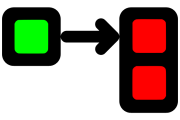A Nice .NET API for RabbitMQ
Initial development was sponsored by travel industry experts 15below
Goals:
- To make working with RabbitMQ on .NET as easy as possible.
To connect to a RabbitMQ broker...
var bus = RabbitHutch.CreateBus("host=localhost");To publish a message...
await bus.PubSub.PublishAsync(message);To publish a message with 5s delay...
await bus.Scheduler.FuturePublishAsync(message, TimeSpan.FromSeconds(5));To subscribe to a message...
await bus.PubSub.SubscribeAsync<MyMessage>(
"my_subscription_id", msg => Console.WriteLine(msg.Text)
);Remote procedure call...
var request = new TestRequestMessage {Text = "Hello from the client! "};
await bus.Rpc.RequestAsync<TestRequestMessage, TestResponseMessage>(request);RPC server...
await bus.Rpc.RespondAsync<TestRequestMessage, TestResponseMessage>(request =>
new TestResponseMessage{ Text = request.Text + " all done!" }
);Just open EasyNetQ.sln in VisualStudio or Rider and build. All the required dependencies for the solution file to build the software are included.
Thanks to all the people who already contributed!