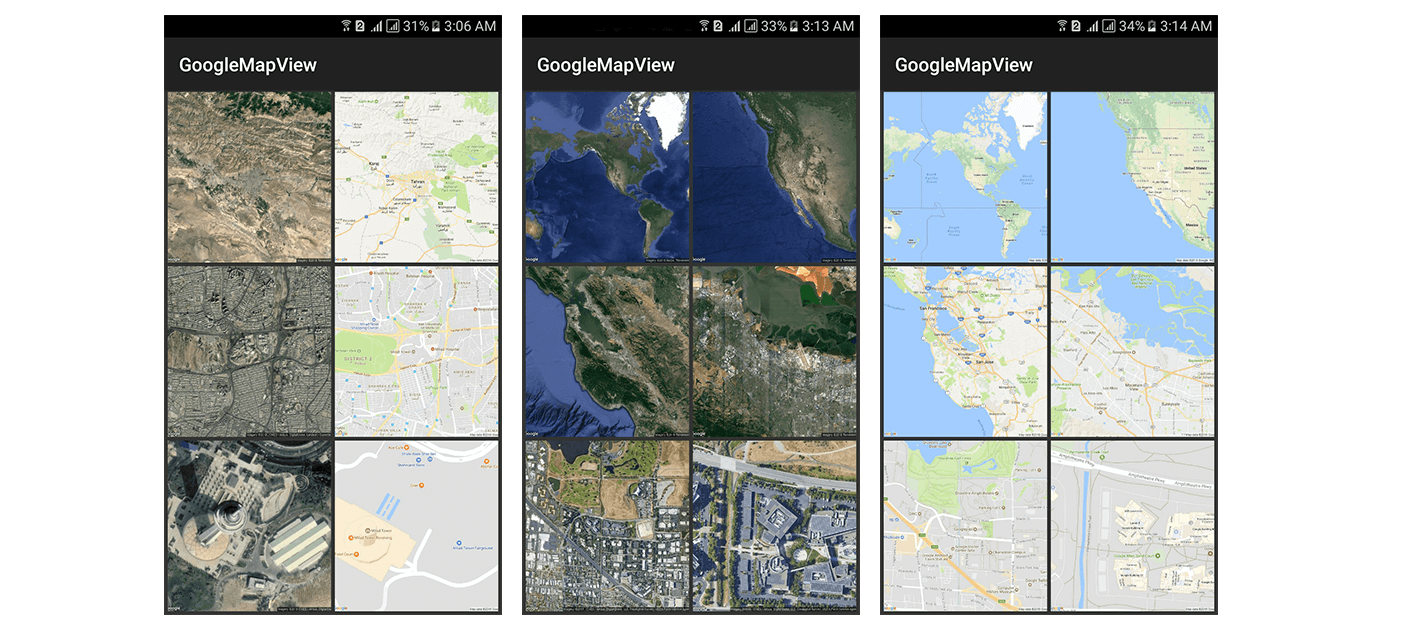Android GoogleMapView Library
A library to make the map display process easier by entering latitude and longitude only
Do not forget the star:)⭐️
GoogleMapView APK Demo
How to download
Gradle
Add it in your root build.gradle at the end of repositories:
allprojects {
repositories {
...
maven { url 'https://jitpack.io' }
}
}add this line to your module build.gradle dependecies block:
compile 'com.github.alirezaashrafi:GoogleMapView:1.0.2'Maven
Add the JitPack repository to your build file
<repositories>
<repository>
<id>jitpack.io</id>
<url>https://jitpack.io</url>
</repository>
</repositories>Add the dependency
<dependency>
<groupId>com.github.alirezaashrafi</groupId>
<artifactId>GoogleMapView</artifactId>
<version>1.0.2</version>
</dependency>how to use GoogleMapView
XML
<com.alirezaashrafi.library.GoogleMapView
android:id="@+id/googleMapView"
android:layout_width="match_parent"
android:layout_height="match_parent"
app:setLatitude="35.744920"
app:setLongitude="51.376303"
app:setMapType="satellite"
app:setMapScale="high"
app:setMapZoom="15"
app:setMapWidth="350"
app:setMapHeight="350"/>
JAVA
GoogleMapView googleMapView = (GoogleMapView) findViewById(R.id.googleMapView);
googleMapView.setLatitude(35.744920f);
googleMapView.setLongitude(51.376303f);
googleMapView.setMapType(MapType.SATELLITE);
googleMapView.setMapScale(MapScale.HIGH);
googleMapView.setMapZoom(15);
googleMapView.setMapWidth(350);
googleMapView.setMapHeight(350);
googleMapView.setLocation(location);
custom style GoogleMapView
<style name="googleViewStyle" parent="GoogleMapView">
<item name="android:layout_width">match_parent</item>
<item name="android:layout_height">match_parent</item>
<item name="setMapType">roadmap</item>
<item name="setMapScale">low</item>
<item name="setLatitude">35.744920</item>
<item name="setLongitude">51.376303</item>
<item name="setMapZoom">17</item>
<item name="setMapWidth">640</item>
<item name="setMapHeight">640</item>
</style>how to change GoogleMapView default values?
note: better performance if change default values is Application class onCreate
@Override
public void onCreate() {
super.onCreate();
GoogleMapViewConfigs.setDefaultMapType(MapType.SATELLITE);
GoogleMapViewConfigs.setDefaultLatitude(35.744920f);
GoogleMapViewConfigs.setDefaultLongitude(51.376303f);
GoogleMapViewConfigs.setDefaultMapZoom(17);
GoogleMapViewConfigs.setDefaultMapScale(MapScale.HIGH);
GoogleMapViewConfigs.setDefaultMapHeight(350);
GoogleMapViewConfigs.setDefaultMapWidth(350);
}Licence
Copyright 2018 Alireza Ashrafi
Licensed under the Apache License, Version 2.0 (the "License"); you may not use this file except in compliance with the License. You may obtain a copy of the License at
http://www.apache.org/licenses/LICENSE-2.0
Unless required by applicable law or agreed to in writing, software distributed under the License is distributed on an "AS IS" BASIS, WITHOUT WARRANTIES OR CONDITIONS OF ANY KIND, either express or implied. See the License for the specific language governing permissions and limitations under the License.
Author
- Alireza Ashrafi
- web site : alirezaashrafi.ir
- email : alirezaashrafi.email@gmail.com
- Phone & Whatsapp +98 901 396 2648
- telegram : @dr_khaki