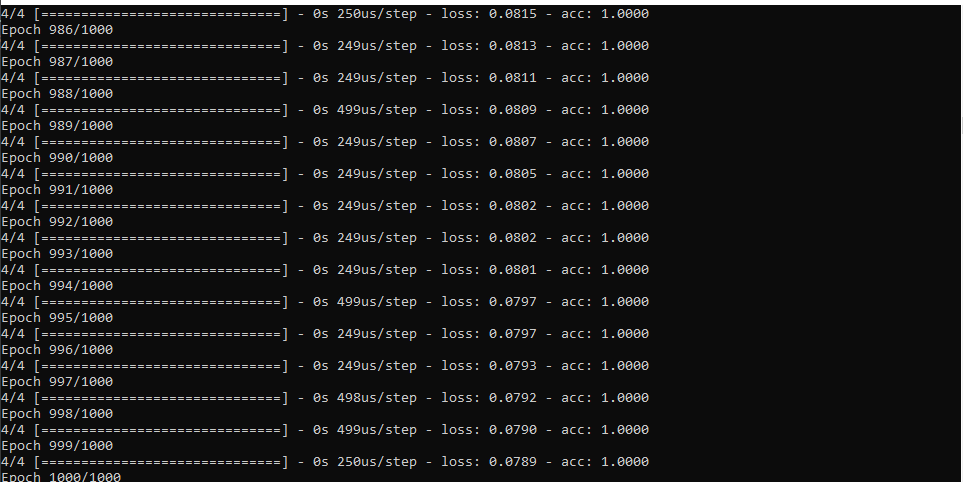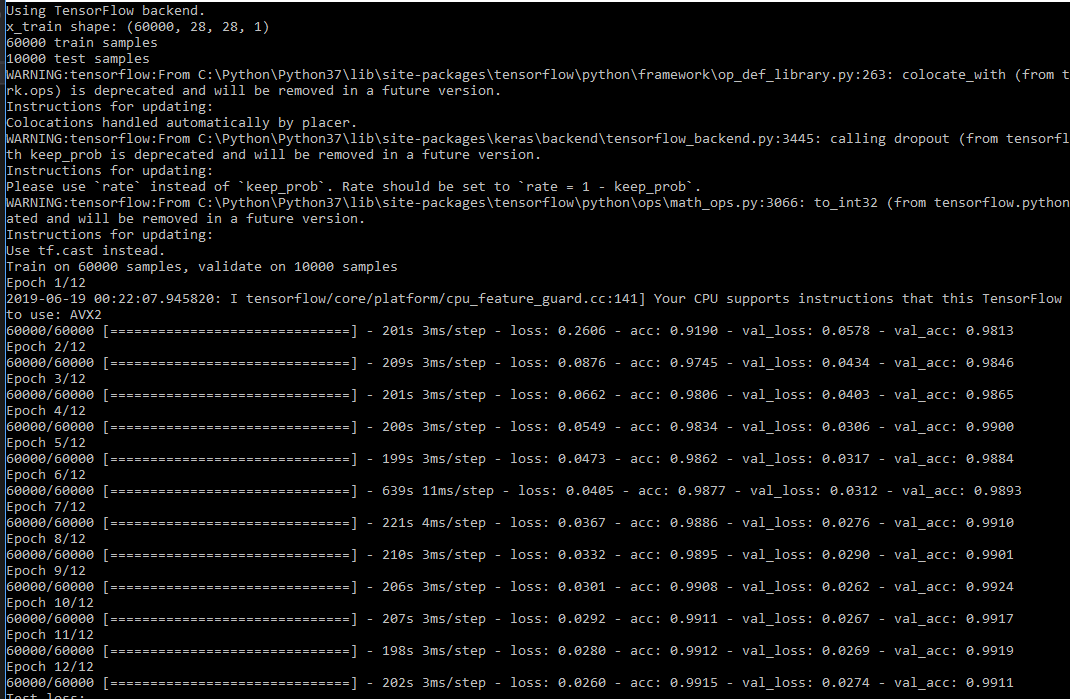Keras.NET is a high-level neural networks API for C# and F# via a Python binding and capable of running on top of TensorFlow, CNTK, or Theano. It was developed with a focus on enabling fast experimentation. Being able to go from idea to result with the least possible delay is key to doing good research.
Use Keras if you need a deep learning library that:
-
Allows for easy and fast prototyping (through user friendliness, modularity, and extensibility).
-
Supports both convolutional networks and recurrent networks, as well as combinations of the two.
-
Runs seamlessly on CPU and GPU.
Keras.NET is using:
Prerequisite
-
Python 2.7 - 3.7, Link: https://www.python.org/downloads/
-
Install keras, numpy and one of the backends (Tensorflow/CNTK/Theano). Keras is now bundled with Tensorflow 2.0, so the easiest way to install Keras and Tensorflow at the same time is to simply install Tensorflow 2.0.
Nuget
Install from nuget: https://www.nuget.org/packages/Keras.NET
dotnet add package Keras.NET
Example with XOR sample (C#)
//Load train data
NDarray x = np.array(new float[,] { { 0, 0 }, { 0, 1 }, { 1, 0 }, { 1, 1 } });
NDarray y = np.array(new float[] { 0, 1, 1, 0 });
//Build sequential model
var model = new Sequential();
model.Add(new Dense(32, activation: "relu", input_shape: new Shape(2)));
model.Add(new Dense(64, activation: "relu"));
model.Add(new Dense(1, activation: "sigmoid"));
//Compile and train
model.Compile(optimizer:"sgd", loss:"binary_crossentropy", metrics: new string[] { "accuracy" });
model.Fit(x, y, batch_size: 2, epochs: 1000, verbose: 1);
//Save model and weights
string json = model.ToJson();
File.WriteAllText("model.json", json);
model.SaveWeight("model.h5");
//Load model and weight
var loaded_model = Sequential.ModelFromJson(File.ReadAllText("model.json"));
loaded_model.LoadWeight("model.h5");Output:
MNIST CNN Example (C#)
Python example taken from: https://keras.io/examples/mnist_cnn/
int batch_size = 128;
int num_classes = 10;
int epochs = 12;
// input image dimensions
int img_rows = 28, img_cols = 28;
Shape input_shape = null;
// the data, split between train and test sets
var ((x_train, y_train), (x_test, y_test)) = MNIST.LoadData();
if(Backend.ImageDataFormat() == "channels_first")
{
x_train = x_train.reshape(x_train.shape[0], 1, img_rows, img_cols);
x_test = x_test.reshape(x_test.shape[0], 1, img_rows, img_cols);
input_shape = (1, img_rows, img_cols);
}
else
{
x_train = x_train.reshape(x_train.shape[0], img_rows, img_cols, 1);
x_test = x_test.reshape(x_test.shape[0], img_rows, img_cols, 1);
input_shape = (img_rows, img_cols, 1);
}
x_train = x_train.astype(np.float32);
x_test = x_test.astype(np.float32);
x_train /= 255;
x_test /= 255;
Console.WriteLine($"x_train shape: {x_train.shape}");
Console.WriteLine($"{x_train.shape[0]} train samples");
Console.WriteLine($"{x_test.shape[0]} test samples");
// convert class vectors to binary class matrices
y_train = Util.ToCategorical(y_train, num_classes);
y_test = Util.ToCategorical(y_test, num_classes);
// Build CNN model
var model = new Sequential();
model.Add(new Conv2D(32, kernel_size: (3, 3).ToTuple(),
activation: "relu",
input_shape: input_shape));
model.Add(new Conv2D(64, (3, 3).ToTuple(), activation: "relu"));
model.Add(new MaxPooling2D(pool_size: (2, 2).ToTuple()));
model.Add(new Dropout(0.25));
model.Add(new Flatten());
model.Add(new Dense(128, activation: "relu"));
model.Add(new Dropout(0.5));
model.Add(new Dense(num_classes, activation: "softmax"));
model.Compile(loss: "categorical_crossentropy",
optimizer: new Adadelta(), metrics: new string[] { "accuracy" });
model.Fit(x_train, y_train,
batch_size: batch_size,
epochs: epochs,
verbose: 1,
validation_data: new NDarray[] { x_test, y_test });
var score = model.Evaluate(x_test, y_test, verbose: 0);
Console.WriteLine($"Test loss: {score[0]}");
Console.WriteLine($"Test accuracy: {score[1]}");Output
Reached 98% accuracy within 3 epoches.