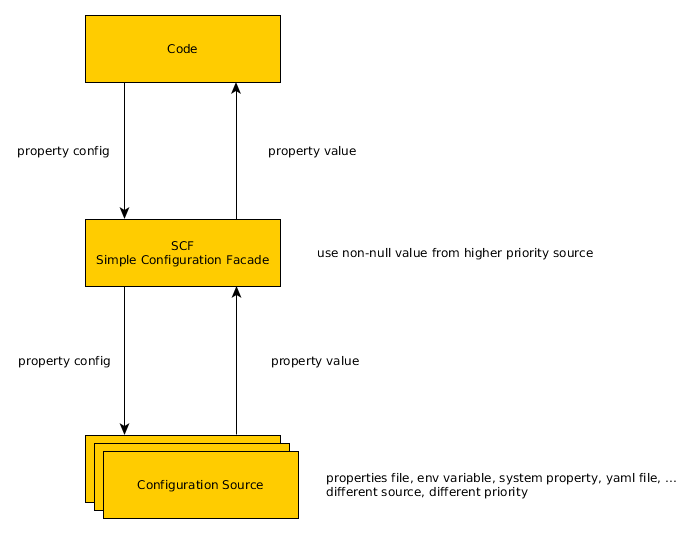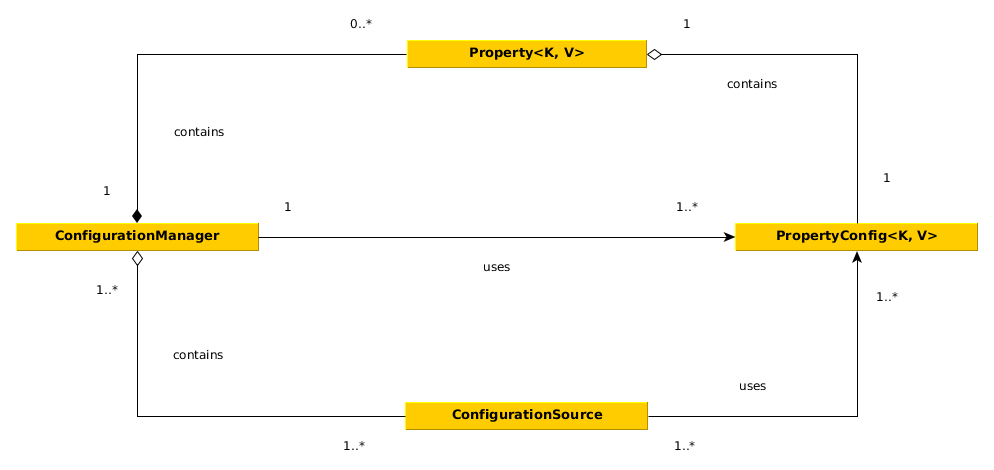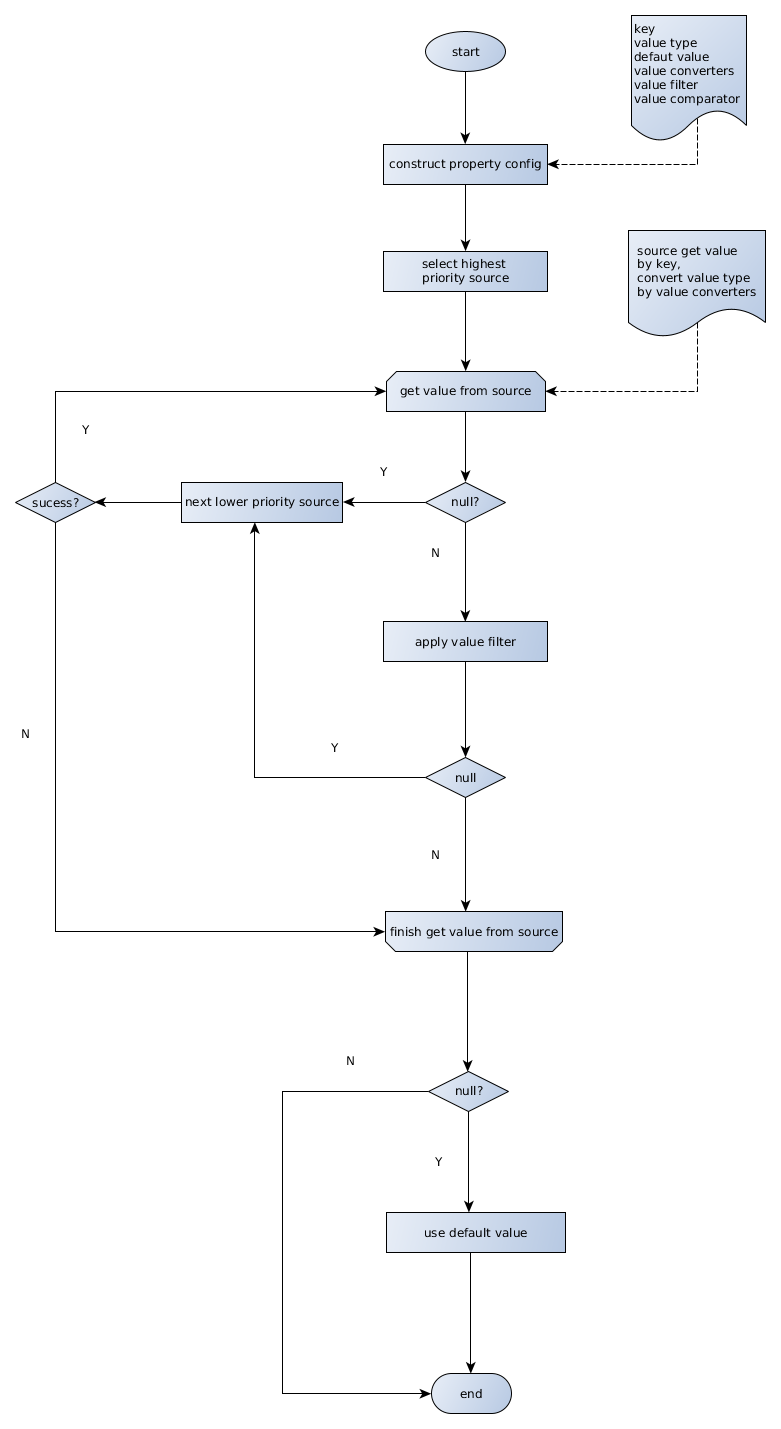SCF: Simple Configuration Facade
SCF, short for Simple Configuration Facade, is an abstraction between Code and Outer Configuration (properties file, env variable, system property, yaml file, ... , etc.). It's namely like slf4j (Simple Logging Facade for Java), and has the same position in the configuration world.
SCF separates code from outer configuration. Make code use a property and not care where/how it is configured!
Usage
Examples
https://github.com/mydotey/scf-best-practice
Features
Strong Type
Core abstraction is Property<K, V>, with strong-typed Key & strong-typed Value.
Safe
A value filter can be used to prevent bad property value configured.
Dynamic
Each property can be dynamic & listenable if it changes dynamicly.
Multiple Sources
Multiple sources can work together with different priorities. Property value is caculated by their priority automatically.
Extensible
scf-core only has a few interface abstractions and default implementation. All the key concepts are extensible (Configuration Manager, Configuration Source, Property, ...). Feel free to extend the default or write your own new implementation.
Some extentions:
Lightweight
No thread is used. Only use a little memory to cache the properties.
Concurrent
All the Manager/Property APIs are thread-safe and have O(1) complexity as the ConcurrentHashMap.
Easy to Use
scf-simple gives implementation on the most common used simplest Property<String, String>: properties file, memory Map, system properties, env variables, etc.
See also:
Core Concepts
Property
A configuration item is used standalone in Code, with a unique Property Config and a strong-typed Value.
Code can listen the change of a dynamic changed property. Value of dynamic property is updated by the Configuration Manager automatically.
Property Config
Config for a Property with the following parts:
-
Key: uniquely identifies a Property in a Configuration Manager, can be a String, or any other strong-typed object
-
Value Type: value type of a properpty
-
Default Value: used when Property not configured in any Configuration Source
-
Value Converter: convert a value to another type, a source has <K, V1>, but the Code needs <K, V2>, a converter <V1, V2> can be used to automatically convert value of type V1 to value of type V2
-
Value Filter: give a chance to check the value got from the Configuration Source, mostly used to validate the value
-
Value Comparator: give a chance to compare the value so as to know whether property value changes. use value's
Equalsmethod to compare by default -
Is Static: whether a property is dynamically changeable, false means it's inited when creation and dynamically changeable later, true means its value will be never changed after creation, default to false
-
Is Required: whether a property must be configured or given a default value, default to false, if set to true, exception will be thrown when it is forgotten to configure and has no default value
-
Doc: description for the property, can use it to generate meaningful application config doc
Configuration Source
A property can be configured in various ways. For example, a HashMap in memory, or a properties file, or env variable, or Java system property, or yaml file, ... etc.
Multiple ways can be used together! Each way is a configuration source. Each source is responsible for providing a value for a property.
Sometimes a source cannot provide a value, provide null instead. (no such property in the source)
-
The key is not recognized by the source. For example, key type is a strong-typed object
{ key: request.timeout, labels: { dc: aws-us-east1, app: 100000 } }, but the source only accepts String key. -
The property is not configured in the source.
-
The property value in the source is of type A, but the code needs type B, and no converter <A, B> provided in the property config. The source cannot convert A to B too.
Configuration Manager
A configuration manager is a configuration facade for the Code. Code gets a property from the manager, and doesn't care how/where the property is configured.
Code can have 1 single manager or multiple managers as the need. Each component can have different manager. Manager can be shared/passed from 1 component to another as well.
Manager provides 2 kinds of API:
-
<K, V> Property<K, V> getProperty(PropertyConfig<K, V> config): used for stable properties with a stable key, returns a unique property object. Manager keeps the stable properties and updates them automatically when property value changes. Code can keep it somewhere and use it multiple times. -
<V> V getPropertyValue(PropertyConfig<K, V> config): used for non-stable properties with a non-stable key. For example, a visitor IP is used as part of a key, don't know how many keys app has, don't know when the property is configured and used.
Sources & Source Priority
A manager can manage multiple configuration sources. Different source has different priority. The manager gets property value from the sources in the order of the source priority.
Relationship of Core Concepts
Core Logic
Developers
- Qiang Zhao koqizhao@outlook.com