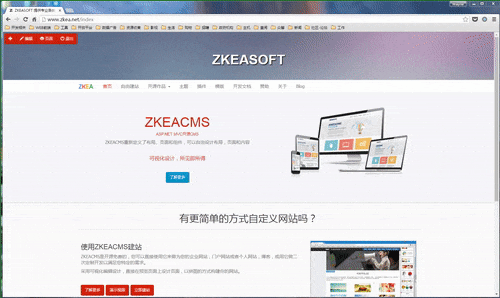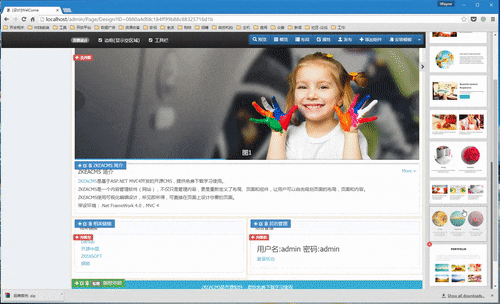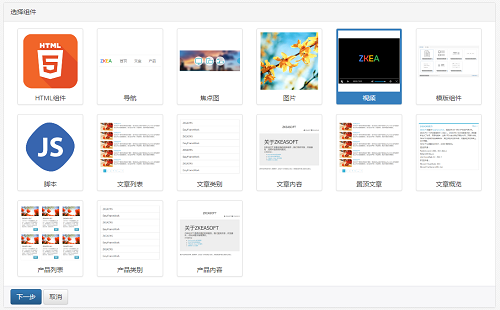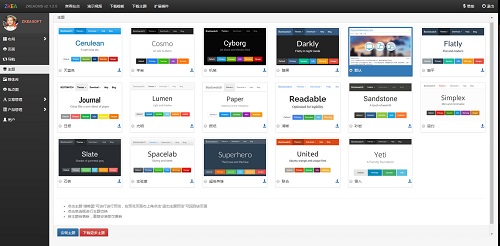ZKEACMS Build With .Net 7
ZKEACMS is a visual design, WYSIWYG Content Management System.
Page Design
Add Content To Page
Get Started
http://www.zkea.net/zkeacms/videos/view/zkeacms-quick-start.html
Demo Site
Try it on our demo site:
Create Page
How to create a new page:
http://www.zkea.net/zkeacms/videos/view/create-page.html
Multi-tenant demo
Culture
Change the culture code to en-US to use english in appsettings.json
"Culture": {
"Code": "en-US"
}
Publish / Release
| Nuget | Version |
|---|---|
| ZKEACMS.Publisher |
Use Publish.cmd or Publish.sh to publish the project.
You can also use the command line below to publish:
$ dotnet tool install -g ZKEACMS.Publisher
$ ./src/ZKEACMS.WebHost/publish-zkeacms
Publish width runtime
$ ./src/ZKEACMS.WebHost/publish-zkeacms -r win-x64
Run on Docker
https://hub.docker.com/r/zkeasoft/zkeacms
$ docker run -d -p 5000:80 zkeasoft/zkeacms:ent
Development
- .Net 7 SDK
- Microsoft Sql Server 2012+ / MySql 5.6+ / SQLite 3
- Microsoft Visual Studio 2019 / Visual Studio Code
Responsive Design
ZKEACMS is featuring a modern responsive design that automatically adapts to different screen sizes and devices. From the PC, laptop, TV, tablet to the phone page will automatically adapt to adapt.
Layout Design
Layout is used to make a page of the zone, the user can drag the "row", "column" to design layout. The layout uses the Bootstrap3 Grid system.
Widgets
A widget is a HTML Components. Add different widget to build your page. Multiple widgets can be added to the same zone, and can be sorted by drag and drop.
Theme
Using LESS to create a theme, by modifying the variables, you can easily create a theme.
The theme is base on Boorstrap.
Videos
http://www.zkea.net/zkeacms/videos
Enterprise Edition
The following videos can help you to know the Enterprise Edition:
- https://v.vuevideo.net/share/post/5481323210292563522
- https://v.vuevideo.net/share/post/-639458500689997299
- https://v.vuevideo.net/share/post/7761412908248591201
- https://v.vuevideo.net/share/post/2774403749855987239
- https://v.vuevideo.net/share/post/779279774519648270
Official Website
关注微信(ZKEASOFT)
QQ群
纸壳CMS 群1(493586356) 点击加群
纸壳CMS 群2(869382969)点击加群
纸壳CMS 群3(805495289)点击加群
License
For commercial, keep your source code private/proprietary by purchasing a Commercial License/Enterprise Edition.
对于商业用途,请通过购买企业版/Enterprise来私有化你的源代码。