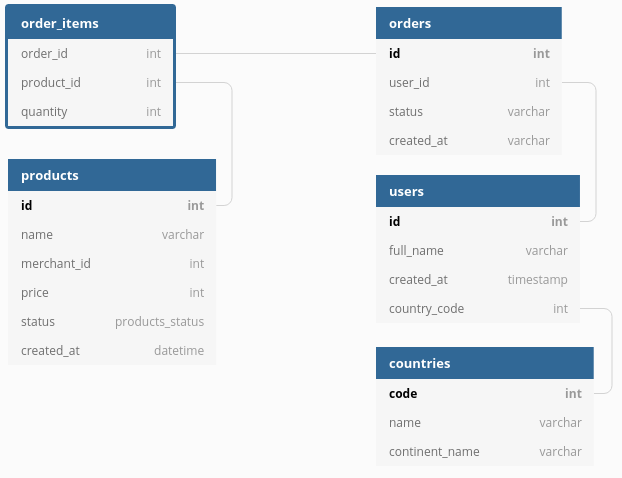Smart Dump
Exports a referentially intact subset of a MySQL database.
Note: although this tool targets MySQL only for now, it is designed to be able to support other RDBMS in the future.
Introduction
Did you ever need to export just a couple tables from your MySQL database, but end up with broken foreign key constraints? What if you could import every single foreign row your data depends on as well, and nothing more? This tool does just that.
Let's say you want to dump the order_items table below:
If you use mysqldump, you'll get the whole order_items table, with broken foreign key constraints to orders and products.
If you use smartdump instead, you'll get the rows you want from order_items (or the whole table, as you wish), plus the rows from orders and products required to satisfy their constraints, plus, in turn, the rows from users and countries required to satisfy the remaining constraints!
The key takeaway here is that smartdump will only import the rows required to satisfy the constraints of the requested tables/rows.
Installation
The only currently supported installation method is through Composer:
composer require benmorel/smartdump
Usage
To dump some tables, just run:
vendor/bin/smartdump db.table1 db.table2
or, if all your tables are in the same database:
vendor/bin/smartdump --database db table1 table2
To dump only a subset of a table, add extra conditions after the table name:
vendor/bin/smartdump "db.table:LIMIT 100"
Or even:
vendor/bin/smartdump "db.table:WHERE user_id=123 ORDER BY id DESC LIMIT 10"
Options
Options that take a value:
| Option | Description | Default value |
|---|---|---|
--host |
The host name | localhost |
--port |
The port number | 3306 |
--user |
The user name | root |
--password |
The password | |
--charset |
The character set | utf8mb4 |
--database |
The database name to prepend to table names |
Options that don't take a value:
| Option | Description |
|---|---|
--no-create-table |
Add this option to not include a CREATE TABLE statement |
--add-drop-table |
Add this option to include a DROP TABLE IF EXISTS statement before CREATE TABLE
|
--no-schema-name |
Add this option to not include the schema name in the output; this allows for importing the dump into a schema name other than that of the source database. |
--merge |
Add this option to create a dump that can be merged into an existing schema; this removes CREATE TABLE statements and uses upserts instead of inserts. Implies --no-create-table. |
Future scope (todo, ideas)
- standalone PHAR version
- support for other RDBMS
- support for loading incoming relationships to the tables (?)
Right now, only the outgoing relationships are followed, it could be interesting to follow incoming relationships to each row we're exporting as well; at least as an option? - a mode that does not dump, but scans the whole database for broken foreign key constraints
Database diagram courtesy dbdiagram.io.
Logo by Pixel perfect.