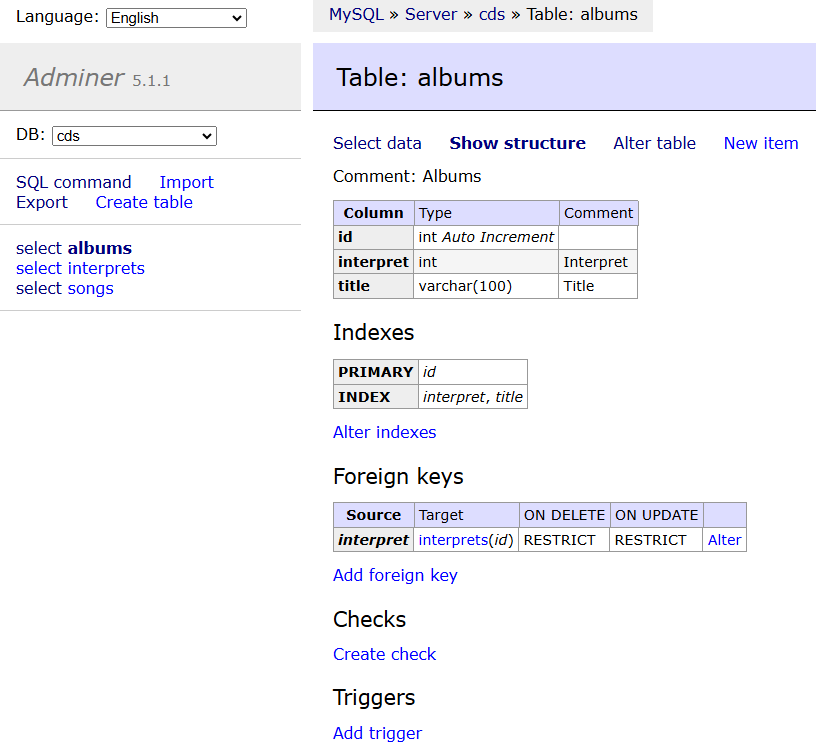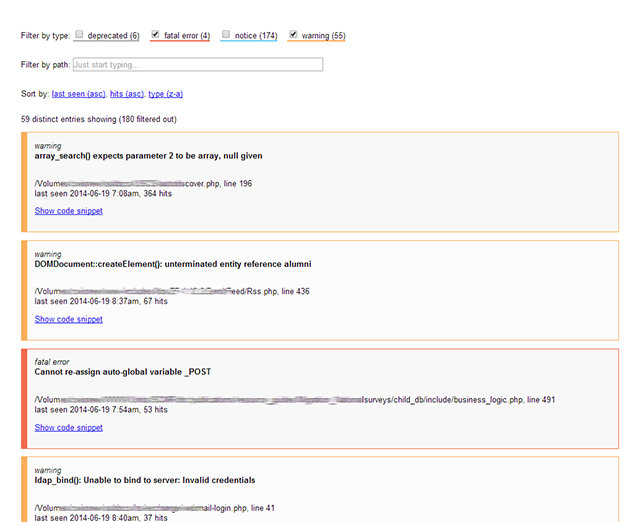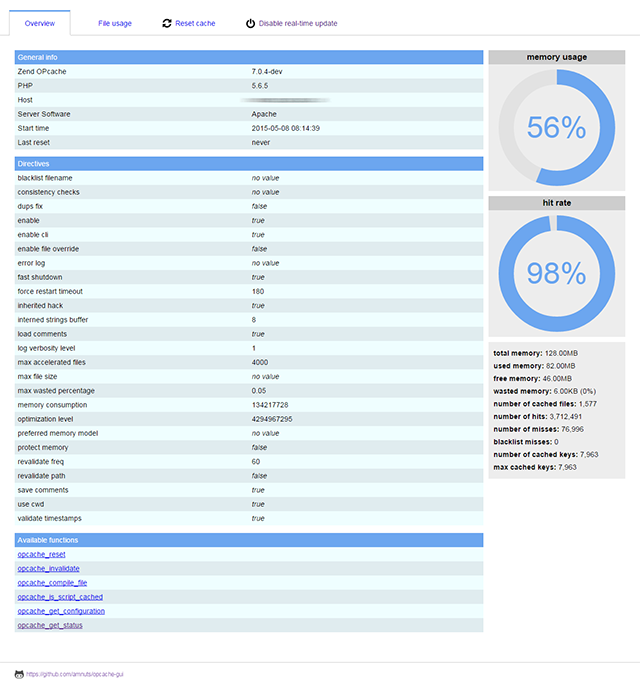Faktiva "PHP Admin ToolKit"
Faktiva "PHP Admin ToolKit"
A simple wrapper around a bounce of tools.
Intended to be installed on a web server vhost for administrative purposes. Works as a glue around every-day-use tools.
What's it?
This project will install and made available at a glance a number of open source tools that every sysadmin would like to have on his PHP-based web server:
-
Access the output of the PHP built-in
phpinfo()function -
A fully featured Database management in a single PHP file supporting MySQL, PostgreSQL, SQLite, MS SQL, Oracle, SimpleDB, Elasticsearch
-
A clean and effective single-file GUI for viewing entries in the PHP error log, allowing for filtering by path and by type.
-
A clean and responsive interface for Zend OPcache information, showing statistics, settings and cached files, and providing a real-time update for the information (using jQuery and React).
-
A simple web interface to manage and monitor Redis.
Installation
Using composer
-
download the project into your vhost root directory (not the document root, it has to be set to
web)composer create-project faktiva/php-admin-tk /var/www/your-admin-vhost -
cd inside the project root
cd /var/www/your-admin-vhost -
run composer install
composer install --no-dev
Enjoy ;)