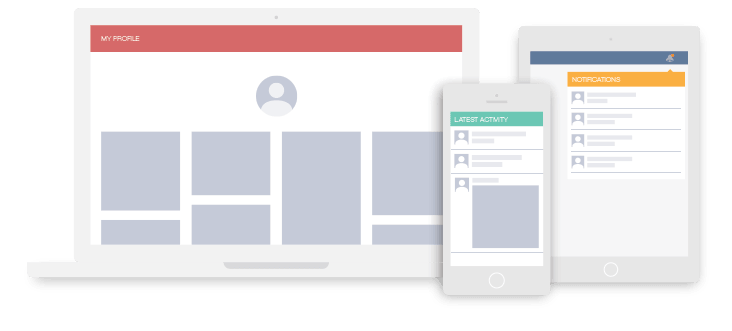Stream Zend
stream-zend is a package that sets up a GetStream client in your Zend Framework application.
You can sign up for a Stream account at https://getstream.io/get_started.
Note there is also a lower level PHP - Stream integration library which is suitable for all PHP applications.
Build Activity Streams, News Feeds, and More
You can build:
- Activity Streams - like the one seen on GitHub
- A Twitter-like feed
- Instagram / Pinterest Photo Feeds
- Facebook-style newsfeeds
- A Notification System
- Lots more...
Installation
Composer
composer require get-stream/stream-zend
Composer will install our latest stable version automatically.
PHP compatibility
Current releases require PHP 5.6 or higher.
See the Travis configuration for details of how it is built and tested against different PHP versions.
Zend framework configuration
This package contains a Zend Framework module, so you'll have to add GetStream\Zend to your application's
config/modules.config.php file for it to be loaded whenever your application boots.
Next add a file to config/autoload directory (for example, call it stream.local.php) and copy paste
the content of this file, and modify it to your needs. Keep either
the url config variable (useful in Heroku environments), or the app_key and app_secret.
<?php
return [
'stream' => [
// Heroku connection url:
'url' => getenv('STREAM_URL'),
// Just regular key and secret found in your app dashboard: https://getstream.io/dashboard
'app_key' => getenv('STREAM_APP_KEY'),
'app_secret' => getenv('STREAM_APP_SECRET'),
],
];Now you're done! You can inject a configured GetStream\Stream\Client object anywhere in your Zend application using the
service container:
$client = $container->get(GetStream\Stream\Client::class);GetStream.io Dashboard
Now, login to GetStream.io and create an application in the dashboard.
Retrieve the API key, API secret, and API app id, which are shown in your dashboard.
Copyright and License Information
Copyright (c) 2014-2017 Stream.io Inc, and individual contributors. All rights reserved.
See the file "LICENSE" for information on the history of this software, terms & conditions for usage, and a DISCLAIMER OF ALL WARRANTIES.