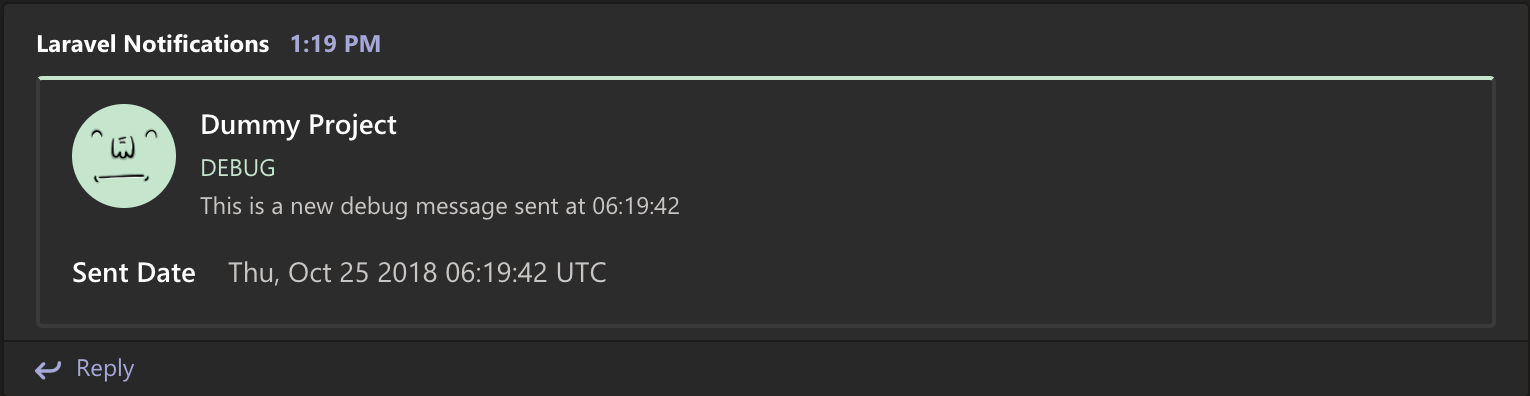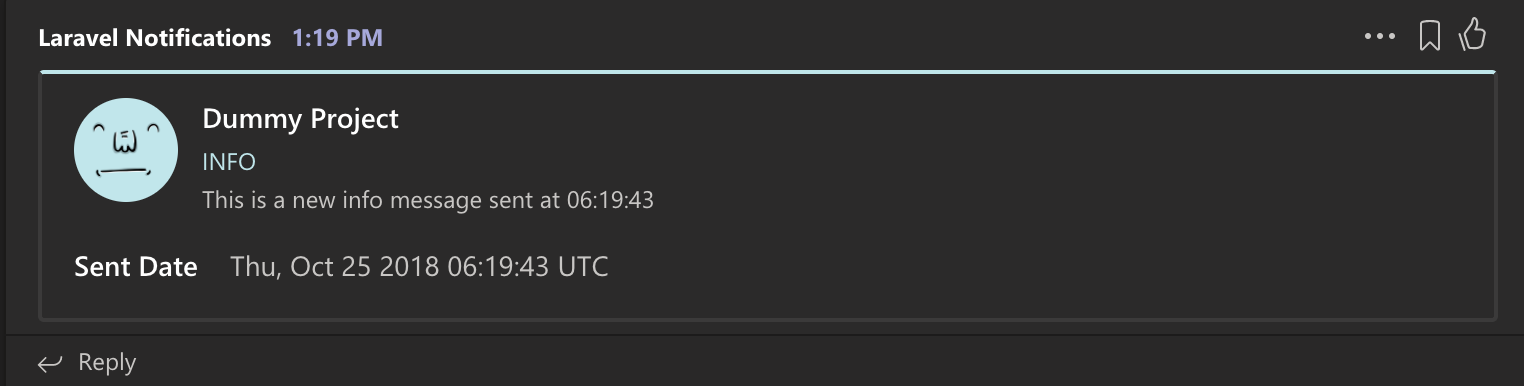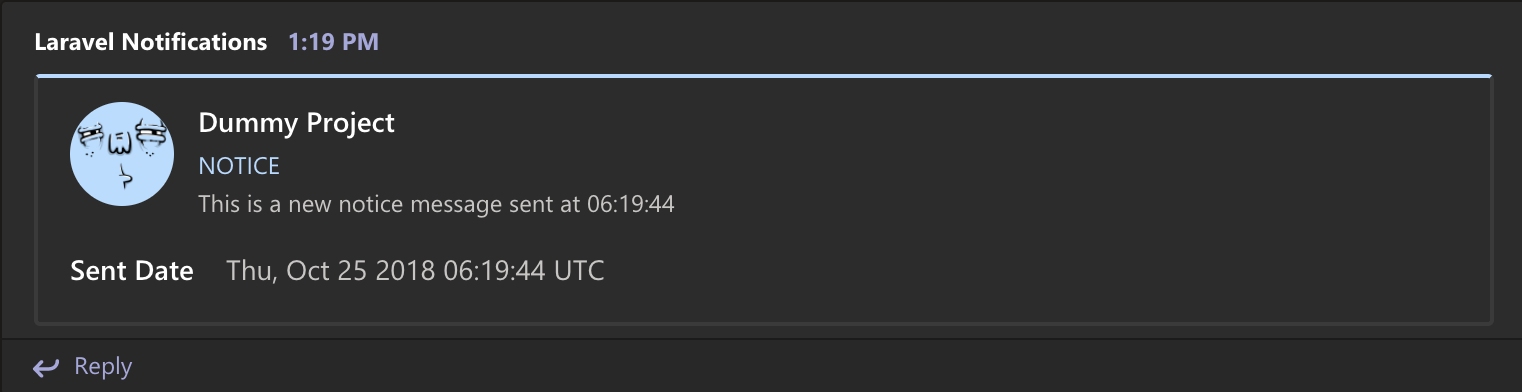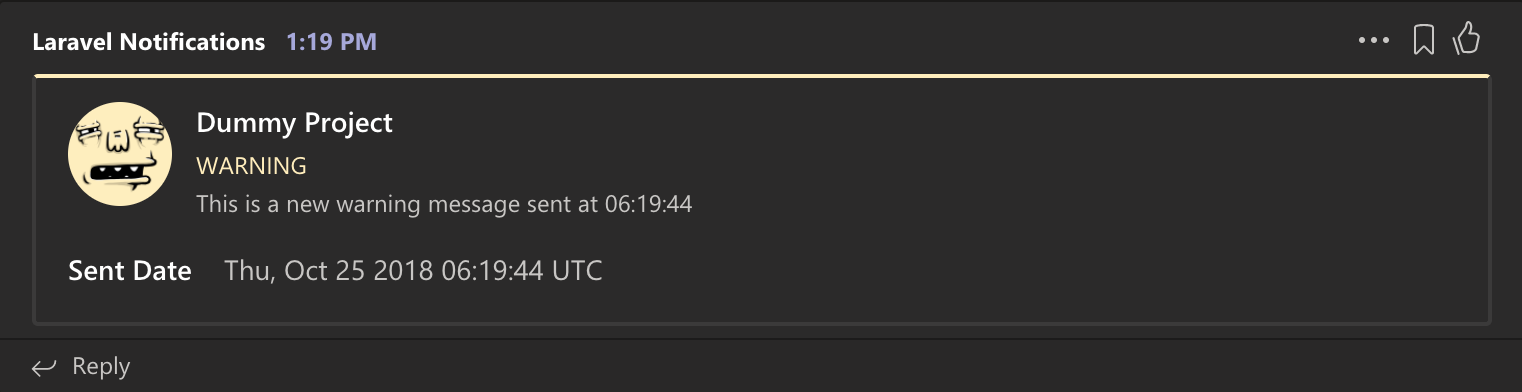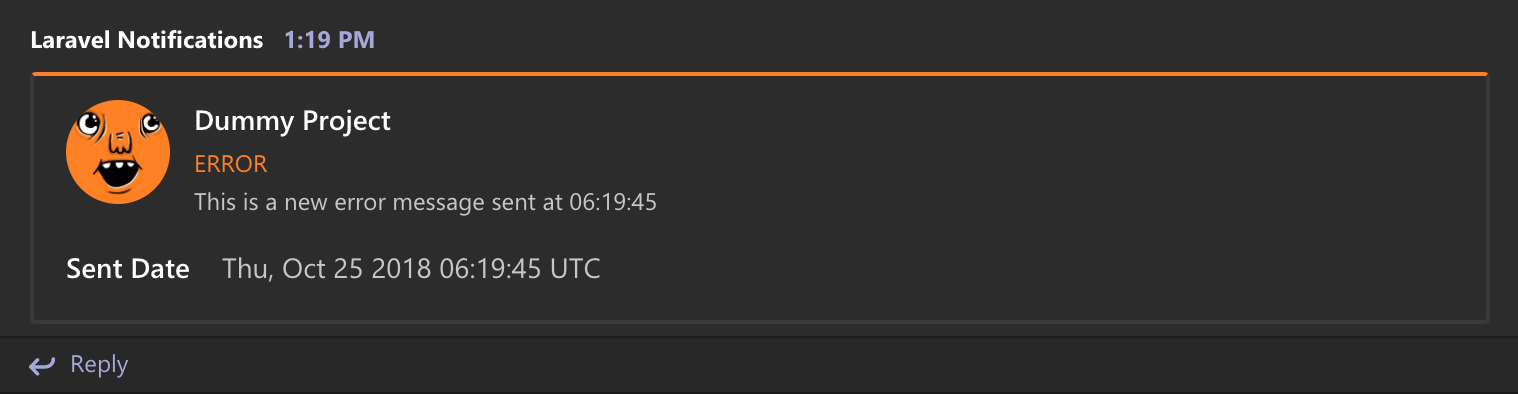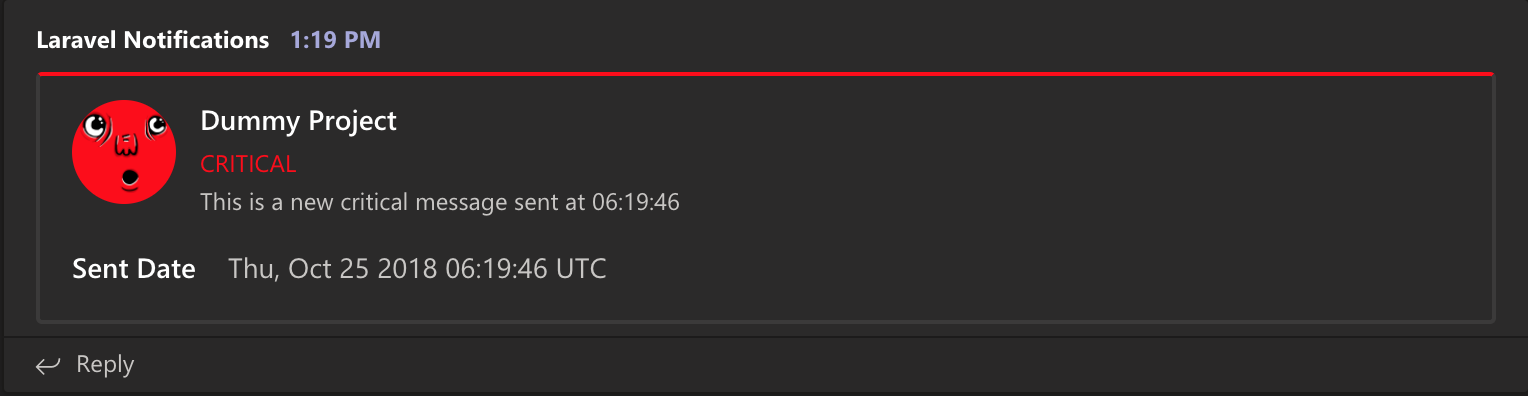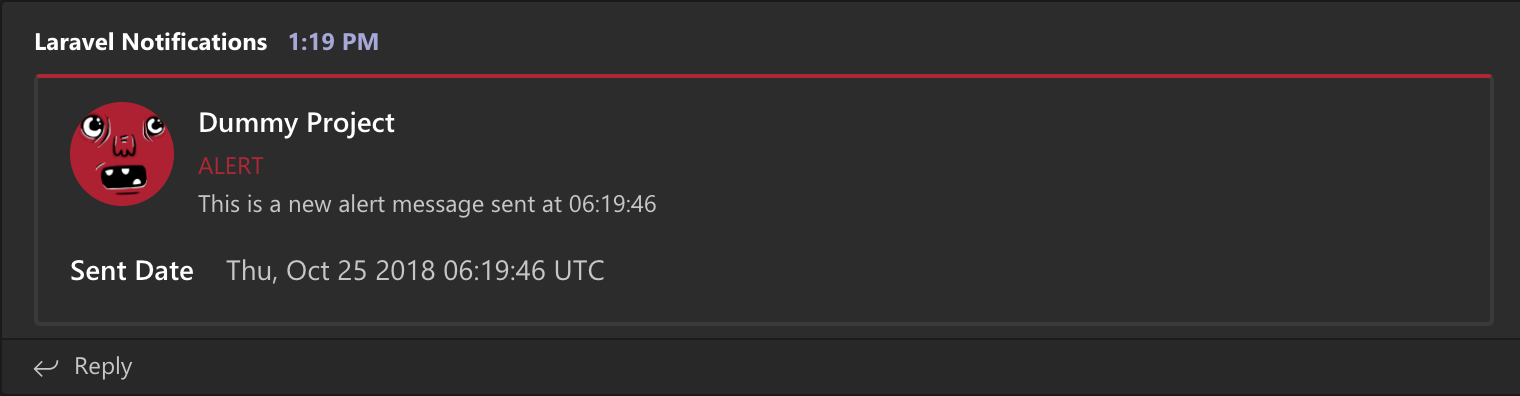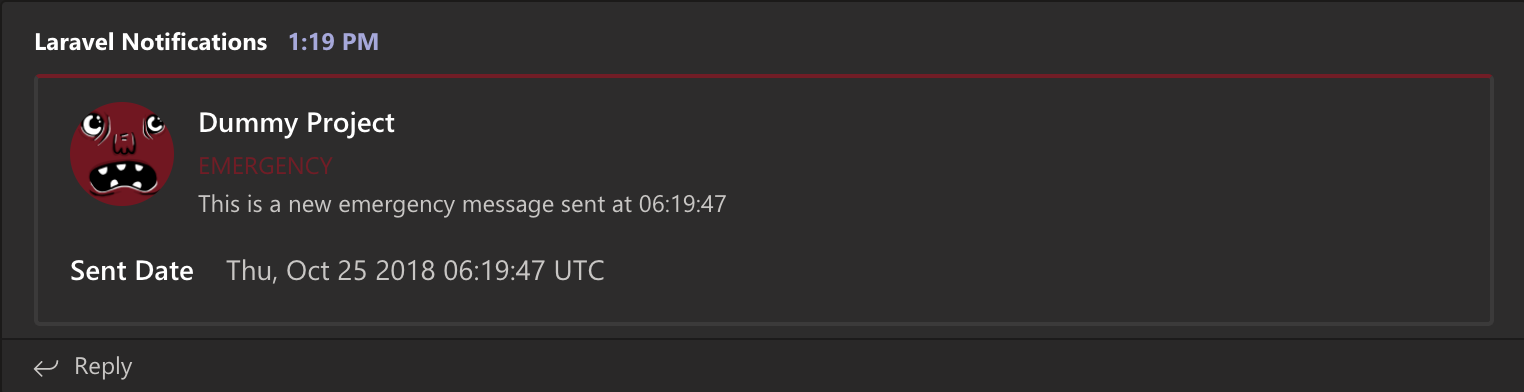laravel-teams-logging
Laravel handler to sending messages to Microsoft Teams using the Incoming Webhook connector.
Installation
Require this package with composer.
$ composer require osi-open-source/laravel-teams-loggingIntegration
Package tested and worked with Laravel and Lumen framework (5.7+).
Laravel: After installation using composer finishes up, you'll have to add the following line to your config/app.php:
\OsiOpenSource\LaravelTeamsLogging\LoggerServiceProvider::class;Lumen: For Lumen, you'll have to add the following line to your bootstrap/app.php:
$app->register(\OsiOpenSource\LaravelTeamsLogging\LoggerServiceProvider::class);Laravel: Then copy teams config file from laravel-teams-logging to your config folder:
$ php artisan vendor:publish --provider="OsiOpenSource\LaravelTeamsLogging\LoggerServiceProvider"Lumen: For Lumen, you need to copy file manually to your config folder and enable it in bootstrap/app.php:
$app->configure('teams');Create a custom channel using laravel logging file or create new logging config file for lumen.
Add this configuration to config/logging.php file
'teams' => [
'driver' => 'custom',
'via' => \OsiOpenSource\LaravelTeamsLogging\LoggerChannel::class,
'level' => 'debug',
'url' => env('INCOMING_WEBHOOK_URL'),
'style' => 'simple', // Available style is 'simple' and 'card', default is 'simple'
],or simply add name to specify different project name for each connector.
'teams' => [
'driver' => 'custom',
'via' => \OsiOpenSource\LaravelTeamsLogging\LoggerChannel::class,
'level' => 'debug',
'url' => env('INCOMING_WEBHOOK_URL'),
'style' => 'simple', // Available style is 'simple' and 'card', default is 'simple'
'name' => 'Dummy Project'
],You can add different message data using LineLogger format param
'teams' => [
'driver' => 'custom',
'via' => \OsiOpenSource\LaravelTeamsLogging\LoggerChannel::class,
'level' => 'debug',
'url' => env('INCOMING_WEBHOOK_URL'),
'style' => 'simple', // Available style is 'simple' and 'card', default is 'simple'
'name' => 'Dummy Project',
'format' => \OsiOpenSource\LaravelTeamsLogging\LoggerHandler::ADVANCED_FORMAT, //%message% %context% %extra%
],There are 2 available styles for microsoft teams message, using simple and card. You can see card style in results style which is difference from simple style.
After added configs to your config/logging.php file, add INCOMING_WEBHOOK_URL variable to your .env file with connector url from your microsoft teams connector. Please read microsoft teams document to find your connector url.
Usage
To send a simple error message to teams channel, you kindly use script below:
Log::channel('teams')->error('Error message');Or you can include additional info to card message using log context.
Log::channel('teams')->error('Error message', [
'Assigned to' => 'Unassigned'
]);You can also add teams to the default stack channel so all errors are automatically send to the teams channel.
'channels' => [
'stack' => [
'driver' => 'stack',
'channels' => ['single', 'teams'],
],
],Results
Here are some results of notifications sent to microsoft teams channel using card style.
License
This laravel-teams-logging package is available under the MIT license. See the LICENSE file for more info.