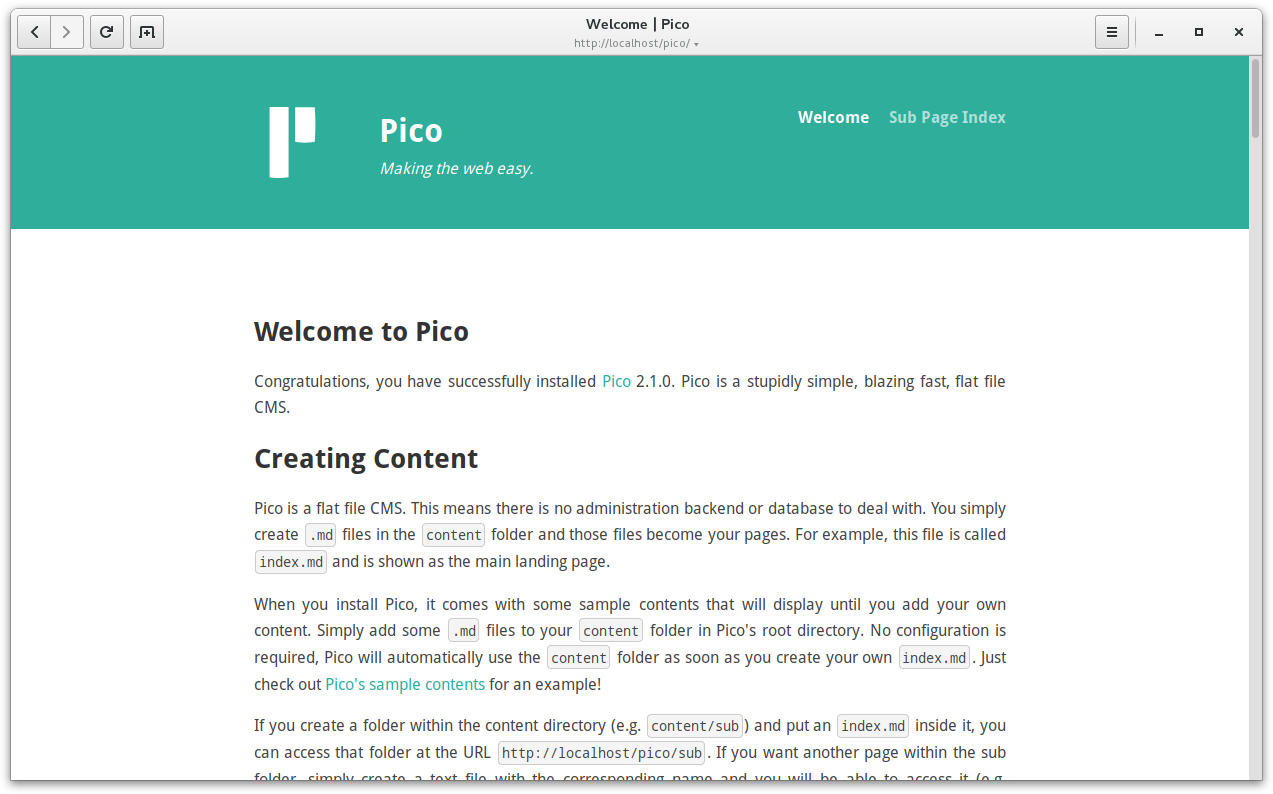Pico Default Theme
This is the repository of Pico's official default theme.
Pico is a stupidly simple, blazing fast, flat file CMS. See http://picocms.org/ for more info.
Please refer to picocms/Pico to get info about how to contribute or getting help.
Screenshot
Install
You usually don't have to install this theme manually, it's shipped together with Pico's pre-built release packages and a default dependency of picocms/pico-composer.
If you're using a custom theme, you can safely remove this theme.
If you use a composer-based installation of Pico and want to either remove or install Pico's default theme, simply open a shell on your server and navigate to Pico's install directory (e.g. /var/www/html). Run composer remove picocms/pico-theme to remove the theme, or run composer require picocms/pico-theme (via Packagist.org) to install the theme.
If you rather use one of Pico's pre-built release packages, it is best to simply leave Pico's default theme as it is - it won't hurt... themes/default directory in Pico's install directory (e.g. /var/www/html). If you want to install Pico's default theme, you must first create a empty themes/default directory on your server, download the version of the theme matching the version of your Pico installation and upload all containing files (i.a. index.twig) into said themes/default directory (resulting in themes/default/index.twig).
The versioning of Pico's default theme strictly follows the version of Pico's core. You must not use a version of the theme that doesn't match the version of Pico's core (e.g. version 2.0.1 is not compatible with Pico 2.0.0). If you're using a composer-based installation of Pico, simply use a version constaint like ^2.0 - picocms/pico-theme ensures that its version matches Pico's version. Even if you're using one of Pico's pre-built release packages, you don't have to take care of anything - a matching version of the theme is part of Pico's pre-built release packages anyway.
Usage
Pico's default theme isn't really intended to be used for a productive website, it's rather a starting point for creating your own theme. Simply copy the theme's directory (themes/default/ to e.g. themes/my_theme/) and add the following line to your config/config.yml:
theme: my_themeYou can now edit the theme's stylesheets and JavaScript to fit your needs. If you rather want to use a third-party theme, simply add the theme's directory to your themes/ directory (e.g. themes/some_other_theme/) and update your config/config.yml accordingly. Pico's default theme is now completely disabled and won't ever interfere with your custom theme or your website in general anymore. If you want to use Pico's default theme again, either remove the line or replace it by theme: default.
Anyway, since Pico's default theme is meant to be a starting point for your own theme, it demonstrates how themes can allow one to tweak a theme's behavior. For this reason it supports a "Widescreen" mode: By adding theme_config.widescreen: true to your config/config.yml, the theme's main container grows from 768px to 1152px breadth due to adding class="widescreen" to the website's <body> element. Pico's default theme furthermore supports displaying both a logo and a tagline in its header, as well as adding social buttons to its footer. Rather than using Pico's config for this, it uses the YAML Frontmatter of the content/_meta.md Markdown file. Here's content/_meta.md from Pico's sample contents:
---
Logo: %theme_url%/img/pico-white.svg
Tagline: Making the web easy.
Social:
- title: Visit us on GitHub
url: https://github.com/picocms/Pico
icon: octocat
- title: Join us on Freenode IRC Webchat
url: https://webchat.freenode.net/?channels=%23picocms
icon: chat
---You should also check out the theme's pico-theme.yml: First of all it tells Pico to use the latest API version for themes and adjusts Pico's default Twig config. But more importantly it also registers the mentioned widescreen theme config as well as the meta headers Logo, Tagline and Social.
Getting Help
Please refer to the "Getting Help" section of our main repository.
Contributing
Please refer to the "Contributing" section of our main repository.
By contributing to Pico, you accept and agree to the Developer Certificate of Origin for your present and future contributions submitted to Pico. Please refer to the "Developer Certificate of Origin" section in the CONTRIBUTING.md of our main repository.