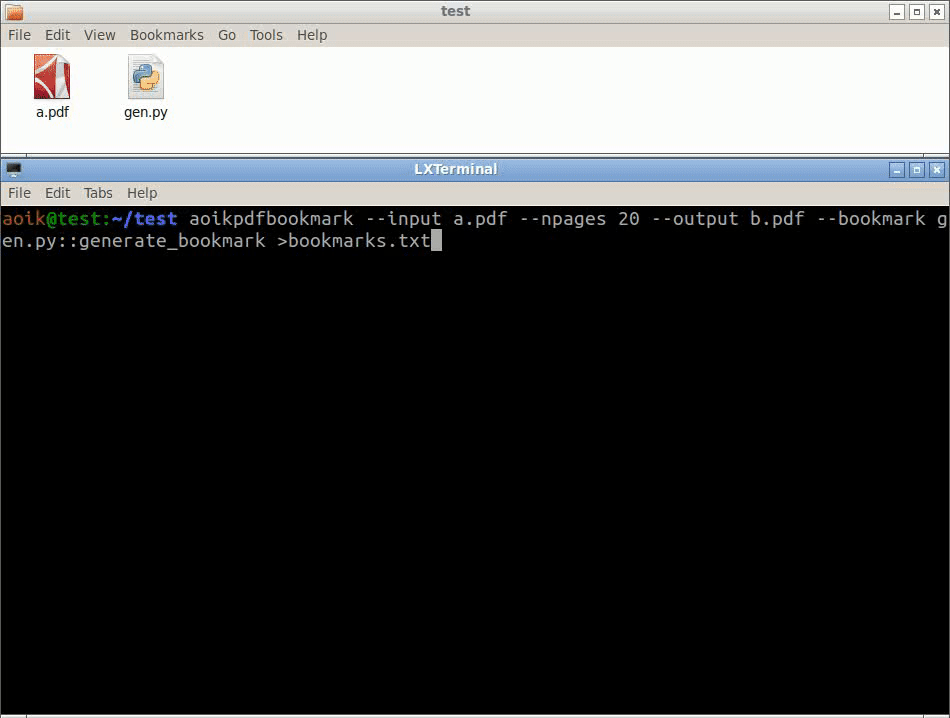AoikPDFBookmark
Create PDF bookmarks by tweaking criteria.
Tested working with:
- Linux, Windows
- Python 2.7+ (A dependency package is Python 2 only.)
Table of Contents
Setup
Setup via pip
Run:
pip install git+https://github.com/AoiKuiyuyou/AoikPDFBookmark
Setup via git
Run:
git clone https://github.com/AoiKuiyuyou/AoikPDFBookmark
cd AoikPDFBookmark
python setup.py install
Run program
Run:
aoikpdfbookmark
Or:
python -m aoikpdfbookmark
Or:
python src/aoikpdfbookmark/aoikpdfbookmark.py
Usage
- Show help
- Create example generating function
- Create bookmarks
- Create PDF with bookmarks stored in file
- Create PDF with bookmarks generated on-the-fly
Show help
Run:
aoikpdfbookmark --help
Create example generating function
Run:
aoikpdfbookmark --example > gen.py
The criteria used in the example generating function to judge whether a line is a section title that should be bookmarked are naive. Tweak them to suit your situation.
Create bookmarks
Run:
aoikpdfbookmark --input a.pdf --npages 50 --bookmark gen.py::generate_bookmark >bookmarks.txt
Create PDF with bookmarks stored in file
Run:
aoikpdfbookmark --input a.pdf --npages 50 --output b.pdf --bookmark bookmarks.txt
Create PDF with bookmarks generated on-the-fly
Run:
aoikpdfbookmark --input a.pdf --npages 50 --output b.pdf --bookmark gen.py::generate_bookmark >bookmarks.txt