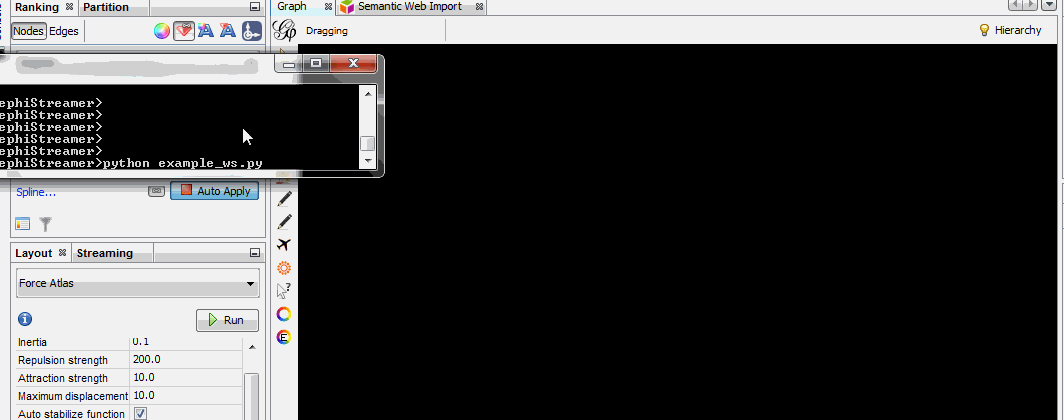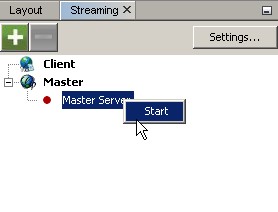Python classes for streaming graph to gephi
pip install gephistreamer
# Basic import
from gephistreamer import graph
from gephistreamer import streamer
# Create a Streamer
# adapt if needed : streamer.GephiWS(hostname="localhost", port=8080, workspace="workspace0")
# You can also use REST call with GephiREST (a little bit slower than Websocket)
stream = streamer.Streamer(streamer.GephiWS())
# Create a node with a custom_property
node_a = graph.Node("A",custom_property=1)
# Create a node and then add the custom_property
node_b = graph.Node("B")
node_b.property['custom_property']=2
# Add the node to the stream
# you can also do it one by one or via a list
# l = [node_a,node_b]
# stream.add_node(*l)
stream.add_node(node_a,node_b)
# Create edge
# You can also use the id of the node : graph.Edge("A","B",custom_property="hello")
edge_ab = graph.Edge(node_a,node_b,custom_property="hello")
stream.add_edge(edge_ab)Use the Streamer class to describe the action to perform:
- add_node
- change_node
- delete_node
- add_edge
- change_edge
- delete_edge
Don't forget to have Gephi running with the plugin Graph Streaming installed and active in "Master mode".
The GephiWS class communicates with Gephi as Websocket call.
The GephiREST class communicates with Gephi as REST call.
By default, all action will trigger a "commit" and send information to Gephi. You still can use the old way by requiering a
stream = streamer.Streamer(streamer.GephiREST(),auto_commit=False)
[.. actions ..]
stream.commit() # Will send all actions buffered to Gephi