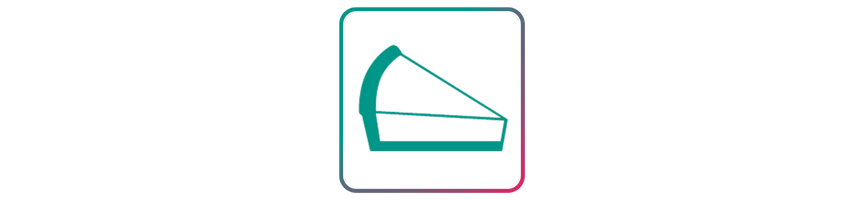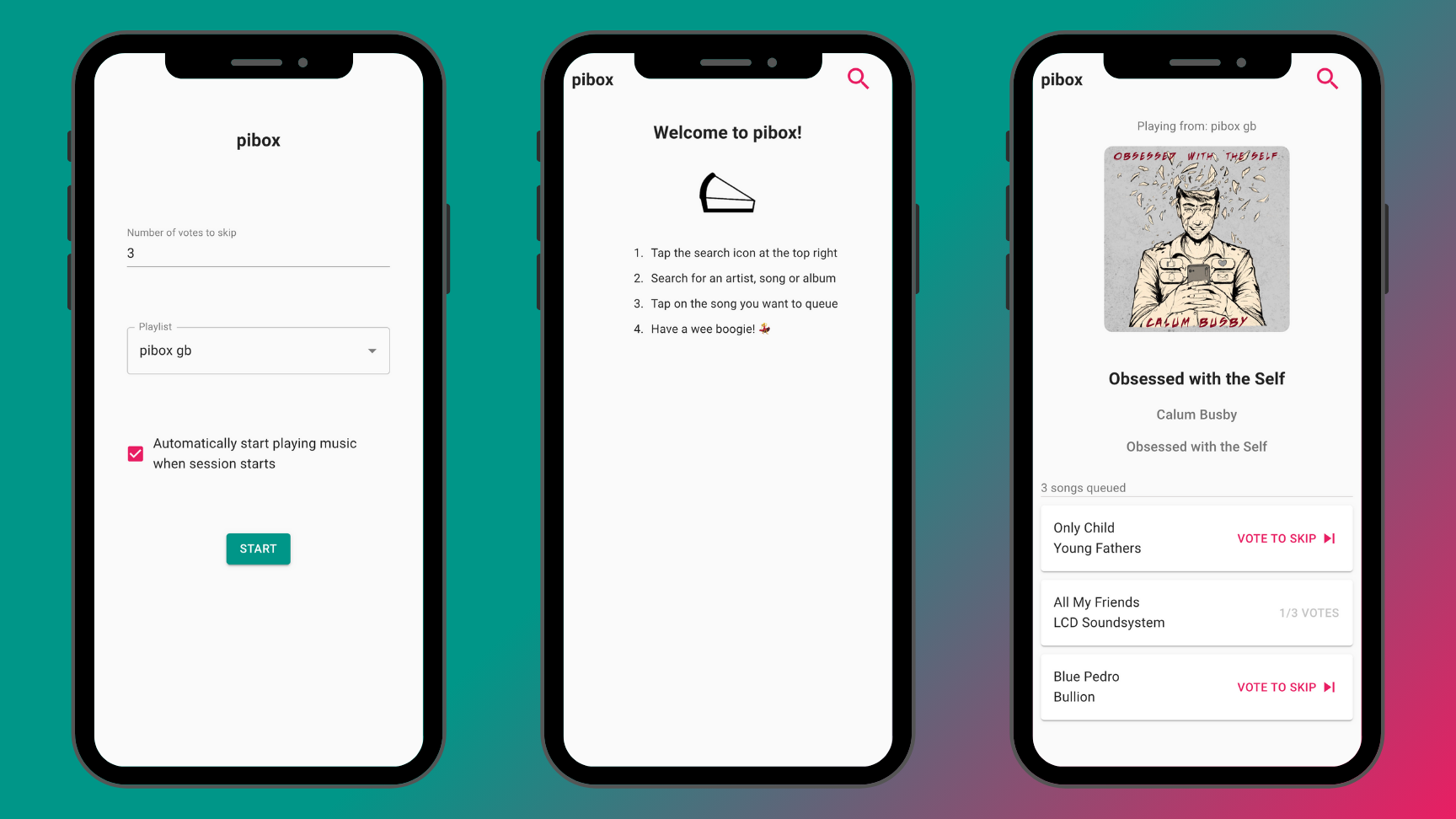pibox is a Mopidy HTTP client that allows multiple users to search for and queue songs as a group, via a clean and simple interface.
- Search for and queue songs using any Mopidy backend
- Vote to skip queued tracks
- Plays from a predefined playlist if no tracks are queued
- Prevents tracks from being queued again after they have been played or skipped
- Admins controls to pause/resume playback or skip current track
- Display view for showing on a TV or monitor
- Can be used offline without an internet connection using Mopidy-Local
- Mopidy
- A backend for Mopidy such as Mopidy-Spotify or Mopidy-SoundCloud
-
Install by running:
pip install Mopidy-Pibox -
Start Mopidy:
mopidy - Open your Mopidy URL (e.g. http://localhost:6680) and click Pibox
Before starting Mopidy, you must add configuration for Mopidy-Pibox to your Mopidy configuration file:
[pibox]
enabled = true
default_playlist = spotify:playlist:79inBfAlnfUB7i5kRthmWL
default_skip_threshold = 3
offline = falseThe following configuration values are available:
-
pibox/enabled: If the pibox extension should be enabled or not. Defaults totrue. -
pibox/default_playlist: The default playlist URI to play from when starting a new session. Defaults to a Spotify playlist of great party songs. Save it to your Spotify library! -
pibox/default_skip_threshold: The default number of votes required to skip a track. Defaults to 3. -
pibox/offline: If the extension should be used offline. Defaults to false.
- Original author: Gavin Bannerman