-
- GitHub
- GitLab
- Bitbucket
-
By logging in you accept
our terms of service
and privacy policy
The project intend to get a fully qt ui version for odoo, providing form a search view to be used in non web environment, like Allocation extension.
Homepage Repository PyPI Python
pip install OdooQtUi==0.0.5
The project intend to get a fully qt ui version for odoo, providing form a search view to be used in non web environment, like Allocation extension.

Here's an example of some Python code to show an odoo Login Form:

import sys
from PySide import QtGui
from OdooQtUi.connector import MainConnector
app = QtGui.QApplication(sys.argv)
connectorObj = MainConnector()
connectorObj.loginWithDial() # Perform show of the login form
app.exec_()
Here's an example of some Python code to show an odoo Form:
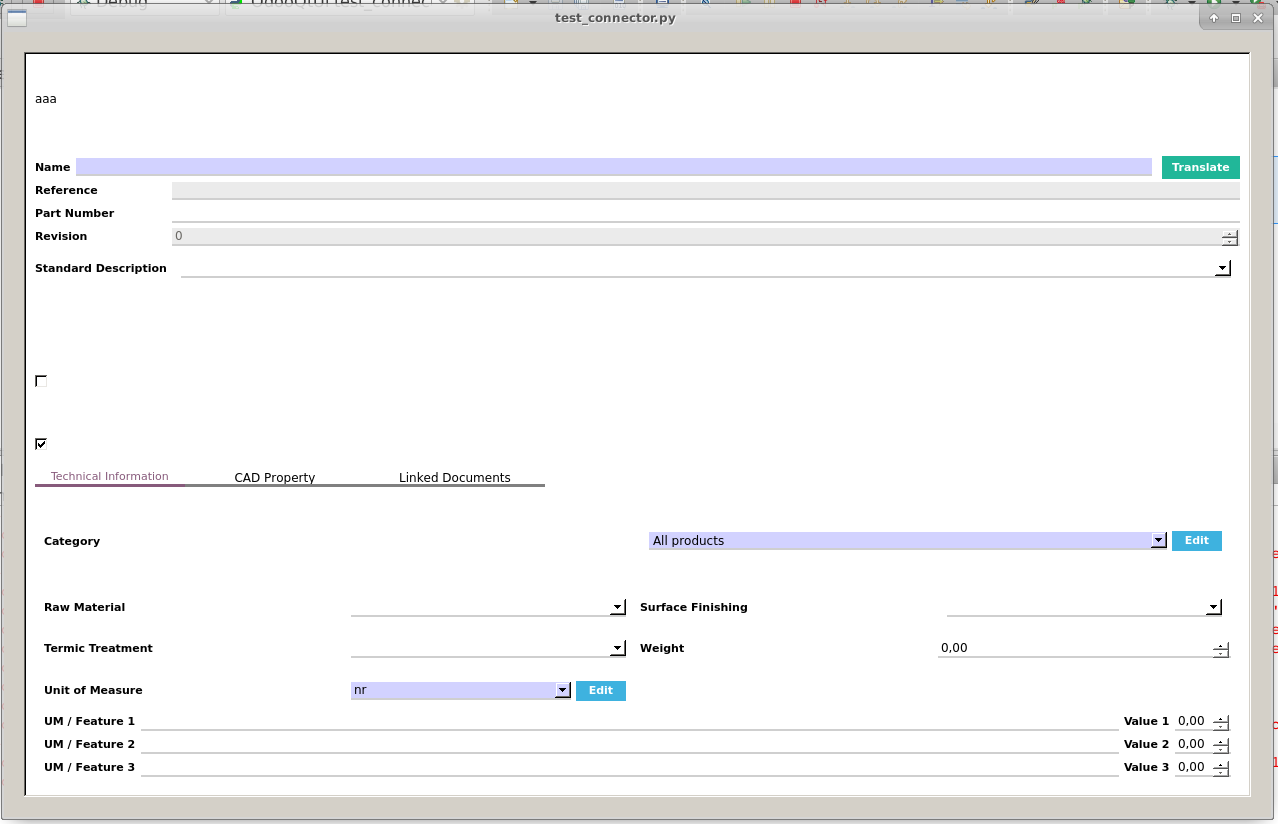
import sys
from PySide import QtGui
from OdooQtUi.connector import MainConnector
app = QtGui.QApplication(sys.argv)
connectorObj = MainConnector()
connectorObj.loginWithDial() # Perform show of the login form
tmplViewObj = connectorObj.initFormViewObj('product.template')
tmplViewObj.loadIds([10]) # Edit Form on product.teplate with id =10
dialog = QtGui.QDialog()
lay = QtGui.QVBoxLayout()
lay.addWidget(tmplViewObj)
dialog.setLayout(lay)
dialog.exec_()
app.exec_()
Here's an example of some Python code to show a odoo tree view:
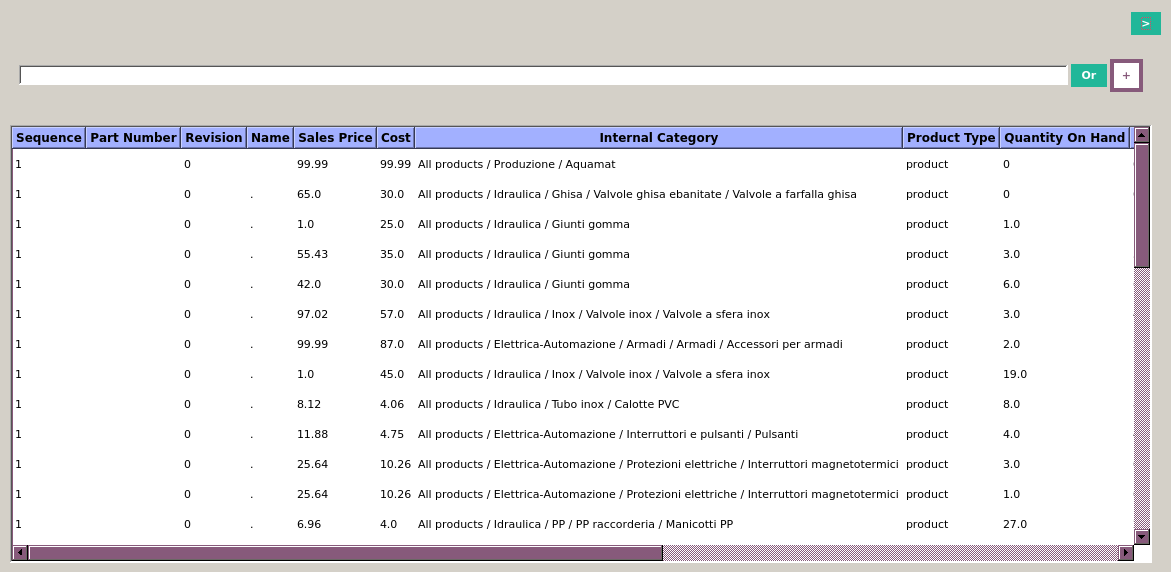
import sys
from PySide import QtGui
from OdooQtUi.connector import MainConnector
app = QtGui.QApplication(sys.argv)
connectorObj = MainConnector()
connectorObj.loginWithDial() # Perform show of the login form
tmplViewObj = tryListView('product.template', viewFilter=True)
dialog = QtGui.QDialog()
lay = QtGui.QVBoxLayout()
lay.addWidget(tmplViewObj)
dialog.setLayout(lay)
dialog.exec_()
app.exec_()
Have fun!
Github-flavored Markdown to write your content.