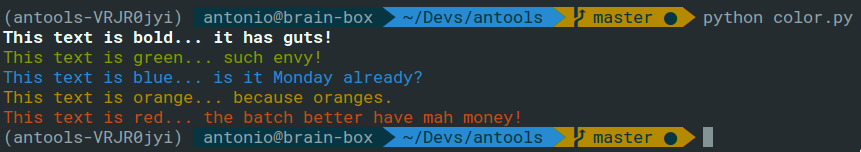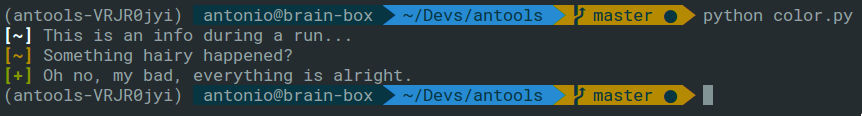antools
A bit of boilerplating for data science projects.
Content
There are different modules that you can import from the package, all at top level:
from antools.utils import data_generator
from antools.utils import reporter
from antools.utils import clprint
from antools.network import net_utils
reporter
You can use the reporter to log and save the results of any complex iteration of which you want to keep track. All the results are then saved into a JSON file, for further analysis.
To create a reporter, you need to specify the destination of the file:
rpt = reporter.Reporter('path/to/report.json')If you want the reporter to save automatically every, say 5 iterations, you can create a reporter like so:
rpt = reporter.Reporter('path/to/report.json', autosave=True, autosave_count=5)Once the reporter is created, you can spawn a run, store information related to the execution at hand, and start filling the report with the iteration results.
rpt.spawn_run('my_awesome_training')
# parameters can be added one by one
rpt.add_run_param('learning_rate', 0.00001)
# also dictionaries work for the parameters
other_params = {'epochs': 1000,'dropout_keep_prob': 0.5}
rpt.add_run_params(other_params)
for i in range(3):
...
current_results = {'step': i, 'accuracy': i / 10, 'loss': i / 100}
rpt.add_iteration(current_results)
# when we're done, we can dump the final report
rpt.dump_report()The result of the previous code will look like this:
{
"run_name": "my_awesome_training",
"start_time": "2018-05-16 20:59:48.674433",
"params": {
"learning_rate": 1e-05,
"epochs": 1000,
"dropout_keep_prob": 0.5
},
"iterations": [
{
"step": 0,
"accuracy": 0.0,
"loss": 0.0,
"end_time": "2018-05-16 21:00:17.447882",
"elapsed": "0:00:28.773449",
"elapsed_natural": "29 seconds"
},
{
"step": 1,
"accuracy": 0.1,
"loss": 0.01,
"end_time": "2018-05-16 21:00:17.447982",
"elapsed": "0:00:00.000100",
"elapsed_natural": "a moment"
},
{
"step": 2,
"accuracy": 0.2,
"loss": 0.02,
"end_time": "2018-05-16 21:00:17.448010",
"elapsed": "0:00:00.000028",
"elapsed_natural": "a moment"
}
],
"end_time": "2018-05-16 21:00:21.593963",
"elapsed": "0:00:32.919530",
"elapsed_natural": "33 seconds"
}
net_utils
This module contains utilities for the implementation of models. The APIs are quite simple, and do not involve classes of any sort.
The available APIs include:
dense_layer(x, number_units, name, activation='relu')drop_layer(x, keep_probability, name)dense_layers(x, units, keep_probability, name_prefix, activation='relu')depth_conv2d_layer(x, kernel, name, padding='SAME')maxpool_layer(x, kernel, name, padding='VALID')softmax_layer(x, number_labels, name)cross_entropy_loss(logits, labels, name, regularize=False)soft_cross_entropy_loss(last_layer, labels, name)adam_backprop(loss, learning_rate, global_step, name)batchnorm_layer(x, n_out, is_train, name)
The high level functions in this module allow to create layers of different kinds. For instance, the following code generates a sandwich of three convolutional layers, interleaved with max pooling layers. Batchnorm is also included in the stack.
from types import SimpleNamespace
from antools.network import net_utils
kernels = [
SimpleNamespace(kernel=[4, 4], strides=[1, 1, 1, 1], depth=10),
SimpleNamespace(kernel=[3, 3], strides=[1, 1, 1, 1], depth=2),
SimpleNamespace(kernel=[2, 2], strides=[1, 1, 1, 1], depth=1)
]
pools = [
SimpleNamespace(kernel=[1, 3, 3, 1], strides=[1, 1, 1, 1]),
SimpleNamespace(kernel=[1, 2, 2, 1], strides=[1, 1, 1, 1]),
SimpleNamespace(kernel=[1, 2, 2, 1], strides=[1, 1, 1, 1])
]
# X -- input tensor
layers = [X]
for idx, (k, p) in enumerate(zip(kernels, pools)):
ch = layers[-1].shape[3].value
c_name = 'conv{}'.format(idx + 1)
n_name = 'norm{}'.format(idx + 1)
p_name = 'pool{}'.format(idx + 1)
c = net_utils.depth_conv2d_layer(layers[-1], k, c_name)
n = net_utils.batchnorm_layer(c, ch * k.depth, is_train, n_name)
m = net_utils.maxpool_layer(n, p, p_name)
layers.append(c)
layers.append(n)
layers.append(m)
# at this points, all the layers are saved in the layers listAnother high level API is dense_layers, which allows to generate fully
connected stacks by providing the number of units and the dropout probabiliy.
# x -- input tensor
# keep_prob -- tensor variable for the dropout
units = (500, 250, 125)
dense_output = net_utils.dense_layers(X, units, keep_prob, 'dense',
activation='tanh')
clprint
This module is quite useless. It lets you print colored stuff on the terminal. Here follows an example script.
from antools.utils import clprint
print(clprint.bold('This text is bold... it has guts!'))
print(clprint.ok('This text is green... such envy!'))
print(clprint.info('This text is blue... is it Monday already?'))
print(clprint.warn('This text is orange... because oranges.'))
print(clprint.err('This text is red... the batch better have mah money!'))Alternatively, messages can be decorated with a prefix:
from antools.utils import clprint
clprint.ptinfo('This is an info during a run...')
clprint.ptrun('Something hairy happened?')
clprint.ptok('Oh no, my bad, everything is alright.')Installation
To install, use pip (a virtual environment is highly recommended):
pip install git+git://https://github.com/b3by/antools
If you use pipenv, you can install the repository like so:
pipenv install git+git://https://github.com/b3by/antools.git#egg=antools
Alternatively, you can clone the repository in your local machine, then install
it locally with either pip or pipenv:
pip install path/to/antools/
pipenv install path/to/antools/
Testing
To run the tests, just type:
coverage run -m unittest discover -s tests/If you want to check the coverage of a particular module, after the tests have run, just type:
coverage report -m ./antools/utils/reporter.py