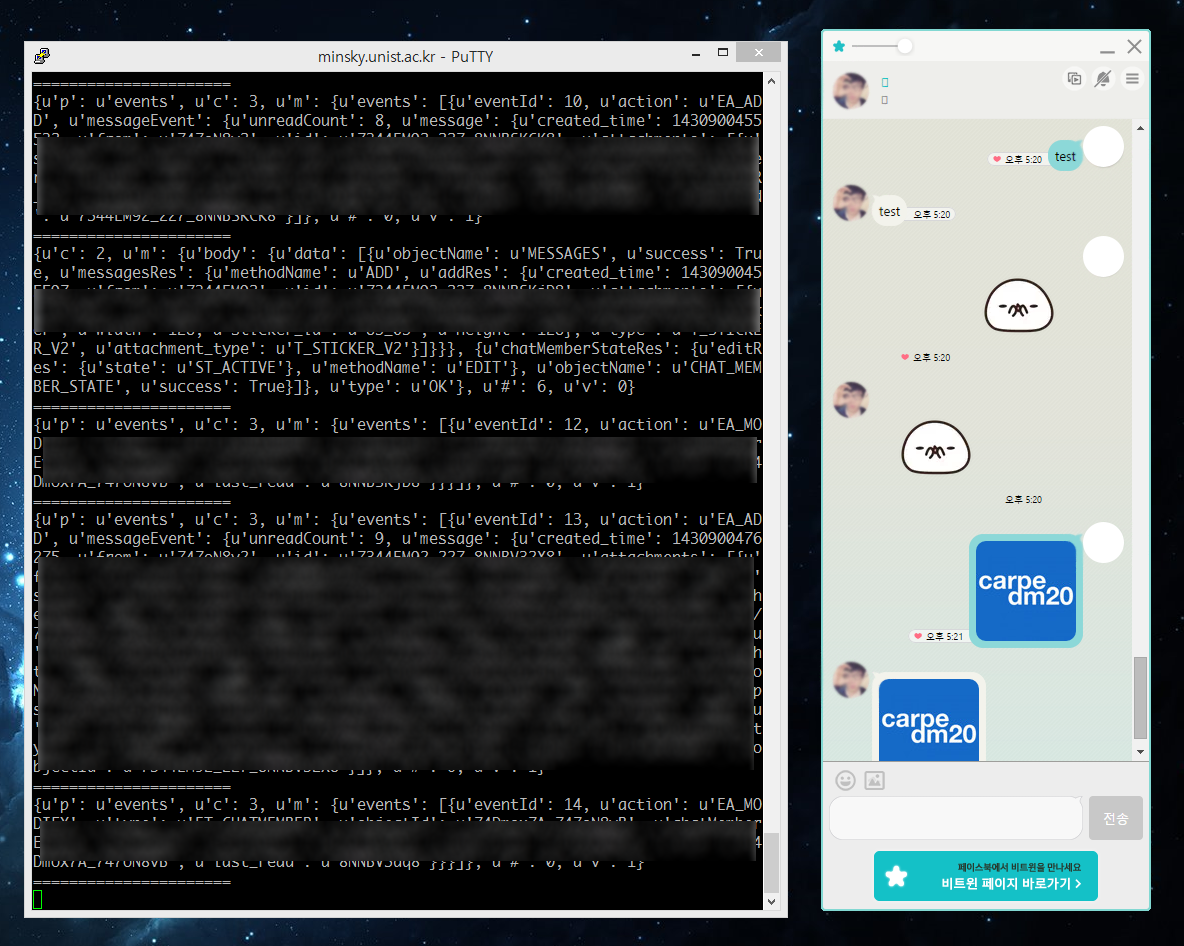between
How to be loved? This is the answer for your question.
How to use
- Date with somebody
- Install Between
- Write a fun bot
- Be loved by your lover
Installation
Simple.
$ pip install betweenExample
Simple commands:
import between
client = between.Client("YOUR_ID", "YOUR_PASSWORD")
client.send("Carpe diem!")
client.send_sticker()
client.send_sticker("85_12")
client.send_image("./test.jpg")
print client.get_recent_messages()import between
def on_message(ws, message):
print message
def on_open(ws):
ws.send("Hello World!")
bot = between.Bot("YOUR_ID", "YOUR_PASSWORD", on_open=on_open, on_message=on_message)
bot.run_forever()import between
client = between.Client("YOUR_ID", "YOUR_PASSWORD")
me = client.me.account_id
lover = client.lover.account_id
def on_message(ws, message):
print message
if message.has_key('p'):
if message['p'] == 'events':
for event in message['m']['events']:
if event['action'] == 'EA_ADD':
msg = event['messageEvent']['message']
if msg['from'] != me: # this will not work.. see issue #3
if msg.has_key('attachments'):
attachment = msg['attachments'][0]
if attachment.has_key('reference'):
# echo image
ws.send_image(image_id=attachment['reference'])
elif attachment.has_key('sticker'):
# echo sticker
ws.send_sticker(attachment['sticker']['sticker_id'])
elif msg.has_key('content'):
# echo message
ws.send(msg['content'])
bot = between.Bot(client=client, on_message=on_message)
bot.run_forever()Features
- Login and authentication
- Send a message
- Send a sticker
- Send an image
- Get recent messages
- Message long polling
- Get uploaded image lists (in progress)
- This work is not connected with VCNC Corporation
Screenshot
Authors
Taehoon Kim / @carpedm20