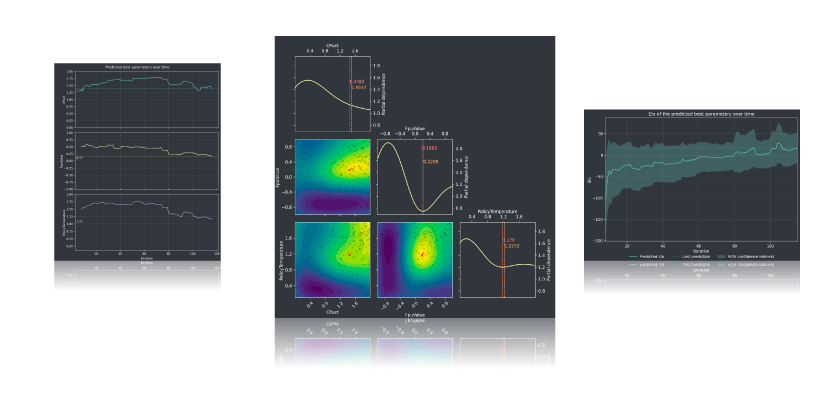A collection of tools for local and distributed tuning of chess engines.
- Free software: Apache Software License 2.0
- Documentation: https://chess-tuning-tools.readthedocs.io.
Features
- Optimization of chess engines using state-of-the-art Bayesian optimization.
- Support for automatic visualization of the optimization landscape.
- Scoring matches using a Bayesian-pentanomial model for paired openings.
Quick Start
In order to be able to start the tuning, first create a python environment (at least Python 3.7) and install chess-tuning-tools by typing:
pip install chess-tuning-tools
Furthermore, you need to have cutechess-cli in the path. The tuner will use it to run matches.
To execute the local tuner, simply run:
tune local -c tuning_config.json
Take a look at the usage instructions and the example configurations to
learn how to set up the tuning_config.json file.
Installation on Windows
To get chess-tuning-tools to work on Windows, the easiest way is to install the Miniconda distribution. Then, create a new environment and install chess-tuning-tools:
conda create -n myenv python=3.9 scikit-learn=0.23 activate myenv pip install chess-tuning-tools