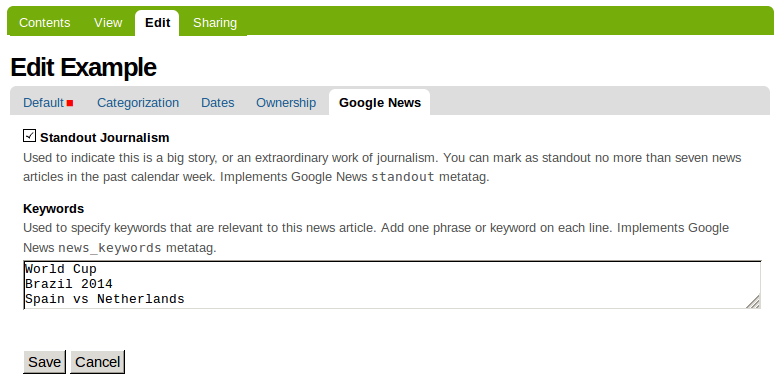Table of Contents
Google News is a computer-generated news service that aggregates headlines from more than 50,000 news sources worldwide, grouping similar stories together, and displaying them according to each reader's interests.
In order for your content to be included in Google News, Google has certain restrictions in place to make sure their crawler only includes links to URLs that are actually news articles.
Google also asks you to review all of their guidelines before submitting your site for inclusion in Google News.
This package helps you make your Plone site comply with Google's technical requirements.
To enable this product in a buildout-based installation:
-
Edit your buildout.cfg and add
collective.googlenewsto the list of eggs to install:[buildout] ... eggs = collective.googlenews
After updating the configuration you need to run ''bin/buildout'', which will take care of updating your system.
Go to the 'Site Setup' page in a Plone site and click on the 'Add-ons' link.
Check the box next to collective.googlenews and click the 'Activate' button.
This add-on adds a @@googlenews-sitemap.xml view accessible on INavigationRoot context. The view complies with Google News sitemap guidelines, listing only URLs for news articles published in the last two days, and having no more than 1,000 items.
By default, the News sitemap includes only instances of the News Item content type in your site. This can be changed into Google News configlet at 'Site Setup'.
You can submit your News sitemap using the Google Search Console. Your News sitemap URL is something like:
http://www.example.org/@@googlenews-sitemap.xmlNote that your site must be already included in Google News. If it's not, you can apply for inclusion within the Google News Publisher Center.
Editors' Picks enables you to provide up to five links to original news content you believe represents your organization's best journalistic work at any given moment, and potentially have it displayed on the Google News homepage or select section pages.
- In 'Site Setup', select the Google News configlet
- Add a logo that complies with the image guidelines
- Create a collection that lists up to five news items
- Submit the Atom feed associated with the collection into the Google News Publisher Center
This add-on includes also a behavior to add two extra fields on Dexterity-based content types:
- Standout Journalism
-
Used to indicate this is a big story, or an extraordinary work of journalism. You can mark as standout no more than seven news articles in the past calendar week. Implements Google News
standoutmetatag. - Keywords
-
Used to specify keywords that are relevant to this news article. Add one phrase or keyword on each line. Implements Google News
news_keywordsmetatag.
- In 'Site Setup', select the Dexterity Content Types configlet
- Select your content type
- Go to Behaviors tab and select Google News
A new fieldset called Google News will be present in the edit form of your content type.
Google News behavior in action.- Issue Tracker: https://github.com/collective/collective.googlenews/issues
- Source Code: https://github.com/collective/collective.googlenews
The project is licensed under the GPLv2.