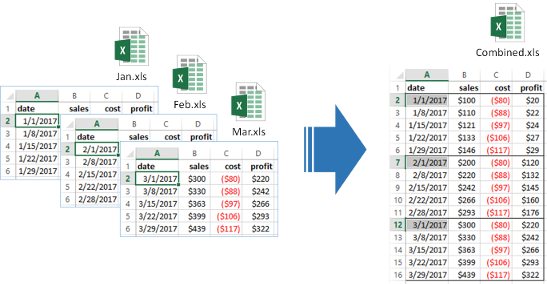Databolt File Ingest
Quickly ingest raw files. Works for XLS, CSV, TXT which can be exported to CSV, Parquet, SQL and Pandas. d6tstack solves many performance and schema problems typically encountered when ingesting raw files.
Features include
- Fast pd.to_sql() for postgres and mysql
- Quickly check columns for consistency across files
- Fix added/missing columns
- Fix renamed columns
- Check Excel tabs for consistency across files
- Excel to CSV converter (incl multi-sheet support)
- Out of core functionality to process large files
- Export to CSV, parquet, SQL, pandas dataframe
Installation
Latest published version pip install d6tstack. Additoinal requirements:
-
d6tstack[psql]: for pandas to postgres -
d6tstack[mysql]: for pandas to mysql -
d6tstack[xls]: for excel support -
d6tstack[parquet]: for ingest csv to parquet
Latest dev version from github pip install git+https://github.com/d6t/d6tstack.git
Sample Use
import d6tstack
# fast CSV to SQL import - see SQL examples notebook
d6tstack.utils.pd_to_psql(df, 'postgresql+psycopg2://usr:pwd@localhost/db', 'tablename')
d6tstack.utils.pd_to_mysql(df, 'mysql+mysqlconnector://usr:pwd@localhost/db', 'tablename')
d6tstack.utils.pd_to_mssql(df, 'mssql+pymssql://usr:pwd@localhost/db', 'tablename') # experimental
# ingest mutiple CSVs which may have data schema changes - see CSV examples notebook
import glob
>>> c = d6tstack.combine_csv.CombinerCSV(glob.glob('data/*.csv'))
# show columns of each file
>>> c.columns()
# quick check if all files have consistent columns
>>> c.is_all_equal()
False
# show which files have missing columns
>>> c.is_column_present()
filename cost date profit profit2 sales
0 feb.csv True True True False True
2 mar.csv True True True True True
>>> c.combine_preview() # keep all columns
filename cost date profit profit2 sales
0 jan.csv -80 2011-01-01 20 NaN 100
0 mar.csv -100 2011-03-01 200 400 300
>>> d6tstack.combine_csv.CombinerCSV(glob.glob('*.csv'), columns_select_common=True).combine_preview() # keep common columns
filename cost date profit sales
0 jan.csv -80 2011-01-01 20 100
0 mar.csv -100 2011-03-01 200 300
>>> d6tstack.combine_csv.CombinerCSV(glob.glob('*.csv'), columns_rename={'sales':'revenue'}).combine_preview()
filename cost date profit profit2 revenue
0 jan.csv -80 2011-01-01 20 NaN 100
0 mar.csv -100 2011-03-01 200 400 300
# to come: check if columns match database
>>> c.is_columns_match_db('postgresql+psycopg2://usr:pwd@localhost/db', 'tablename')
# create csv with first nrows_preview rows of each file
>>> c.to_csv_head()
# export to csv, parquet, sql. Out of core with optimized fast imports for postgres and mysql
>>> c.to_pandas()
>>> c.to_csv_align(output_dir='process/')
>>> c.to_parquet_align(output_dir='process/')
>>> c.to_sql_combine('postgresql+psycopg2://usr:pwd@localhost/db', 'tablename')
>>> c.to_psql_combine('postgresql+psycopg2://usr:pwd@localhost/db', 'tablename') # fast, using COPY FROM
>>> c.to_mysql_combine('mysql+mysqlconnector://usr:pwd@localhost/db', 'tablename') # fast, using LOAD DATA LOCAL INFILE
# read Excel files - see Excel examples notebook for more details
import d6tstack.convert_xls
d6tstack.convert_xls.read_excel_advanced('test.xls',
sheet_name='Sheet1', header_xls_range="B2:E2")
d6tstack.convert_xls.XLStoCSVMultiSheet('test.xls').convert_all(header_xls_range="B2:E2")
d6tstack.convert_xls.XLStoCSVMultiFile(glob.glob('*.xls'),
cfg_xls_sheets_sel_mode='name_global',cfg_xls_sheets_sel='Sheet1')
.convert_all(header_xls_range="B2:E2")
Documentation
- SQL examples notebook - Fast loading of CSV to SQL with pandas preprocessing
- CSV examples notebook - Quickly load any type of CSV files
- Excel examples notebook - Quickly extract from Excel to CSV
- Dask Examples notebook - How to use d6tstack to solve Dask input file problems
- Pyspark Examples notebook - How to use d6tstack to solve pyspark input file problems
- Function reference docs - Detailed documentation for modules, classes, functions
Faster Data Engineering
Check out other d6t libraries to solve common data engineering problems, including
- data worfklows,build highly effective data science workflows
- fuzzy joins, quickly join data
- data pipes, quickly share and distribute data
https://github.com/d6t/d6t-python
And we encourage you to join the Databolt blog to get updates and tips+tricks http://blog.databolt.tech
Collecting Errors Messages and Usage statistics
We have put a lot of effort into making this library useful to you. To help us make this library even better, it collects ANONYMOUS error messages and usage statistics. See d6tcollect for details including how to disable collection. Collection is asynchronous and doesn't impact your code in any way.
It may not catch all errors so if you run into any problems or have any questions, please raise an issue on github.