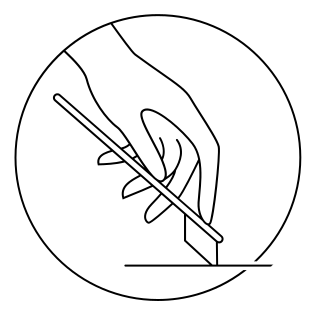Data slicer
The data-slicer package offers fast tools for inspection, visualization,
slicing and analysis of 3(+) dimensional datasets at a general level.
It also provides a framework and building blocks for users to easily create
more specialized and customized tools for their individual use cases.
data-slicer was originally developed to deal with the high data throughput of
modern measurement instruments, where quick visualizations and preliminary
analyses are necessary to guide the direction of a measurement session.
However, the package is designed to be agnostic of the concrete use-case and
all scientific, engineering, medical, artistic or other data driven
disciplines where inspection and slicing of (hyper)cubes is required could
potentially benefit from data-slicer.
Documentation
This README just gives a minimal overview. For more information, guides, examples and more, visit the documentation which is hosted by the friendly people over at ReadTheDocs.org: https://data-slicer.readthedocs.io/en/latest/
Installation
data-slicer should run on all platforms that support python and has been
shown to run on Windows, macOS ans Linux.
The package can be installed from PyPI
using pip install data_slicer.
It is recommended to do this from within some sort of virtual environment.
Visit the documentation for more detailed instructions:
https://data-slicer.readthedocs.io/en/latest/installation.html
Dependencies
This software is built upon on a number of other open-source frameworks.
The complete list of packages can be found in the file requirements.txt.
Most notably, this includes matplotlib,
numpy and
pyqtgraph.
Citing
If you use data-slicer in your work, please credit it by citing the following publication:
Kramer et al., (2021). Visualization of Multi-Dimensional Data -- The data-slicer Package. Journal of Open Source Software, 6(60), 2969, https://doi.org/10.21105/joss.02969
Contributing
You are welcome to help making this software package more useful! You can do this by giving feedback, reporting bugs, issuing feature requests or fixing bugs and adding new features yourself. Furthermore, you can create and share your own plugins (refer to the documentation).
Feedback, bugs and feature requests
The most straightforward and organized way to help improve this software is by opening an issue on the github repository. To do this, navigate to the Issues tab and click New issue. Please try to describe the bug you encountered or the new feature you would like to see as detailed as possible. If you have several bugs/ideas please open a separate issue for each of them in order to keep the discussions focused.
If you have anything to tell me that does not seem to warrant opening an issue or you simply prefer to contact me directly you can do this via e-mail: kevin.pasqual.kramer@protonmail.ch
Contributing code
If you have fixed a bug or created a new feature in the source code yourself, it can be merged into this project. Code contributions will be acknowledged in this README or, if the number of contributors grows too large, in a separate file. If you are familiar with the workflow on github, please go ahead and create a pull request. If you are unsure you can always contact me via e-mail (see above).
Plugins
If you have created a PIT plugin, feel free to add it to the list below, either via pull request or through an e-mail (see above). Also check the documentation for a guide on how to create a plugin.
| Plugin Name (link) | Description |
|---|---|
| ds-example-plugin | exists as a minimal example that can be used for guidance when creating your own plugins. A step-by-step tutorial on how it was made can be found in the documentation |
| ds-arpes-plugin | tools for angle-resolved photoelectron spectroscopy (ARPES) |