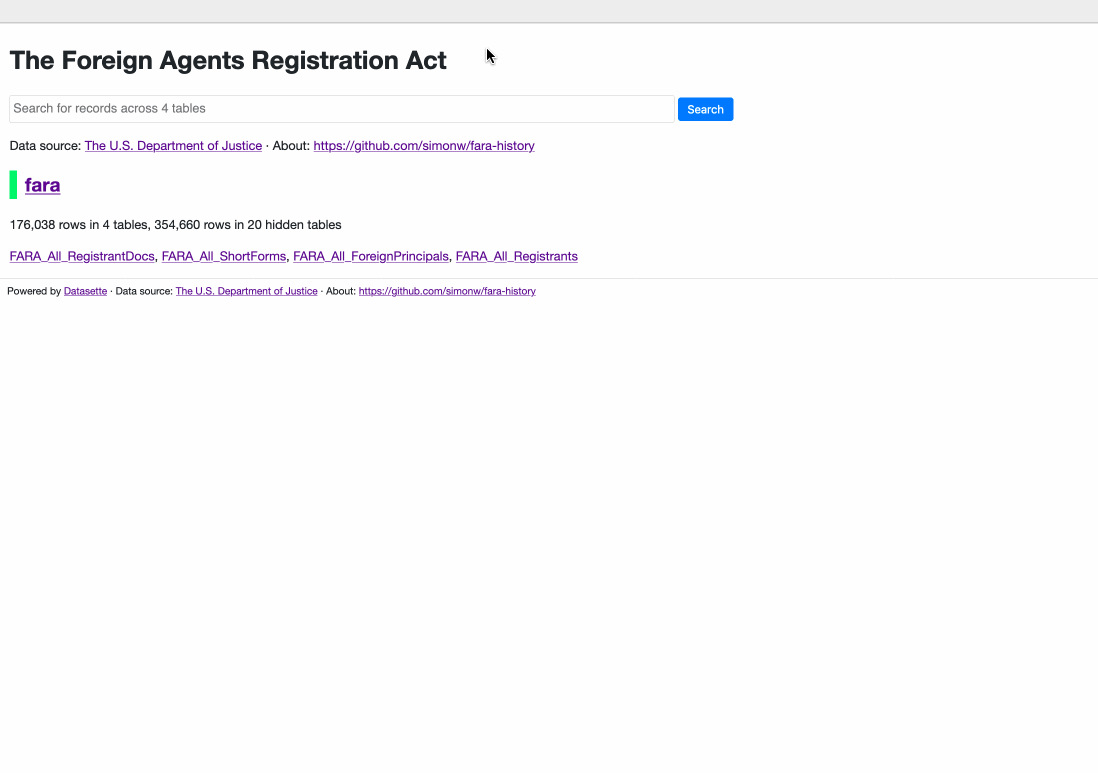datasette-search-all
Datasette plugin for searching all searchable tables at once.
Installation
Install the plugin in the same Python environment as Datasette:
pip install datasette-search-all
Background
See datasette-search-all: a new plugin for searching multiple Datasette tables at once for background on this project. You can try the plugin out at https://fara.datasettes.com/
Usage
This plugin only works if at least one of the tables connected to your Datasette instance has been configured for SQLite's full-text search.
The Datasette search documentation includes details on how to enable full-text search for a table.
You can also use the following tools:
- sqlite-utils includes a command-line tool for enabling full-text search.
- datasette-enable-fts is a Datasette plugin that adds a web interface for enabling search for specific columns.
If the plugin detects at least one searchable table it will add a search form to the homepage.
You can also navigate to /-/search on your Datasette instance to use the search interface directly.
Screenshot
Development
To set up this plugin locally, first checkout the code. Then create a new virtual environment:
cd datasette-search-all
python -m venv venv
source venv/bin/activateOr if you are using pipenv:
pipenv shellNow install the dependencies and tests:
pip install -e '.[test]'To run the tests:
pytestTo run the browser automation tests:
pip install -e '.[test,playwright]'
pytest