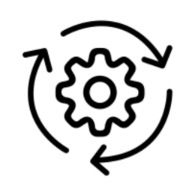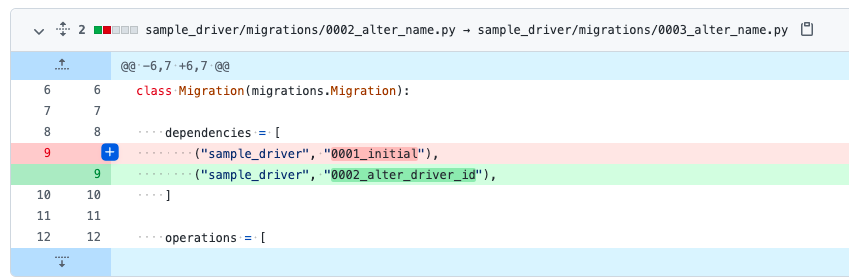django-migration-fixer
Resolve django makemigrations multiple leaf nodes in the migration graph by ensuring that migration files and dependencies are always ordered regardless of remote changes, without having to run python manage.py makemigrations --merge
Features
- Resolve migration conflicts on Pull Request branches
- Resolve migration conflicts on the default branch (NOT RECOMMENDED)
Installation
$ pip install django-migration-fixer
Add migration_fixer to your INSTALLED_APPS
INSTALLED_APPS = [
...,
"migration_fixer",
...,
]Usage
Merge the changes from the default branch or the target branch of the pull request.
$ git checkout main # OR: develop/another parent feature branch
$ git pull
$ git checkout feature/xxxx
$ git merge mainFix the migration conflicts
$ python manage.py makemigrations --fixBy default this uses main as the default branch
Example
After merging the default branch
After running django-migration-fixer
Assumptions
The final migration on the default branch would be used as the base for all subsequent migrations.
Specifying a different default branch
Run:
$ python manage.py makemigrations -b master --fixSetup using Github Actions
NOTE:
⚠️
- To get this action to work you'll need to install django-migration-fixer and update your
INSTALLED_APPSsetting.
Inputs
| Input | type | required | default | description |
|---|---|---|---|---|
| managepy-path | string |
true |
./manage.py |
The location of manage.py. |
| default-branch | string |
false |
${{ github.base_ref }} |
The default branch or target branch of a Pull request. |
| force-update | string |
false |
Force update the target branch locally when git fetch fails. |
|
| skip-default-branch-update | string |
false |
Skip pulling the latest changes from the default branch. |
name: Fix django migrations
on:
pull_request:
branches:
- main
jobs:
fix-migrations:
runs-on: ubuntu-latest
steps:
- uses: actions/checkout@v2
with:
fetch-depth: 0
- name: Set up Python
uses: actions/setup-python@v2
with:
python-version: '3.6.x'
- name: Upgrade pip
run: |
pip install -U pip
- name: Install project dependencies
run: |
make install
- name: Run django-migration-fixer
uses: tj-django/django-migration-fixer@v1.3.4
with:
managepy-path: /path/to/manage.py
- name: Verify Changed files
uses: tj-actions/verify-changed-files@v7.1
id: verify-changed-files
with:
files: |
/path/to/migrations
- name: Commit migration changes
if: steps.verify-changed-files.outputs.files_changed == 'true'
run: |
git config --local user.email "github-actions[bot]@users.noreply.github.com"
git config --local user.name "github-actions[bot]"
git add /path/to/migrations
git commit -m "Updated migrations"
- name: Push migration changes
if: steps.verify-changed-files.outputs.files_changed == 'true'
uses: ad-m/github-push-action@master
with:
github_token: ${{ secrets.GITHUB_TOKEN }}
branch: ${{ github.ref }}See: https://github.com/tj-django/django-clone for a working example.
Test Platforms
Found a Bug?
To file a bug or submit a patch, please head over to django-migration-fixer on github.
If you feel generous and want to show some extra appreciation:
Support me with a