django-api-doc
API docs for django
Installation
Install using pip
pip install django_api_doc
or
git clone git@github.com:fanhan/django-api-doc.git
cd django-api-doc/
python setup.py install
Example
Add django_api_doc to your INSTALLED_APPS setting.
INSTALLED_APPS = (
...
'django_api_doc',
)
Now edit the your_project/urls.py module in your project:
urlpatterns = [
...
url(r'^api-docs/', include('django_api_doc.urls', namespace='api_docs')),
]
In your project urls.py, you need set name or namespace
urlpatterns = [
...
url(r'^common/', include('apps.test.urls', namespace='test')),
]
In your_apps/urls.py, you can set urlpatterns like this...
urlpatterns = [
...
url(r'^$', views.TestIndex.as_view(), name='test_index'),
]
In view.py, please use the markdown to write comments
class TestIndexView(View):
"""
test
"""
def get(self, request):
"""
test index
#### Param
params | category | must | description
---- | ---- | ---- | ----
null | null | null | null
#### Return
{
"text": "test",
}
"""
passthen, open the url http://127.0.0.1:8000/api-docs/, you can see like this
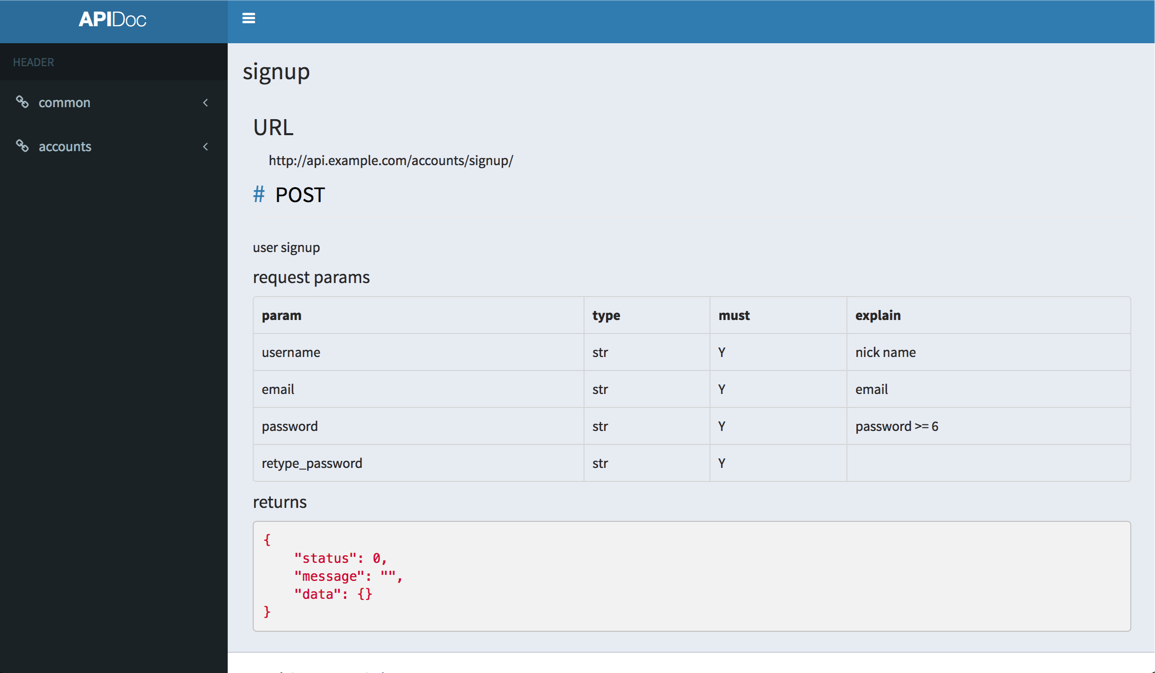
Add some parameters
API_DOC_IGNORE_NAMESPACES = [] # ignore your_project/urls.py namespaces
API_DOC_TITLE = '' # doc html title
API_DOC_API_DOMAIN = 'http://api.com' # api domain
API_DOC_SKIN = 'skin-blue' # skin-blue skin-black skin-purple skin-yellow skin-red skin-green