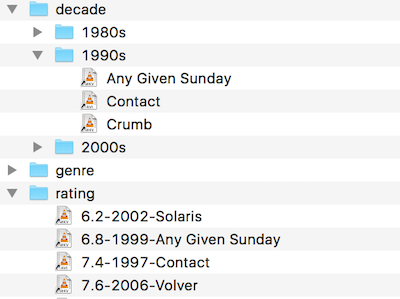flinck
/flingk/
1. verb tr. to create a symlink to a movie (flick)
2. n. CLI tool to organize your movies into a browsable directory tree offering fast access by dates, imdb ratings, etc
Description
- smart extraction of movie name from its folder/file, use OMDB api to get infos
- sane limited set of configuration options, yet highly flexible directories resulting structure
- possible to split links into alphabetical buckets (A-C, D-F, etc) for large libraries
Install
flinck is written for Python 2.7 and Python 3.
Install with pip via
pip install flinck command.
If you're on Windows and don't have pip yet, follow this guide to install it.
Usage
Usage: flinck.py [OPTIONS] FILE|DIR
Organize your movie collection using symbolic links.
Options:
-l, --link_dir PATH Links root directory
-b, --by [country|decade|director|genre|rating|runtime|title|year]
Organize medias by...
-v, --verbose
--version Show the version and exit.
-h, --help Show this message and exit.
Example: flinck -l ./ --by genre --by rating ~/Movies
More infos on the documentation website
Example of configuration
~/.config/flinck/config.yaml corresponding to the screenshot above : :
link_root_dir: '/Volumes/Disque dur/Movies'
genre:
dirs: true
buckets: true
rating:
link_format: %rating-%year-%title
dirs: false
buckets: true
decade:
dirs: true
Changelog
Available on Github Releases page.
Want to know when new releases are shipped? Subscribe to the Versions rss feed.
Feedbacks
Please submit bugs and features requests on the Issue tracker.